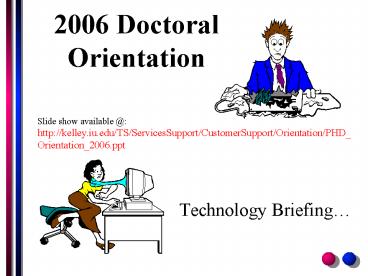2006 Doctoral Orientation - PowerPoint PPT Presentation
1 / 28
Title:
2006 Doctoral Orientation
Description:
Cubicle/Office computer equipment. AV equipment. University-wide computing issues ... Technology Available in BU301/BU307 Cubicles/Offices. Dell P4-1.5GHz ... – PowerPoint PPT presentation
Number of Views:40
Avg rating:3.0/5.0
Title: 2006 Doctoral Orientation
1
2006 Doctoral Orientation
Slide show available _at_ http//kelley.iu.edu/TS/Se
rvicesSupport/CustomerSupport/Orientation/PHD_Orie
ntation_2006.ppt
- Technology Briefing
2
Tech. Support Organizations
University Information Technology Services
Technology Services
- School-wide computing issue
- Fac/Doctoral lab
- Research databases
- KSB accounts
- Classroom technology
- Video conference equipment
- Cubicle/Office computer equipment
- AV equipment
- University-wide computing issues
- Student Technology Centers
- Unix Systems
- Communications backbone
- Dial-in modem pool
- Information Commons
3
UITS Computer Accounts
- UITS Network ID
- Controls all UITS accounts
- Required to access dial-in modem pool
- ADS Domain Account
- Student Technology Center (STC) office CPU
authentication - Exchange/Outlook Account
- Web access _at_ http//www.exchange.iu.edu
- E-mail account (100MBs)
4
UITS Computer Accounts(Continued)
- RFS Research File System
- Web access _at_ http//rfs.iu.edu
- 1GB of network disk space
- 15 Charge to restore file(s)
- HPSS/MDSS High Performance Storage System/Mass
Data Storage System - Bottomless deep-store for research data
- Time to first byte up to 2 minutes
- Libra Cluster (IBM Blade Servers Running AiX
v5.3) - Local access to financial databases
- Unix system
5
Account Management Websites
- http//password.iu.edu This site should be used
to change account passwords. - Must be 7 to 14 characters long
- Must have at least 2 numbers or symbols in first
8 characters - Must have 5 different characters
- May not have _at_, , or double characters
- http//itaccounts.iu.edu Account Management
Services - Change preferred e-mail address
- Create additional computer accounts
- Perform other account specific tasks
6
How to Change Your PC Account Password
- After you login, press (CTRL-ALT-DEL)
- Click on the Change Password button
- Type in your current password in the Old
Password field - Type in the new password in the New Password
field and retype it in the Confirm New Password
field. - Click OK to complete the change
7
UITS Student Technology Centers
Windows NT Clusters
- Business 101
- Business 407
- Business 415/417
- Information Commons
- Main Library Ugrad 5th floor
- SPEA 151
- HPER 154
- IMU089
Macintosh Clusters
- HPER 155
- Information Commons 101
NOTE http//www.indiana.edu/stcweb/ for
additional STC information (select Tour of
Centers)
8
Your Internet Address
- Username_at_indiana.edu
NOTE You will have occasion to see a second
address specific to Exchange/Outlook
Username_at_exchange.indiana.edu - DO NOT encourage
people to reference this address
9
UITS Modem Pool (Off Campus)
- General Purpose PPP Lines (56K 33.6K)
- 856-5200 460 connections w/2hr timeout
- 856-5202 69 connections w/8hr timeout
- NOTE Timeout has no warning!
- Multiple Connections not allowed dont ask
- NOTE We do not recommend this pool as a primary
means to access the Internet
10
Connecting to IU Resources (Residence Halls)
- Direct network (Ethernet) connections available
in all residence halls and graduate facilities - Additional information available online _at_
http//uits.iu.edu/scripts/ose.cgi?cafw.def.help - Need Get Connected Kit available in residence
hall
11
Internet Service Providers
- DSL Digital Subscriber Line (no more than 3
cable miles from switch) - http//www.sbc.com (check qualifications) -
17.99/month for 384K up/1.5-3.0Mbps downstream
27.99/month for 384K up/3.0-6.0Mbps downstream - Smithville - (IU Agreement) 1-866-764-8485 -
27.95/month for 384K up/1.5Mbps downstream
(requires VPN/IPSEC client) - Cable modems
- available through Insight (http//www.insight-com.
com) 332-9486 - 30/month for 384K up/4.0Mbps
downstream (1st year w/cable pgk, 44.95
regularly) - Must purchase a cable modem - 39.95
- Additional details available through Knowledge
Base http//kb.indiana.edu (Search on Cable
Modem)
12
Free Software - IU Site Licenses
- Available On-line _at_ http//iuware.indiana.edu
- Pick up at the Computer Connection _at_ the IU
Memorial Union(M074 855-2995) - CDs available CD duplication fee varies from
package to package - Faculty/Staff/Student ID required
- Hours 8am-530pm, Mon-Fri
13
Technology Services (CG0013/BU131) Services
Available
- Help Desk (Computer Problems) CG0013
- Log problems enter service requests for office
computers - Check-out AV equipment
- Reserve mobile carts
- Classroom technology
- Classroom emergency hotline (blue button on
phone) - Available 730am-9pm, Mon-Fri
- After hours emergency services available 5-9pm,
Mon-Fri, and 12-5pm on Saturday. Assistance
available during holidays via pager - Graduate IT Studio and Workshop CG0013
- Database Applications (Research Databases, and
Web support) BU131 Betty Watson - Database/Web Support BU131
14
Policies - Special Request Software
- Definition something which is not part of the
Universitys standard build - Faculty sponsor is responsible for licenses
- Funding must be secured through RATS or other
Departmental funds - TS requires instructors to adhere to UITS
deadlines (May for fall, October for spring) - UITS Requires 3-4 months notice watch for
deadline announcements - Contact in TS to start the process Chris Robbins
(tssoft_at_indiana.edu 5-4247)
15
IC 4-1-10-8 (Disclosure of SSN)
- It is a Class D felony if a person knowingly,
intentionally, or recklessly discloses a Social
Security number in violation of Indiana's Social
Security number disclosure law. - Penalties
- Between 6 months and 3 years imprisonment.
- The advisory sentence is 1 ½ years
- Plus, a fine of up to 10,000 in addition to
prison term - Also can be ordered to pay restitution.
16
IC 4-1-10-10 (Disclosure of SSN)
- It is a Class A infraction if an employee of a
state agency negligently discloses a Social
Security number in violation of Indiana's Social
Security number disclosure law. - Penalty A fine of up to 10,000.
17
IU Legal Indemnification(IC 4-1-10-8 IC
4-1-10-10)
- Legal indemnification is available if person was
acting - In good faith
- Within the scope of his employment or authority
- For a purpose which was not opposed to the best
interests of IU - In a manner which was lawful
- Beth Cate from University Legal Department The
more people are made aware of the need for
tighter SSN security, the more likely it is that
they will fall outside the scope of the
defense/indemnity policy if they don't take
reasonable steps to get rid of unneeded SSNs
(through a secure means of disposal) and to
properly secure those they have to keep for some
good reason.
18
Technology Available in BU301/BU307
Cubicles/Offices
- Dell P4-1.5GHz Desktop Computers or better
- Up to 2 systems per cube (constrained by of
datajacks) - High-Speed Network Laser Printer in Each Room
- BU301 HP LaserJet 4050N
- BU307 HP LaserJet 4050N
19
Faculty/Doctoral Computer Lab Location, Hours,
and Access Code
- Location BU431
- Hours Open 24 hours/day, 7 days/week
- Pass Code 4 5 2
20
Faculty/Doctoral Computer Lab Hardware
- 12 x 2.40GHz Pentium 4 workstations
- DVD/CD-RW combo drives
- 1 x G4 PowerMac
- High speed network printer (HP LaserJet 8150N)
- 1 x Flatbed scanner (HP6200 Cxi)
21
Faculty/Doctoral Computer Lab Software
- MS Office 2003
- RATS
- AMOS
- MS Internet Explorer
- SPSS for Windows
- SAS for Windows
- MS Visual Studio
- _at_Risk for Excel
- And More
- Important Notes
- DO NOT save personal files on these systems
- UITS STC build
22
Insurance Surge Protectors
- Renters Insurance - A MUST!
- 10,000 REPLACEMENT value approx. 105/year
- 100 deductible
- All Risk policy is an extra 35/year
- Surge protectors with telephone cable protection
A MUST!
23
Need Assistance???
24
Where to Go For Help
Repair Work for Unsupported/Personal Equipment
and On-line Assistance
- Computer Repair Work
- IU Electronics (855-0370)
- PC Max (337-0630)
- Computer Clubhouse (333-4484)
- PC Guru (336-4878)
- On-line Assistance
- UITS Knowledgebase http//kb.indiana.edu
- UITS on-line help http//ithelp.indiana.edu
25
Where to go for Help
Assistance w/Problems Questions
- UITS Support Center
- Telephone 855-6789 (free available 24x7)
- E-mail ithelp_at_indiana.edu
- Walk-in The Information Commons (1st floor of
main library) 8am-midnight Mon-Thurs 8am-5pm
Fri Noon-5pm Sat Noon-Midnight Sun - Technology Services
- Monday-Friday 730am-5pm
- Telephone 855-4247
- E-mail tshelp_at_indiana.edu
- Walk-in CG0013
26
Miscellaneous Helpful Information
- Technology Services website http//www.kelley.iu.
edu/ts - Classroom technology status page
http//www.kelley.iu.edu/TS/ServicesSupport/Custom
erSupport/Classrooms/page1780.cfm - Technology Services news page http//www.kelley.i
u.edu/TS/AboutTS/News/page4039.html - Download Windows critical updates at least once a
week (Start/Windows Update) on home machines - Update Symantec Antivirus at least once a week
(Start/Programs/Norton/Live Update or click on
shield in system tray in lower right corner)
home machines
27
More Helpful Info
- Backup your personal data regularly (CDR/CDRW,
USB drives, CFS, Oncourse, etc) - Log out or lock your computer (CTRL-ALT-DEL)
- Protect your passwords and yourself!!
- (Notebook computer users) Physically secure your
laptop when you need to leave it unattended
(Kensington Cable)
28
Thanks for Listening!
- Next up Betty Watson with Information about
research databases and systems