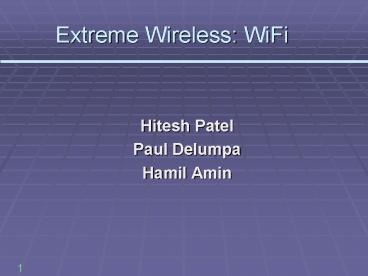Extreme Wireless: WiFi PowerPoint PPT Presentation
1 / 15
Title: Extreme Wireless: WiFi
1
Extreme Wireless WiFi
- Hitesh Patel
- Paul Delumpa
- Hamil Amin
2
Objectives
- Explain how the major wireless technologies are
used today - WiFi - Describe the applications used in wireless
technology - List and explain the advantages of wireless
technology
3
Wireless the hype?
- Wireless communications is the next major event
in the history of technology - Wireless communications will revolutionize how we
live - Users will be able to access digital resources no
matter where they find themselves
4
Wireless Applications
- Wireless applications are found anywhere
employees need mobility, including in the
following industries - Education
- Military
- Business
- Entertainment
- Travel
- Construction
- Warehouse management
- Health care
5
Wireless Communications in Industries
- Entertainmentbarcodes on tickets validated by
handheld readers fans accessing game statistics,
watching replays, ordering concessions through
notebook computers or PDAs - Travelglobal positioning systems (GPS) providing
emergency roadside assistance airline passengers
using wireless notebooks or PDAs
6
Current Wireless Systems
- Fixed Wireless Access (last mile)
- Wide Area Wireless Data Services (WWANs)
- Cellular Systems
- Satellite Systems Paging Systems
- Bluetooth
- Wireless LANs (WiFi)
- WiFi5 future
7
The Animations Below Simulate Wave Transmission
802.11-
Waves 802.11WiFi
Continuous waves are transmitted with information
embedded in the modulation of the wave's
amplitude or frequency. This technology is
approaching its limit in being able to improve
bandwidth (Amount of information sent) and
channelization (Number of users).
8
Wireless Local Area Network (WLAN)
- Based on the Institute of Electrical and
Electronic Engineers (IEEE) 802.11b networking
standard - WLAN computers transmit up to 11 Mbps at
distances of 375 feet - IEEE 802.11a standard increases bandwidth to 54
Mbps - 802.11 often called Wireless Ethernet
9
IEEE 802.11
- Introduced in 1990
- Defines cable-free local area network with either
fixed or mobile locations that transmit at either
1 or 2 Mbps - Uses OSI model with functions of PHY and MAC
layer performing WLAN features - Slow bandwidth insufficient for most network
applications
10
IEEE 802.11a
- Approved in 1999, 802.11a transmits at speeds of
5.5 Mbps and 11 Mbps - Great demand for 802.11a WLANS, also called
Wi-Fi5, with maximum speed of 54 Mbps on 12
channels - In the 5 GHz band
- Added two higher speeds 5.5 and 11 Mbps
11
IEEE 802.11b
- Today is widely adopted as Wi-Fi
- Quickly became standard for WLANS
- 1999 Amendment to 802.11 standard becomes today
- Added two higher speeds 11 and 22 Mbps
12
Market Position
- Current position is between IEEE 802.11x WLANs
and cell phones - WLAN is preferred technology for connecting
wireless devices to form network - WLAN is mature, robust, flexible, popular
technology - Trend today is fewer devices instead of more, and
cell phones have integrated capabilities that
Bluetooth lacks
13
Wireless Advantages and Disadvantages
- Advantages
- Mobility
- Easier and less expensive installation
- Increased reliability
- Disaster recovery
- Disadvantages
- Health risks ?
- Radio signal Interference
- Security
14
Wireless Advantages
- Mobilityemployees have contact with network
work in teams for better productivity - Easier and less expensive installationno need to
install cables or modify historical property
easy to remodel office without concern for
network access - Increased reliabilityno outages caused by cable
failure - Disaster recoveryeasy to relocate office quickly
using WLANs and laptop computers
15
Wireless Disadvantages
- Health risks?devices emit small levels of RF
- FDAinconclusive about safety of wireless devices
- Securitysome wireless technologies add security
such as encryption or coded numbers for
authorization to gain access to the network