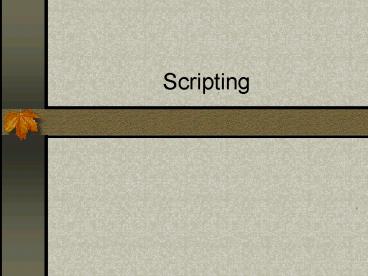Scripting PowerPoint PPT Presentation
1 / 70
Title: Scripting
1
Scripting
2
JavaScript
- JavaScript scripting language
- Originally created by Netscape
- Facilitates disciplined approach to designing
computer programs - Enhances functionality and appearance of Web
pages - Jscript
- Microsofts version of JavaScript
3
JavaScript
- ltSCRIPTgtlt/SCRIPTgt tag
- Encloses entire script
- Attribute LANGUAGEJavaScript
- Indicates scripting language (JavaScript default
in IE5 Netscape) - Tag must be closed at the end of the script
- Correct method call syntax
- object.method( string, additional arguments
)
4
JavaScript
- document.writeln( ltH1gtargumentlt/H1gt )
- Case-sensitive, like all JavaScript functions
- Uses the writeln method in the browsers document
object - Prints the string, which can consist of any text
and HTML tags - String must be surrounded by quotation marks
() - Statement terminators
- All statements must end with semi-colons ()
5
Print Line Example
- ltHEADgt
- ltTITLEgtWelcomelt/TITLEgt
- ltSCRIPT LANGUAGE"JavaScript"gt
- document.writeln
- ("lth2gtWelcome to Scriptinglt/h2gt")
- lt/scriptgt
- lt/HEADgt
6
Write and Writeln
- Object document methods
- writeln
- Positions output cursor on next line when
finished - write
- Leaves the output cursor where it is when done
executing - Both begin output where previous statement
stopped - Line breaks inserted in two ways
- document.writeln( Have altbrgtNice Day! )
- document.writeln( Have a\nNice Day! )
7
Window.Alert
- Methods in window object
- Call on-screen windows
- window.alert( argument )
- Method calls alert window with window text
"argument" - Outputs button with text and OK button
- window.prompt()
- Prompts user for string (discussed later)
- Scripts restart when page reloaded/refreshed
8
Alert Example
- ltHEADgt
- ltTITLEgtWelcomelt/TITLEgt
- ltSCRIPT LANGUAGE"JavaScript"gt
- window.alert
- ("Welcome to Scripting")
- lt/scriptgt
- lt/HEADgt
9
Common Escape Sequences
10
Variables
- Location in memory where values are stored
- Variable name can be any valid identifier
- Identifier series of characters
- Letters, digits, underscores (_) and dollar
signs () - Cannot begin with a digit
- Valid identifiers Welcome, value, _value,
m_inputField1, C3PO and R2D2 - Invalid identifiers 7button, Say\Hello and
field5 - Identifiers are case-sensitive
11
Variables
- Variable name convention
- Begin with lowercase first letter
- Every following word has first letter capitalized
- goRedSox, bostonUniversityRules
- Declarations
- var name1, name2
- Indicate that name1 and name2 are program
variables
12
Variables
- Method window.prompt( arg1, arg2 )
- Calls window that allows user to enter value to
use in the script - arg1 text that will appear in window
- arg2 text that will initially appear in input
line - firstNumber window.prompt()
- Assigns value entered by the user in prompt
window to variable first - "" a binary operator
- Assigns value of right operand to left operand
13
Variables
- Good programmers write many comments
- Helps other programmers decode script
- Aids debugging
- Comment Syntax
- One-line comment // text
- Multi-line comment / text /
- parseInt()
- Function accepts a string and returns an integer
value - Not a method because we do not refer to an object
name - number1 parseInt( firstNumber )
- Operates right-to-left (due to the "" sign)
14
Variables
- sum number1 number2
- Adds number1 and number2
- Assigns result to variable sum
- String concatenation
- Combines string and another data type
- Other data type can be another string
- Example
- If age 20,
- document.writeln( I am age years old! )
- Prints I am 20 years old!
15
Adding 2 Numbers Example
- ltscript languageJavaScript"gt
- / Multiple line comments
- can be written /
- var numinput1, numinput2, number1, number2, sum
- numinput1 window.prompt ("Enter number 1",
"0") - numinput2 window.prompt ("Enter number 2",
"0") - // Single line comment
- // Functions are case sensitive
- number1 parseInt( numinput1 )
- number2 parseInt( numinput2 )
- sum number1 number2
- document.write ("Total is " sum)
- lt/scriptgt
16
Adding 2 Numbers Example
- Inputs
- Output
17
Memory Concepts
- Variables
- Name corresponds to location in memory
- Have 3 attributes
- Name
- Type
- Value
- Memory
- When a value assigned to a variable, it
overwrites any previous value - Reading values is non-destructive
- sum number1 number2
- Does not change number1 or number2
18
Arithmetic
- Binary Operators
- Used in arithmetic operations
- Modulus operator ()
- Yields remainder after division
- Examples
- 43 5 3
- 8.7 3.4 1.9
- 24 6 0
19
Arithmetic
20
Arithmetic
- Arithmetic operations
- Operate right to left (like the sign)
- Rules of operator precedence
- Operations execute in a specific order
21
Order of Precedence
22
Decision Making
- if structure
- Program makes decision based on truth or falsity
of condition - If condition met (true)
- Statement(s) in body of structure executed
- If condition not met (false)
- Statement(s) in body of structure skipped
- Format
- if (condition)
- statement
- (additional statements)
- Semi-colon ()
- Do not place after condition
- Place after every statement in body of structure
23
Operators
24
If Structure
- Pseudocode
- If students grade is greater than or equal to 60
- Print Passed
- JavaScript statement
- if( grade gt 60 )
- document.writeln( Passed )
- Proper syntax indent all lines within structure
25
If Structure
- Conditions which evaluate to true
- True condition
- Non-zero numeric value
- String containing at least one character
- Conditions which evaluate to false
- False condition
- Numeric value 0
- Empty string
- Variable with no assigned value
26
Comparison Example
- ltscript languageJavaScript"gt
- var numinput1, numinput2, number1, number2, sum
- numinput1 window.prompt ("Enter number 1",
"0") - numinput2 window.prompt ("Enter number 2",
"0") - number1 parseInt( numinput1 )
- number2 parseInt( numinput2 )
- document.writeln("First number is " number1
"ltbrgt") - document.writeln("Second number is " number2
"ltbrgtltbrgt")
27
Comparison Example
- if ( number1 number2 )
- document.writeln(number1 " is equal to "
number2 "ltbrgt") - if (number1 ! number2)
- document.writeln(number1 " is not equal to "
number2 "ltbrgt") - if (number1 lt number2)
- document.writeln(number1 " is less than "
number2 "ltbrgt") - if (number1 lt number2)
- document.writeln(number1 " is less than or
equal to " number2 "ltbrgt")
28
Comparison Example
- if (number1 gt number2)
- document.writeln(number1 " is greater than or
equal to " number2 "ltbrgt") - if (number1 gt number2)
- document.writeln(number1 " is greater than "
number2 "ltbrgt") - lt/scriptgt
29
Comparison Example
- First number is 100
- Second number is 50
- 100 is not equal to 50
- 100 is greater than or equal to 50
- 100 is greater than 50
30
Comparison Example
- First number is 0
- Second number is 00 is equal to 00 is less
than or equal to 00 is greater than or equal to
0
31
Comparison Example
- If Cancel button is pressed for window prompt
- First number is NaN
- Second number is NaNNaN is not equal to NaN
32
Control Structures
- 3 Types of selection structures
- if
- Single-selection structure
- Selects or ignores a single action or group of
actions - if/else
- Double-selection structure
- Selects between two actions or groups of actions
- switch
- Multiple-selection structure
- Selects among many actions or groups of actions
33
Control Structures
- Four types of repetition structures
- while
- do/while
- for
- for/in
- Two ways to combine structures
- Control-structure stacking
- Single-entry/single-exit structures
- Control-structure nesting
34
Control Structures
- All control structure names are keywords
- Reserved by language for feature implementation
- May not be used as variable names
35
If-Else Structure
- Pseudocode
- If students grade is greater than or equal to 60
- Print Passed
- else
- Print Failed
- JavaScript statement
- if ( grade gt 60 )
- document.writeln( Passed )
- else
- document.writeln( Failed )
36
? Structure
- Conditional Operator (?)
- JavaScripts only ternary operator
- Takes three operands
- 1. Boolean expression
- 2. Value for conditional expression if true
- 3. Value for conditional expression if false
- Example
- document.writeln(
- studentGrade gt 60 ? Passed Failed )
- Same operation as preceding if/else statement
37
Nested If-Else Structure
- Pseudocode
- If students grade is greater than or equal to 90
- Print A
- else
- If Students grade is greater than or equal to
80 - Print B
- else
- If students grade is greater than or equal to
70 - Print C
- else
- If students grade is greater than or equal to
60 - Print D
- else
- Print F
38
Nested If-Else Structure
- JavaScript statement
- if ( studentGrade gt 90 )
- document.writeln( A )
- else
- if ( studentGrade gt 80 )
- document.writeln( B )
- else
- if ( studentGrade gt 70 )
- document.writeln( C )
- else
- if ( studentGrade gt 60 )
- document.writeln( D )
- else
- document.writeln( F )
39
Nested If-Else Structure
- Identical JavaScript statement
- if ( studentGrade gt 90 )
- document.writeln( A )
- else if ( studentGrade gt 80 )
- document.writeln( B )
- else if ( studentGrade gt 70 )
- document.writeln( C )
- else if ( studentGrade gt 60 )
- document.writeln( D )
- else
- document.writeln( F )
- This form preferred by many because avoids deep
indent
40
Dangling Else
- JavaScript interpreter
- Associates else statement with previous if
statement unless indicated otherwise by braces
() - Example
- if ( x gt 5 )
- if ( y gt 5 )
- document.writeln( x and y are gt 5 )
- else
- document.writeln( x is lt 5 )
41
Dangling Else
- Because of indent, appears that else statement
applies to first if statement - JavaScript interpreter really reads as
- if ( x gt 5 )
- if ( y gt 5 )
- document.writeln( x and y are gt 5 )
- else
- document.writeln( x is lt 5 )
42
Dangling Else
- To have JavaScript interpreter read structure as
you intended, utilize braces () - if ( x gt 5 )
- if ( y gt 5 )
- document.writeln( x and y are gt 5 )
- else
- document.writeln( x is lt 5 )
- else statement now applies to first if statement
43
Compound Statement
- Statement contained inside braces ( and )
- Does not end with a semi-colon
- All statements inside should end with semi-colons
- if ( grade gt 60 )
- document.writeln( Passed )
- else
- document.writeln( FailedltBRgt )
- document.writeln( You must take the course
again. ) - JavaScript interpreter executes both writeln
statements inside braces if the if condition is
false - Without braces, last writeln statement outside
if/else structure and will always execute
44
Counter Controlled Repetition
- Uses a while repetition structure
- Tests if variable counter has reached the target
value using relative condition - counter incremented or decremented a set amount
every loop - Structure concludes when condition becomes false
(i.e. counter reaches target value) - Used
- With or without user input
- When there is a known number of loops
45
Average Example
- ltscript language"javascript"gt
- // Test for 10,10,20,20,30,30,40,40 Avg25
- total 0
- gradecount1
- while (gradecount lt 8)
- grade window.prompt ("Enter grade "
gradecount " of 8","0") - total total parseInt(grade)
- gradecount gradecount 1
- average total / 8
- document.writeln ("lth1gtAverage is
"average"lt/h1gt") - lt/scriptgt
46
Sentinel Controlled Repetition
- Uses a while repetition structure
- Tests if variable counter has been set to
sentinel value using equality condition - When user inputs string equal to sentinel value,
condition will be false next time tested - Used when
- User is input is incorporated into structure
- Final number of loops unknown indefinite
repetition - First user input should occur before while
structure begins - Be sure to account for possibility of user
initially entering sentinel value - Sentinel value chosen so not confused with an
acceptable input value - -1 is a common sentinel value
47
Average Example-2
- ltSCRIPT LANGUAGE "JavaScript"gt
- var gradeCounter, gradeValue, total, average,
grade - total 0
- gradeCounter 0
- grade window.prompt(
- "Enter Integer Grade, -1 to Quit", "0" )
- gradeValue parseInt( grade )
- while ( gradeValue ! -1 )
- total total gradeValue
- gradeCounter gradeCounter 1
- grade window.prompt(
- "Enter Integer Grade, -1 to Quit", "0" )
- gradeValue parseInt( grade )
- if ( gradeCounter ! 0 )
- average total / gradeCounter
- document.writeln(
- "ltH1gtClass average is " average "lt/H1gt" )
48
Assignment Operators
- Assignment operations with identical results can
be written different ways - Example 1
- c c 3
- Example 2
- c 3
- Both ways add 3 to the value of c
- Example 2 executes faster
- Small difference for individual operations
- Significant over large number of operations
49
Assignment Operators
50
Increment/Decrement Operators
- Increment operator ()
- Example
- c is identical to c 1 is identical to c
c 1 - Decrement operator (--)
- Example
- c-- is identical to c - 1 is identical to c
c - 1 - Faster operation
- Save time over many repetitions
- Can be preincremented/decremented or
postincremented/decremented - Only makes a difference when variable appears in
context of larger expression
51
Increment/Decrement Operators
52
For Repetition Structure
- for repetition structure
- Handles all details of counter-controlled
repetition - JavaScript statement
- for ( var i 1 i lt 7 i )
- document.writeln( ltPgtltFONT SIZE i gtHTML
Font size i lt/FONTgt )
53
For Repetition Structure
- Optionals
- If loopContinuationTest omitted JavaScript
assumes condition is true (infinite loop) - Can omit initialization expression if variable
initialized elsewhere in program - Can omit increment statement if incrementation
occurs inside structure - If loop-continuation condition initially false,
body of for structure not executed
54
Equivalent Structures
- for structure
- for ( initialization loopContinuationTest
increment ) - statement
- while structure
- initialization
- while ( loopContinuationTest )
- statement
- increment
55
For Structure
- Different methods for varying control variable in
for structure - Examples
- Control variable 1 to 100, increments of 1
- for ( var i 1 i lt 100 i )
- Control variable 100 to 1, increments of 1
(decrements of 1) - for ( var i 100 i gt 1 --i )
- Control variable 7 to 77 , steps of 7
- for ( var i 7 i lt 77 i 7 )
- Control variable over sequence of values 99, 88,
77, 66, 55, 44, 33, 22, 11, 0 - for ( var k 99 k gt 0 k - 11 )
56
Switch Structure
- switch control structure
- Contains multiple substructures
- Actions executed depend on variable value
- Works well classifying user inputs
- break statement
- Skips to end of switch structure
- Should be at the end of every case sub-structure
- If left out, JavaScript will continue to test
user input against cases - default case
- Is executed if variable did not match any of the
cases
57
Switch Structure
- JavaScript statement
- var choice
- choice window.prompt()
- switch ( choice )
- case a
- actions
- case b
- actions
- case z
- actions
- default
- actions
58
Switch Example
- ltscript language"javascript"gt
- var starttag, endtag, listtype, validinput
true - choice window.prompt ("Select list style\n"
- "1 (bullet), 2 (numbered), 3 (lettered)","1")
- switch (choice)
- case "1"
- starttag "ltulgt"
- endtag "lt/ulgt"
- listtype "lth1gtBullet Listlt/h1gt"
- break
- case "2"
- starttag "ltolgt"
- endtag "lt/olgt"
- listtype "lth1gtNumbered Listlt/h1gt"
- break
59
Switch Example
- case "3"
- starttag "ltol type\"A\"gt"
- endtag "lt/olgt"
- listtype "lth1gtLettered Listlt/h1gt"
- break
- // No match
- default
- validinput false
- if (validinputtrue)
- document.writeln (listtype starttag)
- for (i1 ilt3 i)
- document.writeln ("ltligtList Item " i
"lt/ligt") - else
- document.writeln ("Invalid choice")
60
- User Input 1
61
Do-While Structure
- Similar to while control structure
- Difference
- while structure only executes if condition is
initially true - JavaScript statement
- while ( condition )
- statement
- do/while structure always executes at least once
- JavaScript statement
- do
- statement
- while ( condition )
62
Break and Continue
- Alter flow of control
- break
- Exits structure
- continue
- Skips remaining statements in structure
continues with next loop iteration - When used properly
- Performs faster than the corresponding structured
techniques
63
Labeled Break
- break statement
- Breaks out of immediately enclosing repetition
control structure - To break out of nested structures
- Use labeled break statements
- Begins with a label (identifier followed by
colon) - Enclose structures to be broken out of within
braces () - Called labeled compound statement
- When executing break statement, follow format
- break label
64
Labeled Continue
- Use of labeled continue statement
- Follows same syntax and rules
- After execution, continues with next iteration of
enclosing labeled repetition structure
65
Labeled Break Example
- stop
- for ( var row 1 row lt 10 row )
- for ( var column 1 column lt 5 column )
- if ( row 5 )
- break stop
- document.write( " " )
- document.writeln( "ltBRgt" )
- document.writeln( "This line should not print" )
- document.writeln( "End of script" )
66
Labeled Break Example
67
Labeled Continue Example
- nextRow
- for ( var row 1 row lt 5 row )
- document.writeln( "ltBRgt" )
- for ( var column 1 column lt 10 column )
- if ( column gt row )
- continue nextRow
- document.write( " " )
68
Labeled Continue Example
69
System Date and Time
- var RightNow new Date()
- document.write("Today's date is "
RightNow.getMonth() "-" - RightNow.getDate() "-" RightNow.getYear())
- document.write ("ltbrgtYou entered this Web Page at
exactly " RightNow.getHours() "") - if (RightNow.getMinutes()lt 10)
- document.write("0" RightNow.getMinutes())
- else
- document.write(RightNow.getMinutes())
- document.write("" RightNow.getSeconds())
70
Status and Navigator
- window.status "Welcome to My Site"
- var an navigator.appName
- var av navigator.appVersion
- var acn navigator.appCodeName
- var ua navigator.userAgent
- var hst location.host
- var hstn location.hostname
- document.write("You are using ltBgt" an "lt/Bgt,
version " av ".ltBRgtIts code name is " acn
", and sends the header " ua "." ) - document.write("ltbrgtThe name of this location is
ltBgt" hst "lt/Bgt." ) - document.write("ltbrgtThe name of this location is
ltBgt" hstn "lt/Bgt." )