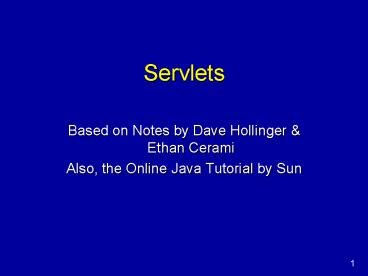Servlets - PowerPoint PPT Presentation
Title:
Servlets
Description:
All output is channeled to the browser. 9. Netprog 2002 - Servlets. doGet and doPost ... By cycling through the enumeration object, you can obtain the names of all ... – PowerPoint PPT presentation
Number of Views:49
Avg rating:3.0/5.0
Title: Servlets
1
Servlets
- Based on Notes by Dave Hollinger Ethan Cerami
- Also, the Online Java Tutorial by Sun
2
What is a Servlet?
- A Servlet is a Java program that extends the
capabilities of servers. - Inherently multi-threaded.
- Each request launches a new thread.
- Input from client is automatically parsed into a
Request variable.
3
Servlet Life Cycle
- Servlet Instantiation
- Loading the servlet class and creating a new
instance - Servlet Initialization
- Initialize the servlet using the init() method
- Servlet processing
- Handling 0 or more client requests using the
service() method - Servlet Death
- Destroying the servlet using the destroy()
method
4
Servlet-EnabledServer
Client FormClient
Lookup Static Page or
Launch Process/Thread to
Create Output
Lookup
Http Request
Launch Servlet
On first access launch
the servlet program.
Launch Thread for Client
Http Response
Launch separate thread to
service each request.
Http Response
5
Writing Servlets
- Install a web server capable of launching and
managing servlet programs. - Install the javax.servlet package to enable
programmers to write servlets. - Ensure CLASSPATH is changed to correctly
reference the javax.servlet package. - Define a servlet by subclassing the HttpServlet
class and adding any necessary code to the
doGet() and/or doPost() and if necessary the
init() functions.
6
Handler Functions
- Each HTTP Request type has a separate handler
function. - GET -gt doGet(HttpServletRequest,
HttpServletResponse) - POST -gt doPost(HttpServletRequest,
HttpServletResponse) - PUT -gt doPut (HttpServletRequest,
HttpServletResponse) - DELETE -gt doDelete (HttpServletRequest,
HttpServletResponse) - TRACE -gt doTrace (HttpServletRequest,
HttpServletResponse) - OPTIONS -gt doOptions (HttpServletRequest,
HttpServletResponse)
7
A Servlet Template
- import java.io.
- import javax.servlet.
- import javax.servlet.http.
- public class ServletTemplate extends HttpServlet
- public void doGet(HttpServletRequest request,
- HttpServletResponse response)
- throws ServletException, IOException
- // Use "request" to read incoming HTTP
headers - // (e.g. cookies) and HTML form data (e.g.
data the user - // entered and submitted).
- // Use "response" to specify the HTTP
response status - // code and headers (e.g. the content type,
cookies). - PrintWriter out response.getWriter()
- // Use "out" to send content to browser
8
Important Steps
- Import the Servlet API
- import javax.servlet.
- import javax.servlet.http.
- Extend the HTTPServlet class
- Full servlet API available at
- http//www.java.sun.com/products/servlet/2.2/javad
oc/index.html - You need to overrride at least one of the request
handlers! - Get an output stream to send the response back to
the client - All output is channeled to the browser.
9
doGet and doPost
- The handler methods each take two parameters
- HTTPServletRequest encapsulates all information
regarding the browser request. - Form data, client host name, HTTP request
headers. - HTTPServletResponse encapsulate all information
regarding the servlet response. - HTTP Return status, outgoing cookies, HTML
response. - If you want the same servlet to handle both GET
and POST, you can have doGet call doPost or vice
versa.
Public void doGet(HttpServletRequest req,
HttpServletResponse res) throws
IOException doPost(req,res)
10
Hello World Servlet
- import java.io.
- import javax.servlet.
- import javax.servlet.http.
- public class HelloWWW extends HttpServlet
- public void doGet(HttpServletRequest request,
HttpServletResponse response) - throws ServletException, IOException
- response.setContentType("text/html")
- PrintWriter out response.getWriter()
- out.println("ltHTMLgt\n"
- "ltHEADgtltTITLEgtHello
WWWlt/TITLEgtlt/HEADgt\n" - "ltBODYgt\n"
- "ltH1gtHello WWWlt/H1gt\n"
- "lt/BODYgtlt/HTMLgt")
11
getParameter()
- Use getParameter() to retrieve parameters from a
form by name.
Named Field values HTML FORM
ltINPUT TYPE"TEXT" NAME"diameter"gt
In a Servlet
String sdiam request.getParameter("diameter")
12
getParameter() contd
- getParameter() can return three things
- String corresponds to the parameter.
- Empty String parameter exists, but no value
provided. - null Parameter does not exist.
13
getParameterValues()
- Used to retrieve multiple form parameters with
the same name. - For example, a series of checkboxes all have the
same name, and you want to determine which ones
have been selected. - Returns an array of Strings.
14
getParameterNames()
- Returns an Enumeration object.
- By cycling through the enumeration object, you
can obtain the names of all parameters submitted
to the servlet. - Note that the Servlet API does not specify the
order in which parameter names appear.
15
Circle Servlet
import java.io. import javax.servlet. import
javax.servlet.http. import java.util. public
class circle extends HttpServlet public void
doGet(HttpServletRequest request, HttpServletRes
ponse response) throws ServletException,
IOException response.setContentType("text/html"
) PrintWriter out response.getWriter()
out.println( "ltBODYgtltH1 ALIGNCENTERgt Circle
Info lt/H1gt\n") try String sdiam
request.getParameter("diameter") double diam
Double.parseDouble(sdiam)
out.println("ltBRgtltH3gtDiamlt/H3gt" diam
"ltBRgtltH3gtArealt/H3gt" diam/2.0 diam/2.0
3.14159 "ltBRgtltH3gtPerimeterlt/H3gt" 2.0
diam/2.0 3.14159) catch (
NumberFormatException e ) out.println("Please
enter a valid number") out.println("lt/BODY
gtlt/HTMLgt")
Subclass HttpServlet.
Specify HTML output.
Attach a PrintWriter to Response Object
16
Cookies and Servlets
- The HttpServletRequest class includes the
getCookies() function. - This returns an array of cookies, or null if
there arent any. - Cookies can then be accessed using three methods.
- String getName()
- String getValue()
- String getVersion()
17
Cookies Servlets contd
- Cookies can be created using HttpServletResponse.a
ddCookie() and the constructor new Cookie(String
name, String value) - Expiration can be set using setMaxAge(int seconds)
18
Sessions Servlets
- Servlets also support simple transparent sessions
- Interface HttpSession
- Get one by using HttpServletRequest.getSession()
- You can store retrieve values in the session
- putValue(String name, String value)
- String getValue(String name)
- String getNames()
19
Sessions Servlets contd
- Various other information is stored
- long getCreationTime()
- String getId()
- long getLastAccessedTime()
- Also can set timeout before session destruction
- int getMaxInactiveInterval()
- setMaxInactiveInterval(int seconds)