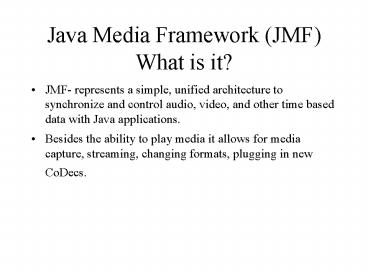Java Media Framework JMF What is it - PowerPoint PPT Presentation
1 / 15
Title:
Java Media Framework JMF What is it
Description:
... it allows for media capture, streaming, changing formats, plugging in new CoDecs. ... allowing developers to easily add third-party codecs and special effects ... – PowerPoint PPT presentation
Number of Views:104
Avg rating:3.0/5.0
Title: Java Media Framework JMF What is it
1
Java Media Framework (JMF)What is it?
- JMF- represents a simple, unified architecture to
synchronize and control audio, video, and other
time based data with Java applications. - Besides the ability to play media it allows for
media capture, streaming, changing formats,
plugging in new CoDecs.
2
Java Media Framework (JMF)History
- JMF 1.0 was first introduced at the JavaOne
conference, in 1996 -- a technology jointly
developed by Sun Microsystems, Inc., Silicon
Graphics, Inc., and Intel Corp. - Then March 98 -- 1.0 Java Media Player
implementation shipped (for Microsoft Windows and
Solaris operating environments) - Then, in late '98, JMF 1.1 was released. This
included the previous two Solaris and Windows
95/NT operating environment implementations, as
well as two pure Java platform implementations.
3
JMF-History.
- And finally 2.0 was released 12/98 which offers a
plug-able architecture, allowing developers to
easily add third-party codecs and special effects - These new features - particularly the ability to
capture and transmit media data - open up whole
new market vistas to JMF 2.0-based applets and
applications - from real-time video conferencing,
to distance learning, to simple video-on-demand,
to video and audio processing - JMF 2.0 API has been developed jointly between
Sun and IBM and is currently available in an
early access product version through Sun's Java
Developer Connection (http//java.sun.com/jdc).
4
JMF-About JMF
- JMF-API is an application programming interface
for incorporating audio, video and other
time-based media into Java applications and
applets - JMF is an optional package which extends the
multimedia capabilities on the Java platform. - JMF delivers "Write Once, Run Anywhere" to
developers who want to use media such as audio
and video in their Java programs
5
JMF-About JMF.
- Provides a unified architecture and messaging
protocol for managing the acquisition,
processing, and delivery of time-based media data - Provides a common cross-platform Java API for
accessing underlying media frameworks. JMF
implementations can leverage the capabilities of
the underlying operating system. - With JMF, you can create applets and applications
that present, capture, manipulate, and store
time-based media. - The framework enables advanced developers and
technology providers to perform custom processing
of raw media data
6
JMF-How it works?
- JMF uses this same basic model. A data source
encapsulates the media stream much like a video
tape and a player provides processing and control
mechanisms similar to a VCR. Playing and
capturing audio and video with JMF requires the
appropriate input and output devices such as
microphones, cameras, speakers, and monitors.
7
JMF-How it works.
- Data sources and players are integral parts of
JMF's high-level API for managing the capture,
presentation, and processing of time-based media.
JMF also provides a lower-level API that supports
the seamless integration of custom processing
components and extensions
8
JMF-Classes that support JMF
- Clock- uses a Time Base to keep track of the
passage of time while a media stream is being
presented. - A Clock object's media time represents the
current position within a media stream--the
beginning of the stream is media time zero, the
end of the stream is the maximum media time for
the stream - Duration of the media stream is the elapsed time
from start to finish--the length of time that it
takes to present the media stream. - To keep track of the current media time, a Clock
uses - The time-base start-time--the time that its
TimeBase reports when the presentation begins. - The media start-time--the position in the media
stream where presentation begins.
9
JMF-Classes that support...
- The playback rate--how fast the Clock is running
in relation to its TimeBase. - A negative rate indicates that the Clock is
running in the opposite direction from its
TimeBase--for example, a negative rate might be
used to play a media stream backward.
10
JMF-Classes that support.
- Time-JMF keeps time to nanosecond precision. A
particular point in time is typically represented
by a Time object, though some classes also
support the specification of time in nanoseconds. - The Clock interface defines the basic timing and
synchronization operations that are needed to
control the presentation of media data. - JMF-time model implement Clock to keep track of
time for a particular media stream
11
JMF-Features
- Extensibility
- Customizable-controls for new media processing
components - Custom downloadable- protocol handlers
- Custom downloadable- content handlers
- Support synchronization
- Provides a consistent abstraction for a media
player/processor
12
JMF-Features.
- Media playback
- A behavior which controls the JMF Player
- Restore
- attempt to open the media stream, and create the
player - Build
- resolve the timing dependencies between the
player and other clocks - prefetch the player
13
JMF-Media Types it supports
- Protocols file, http, ftp, rtp
- Audio AIFF, AU, AVI, GSM, MIDI, MP2, MP3, Q2,
RMF, WAV, - Video AVI, MPEG-1, QT, H.261, H.263
- Other Flash 2, HotMedia
14
JMF-Platforms
- Platforms supported include
- Windows 95/98/NT 4.0/2000.
- Solaris/Sparc. The pure version will run on
Apple's MRJ 2.1.4. - Unfortunately there is a synchronization problem
due to a 6 second audio buffer.
15
JMF-Browsers it support
- HotJava Browser 1.1
- Microsoft Internet Explorer 4.01 and later
- Netscape Communicator 4.03-4.05 with the JDK 1.1
patch - Netscape Communicator 4.06 and later
- All need the JMF plug in to the JVM.