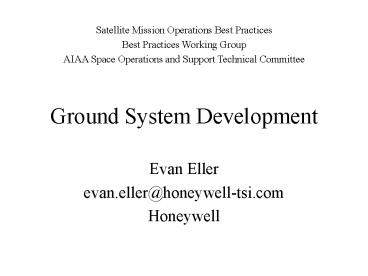Ground System Development PowerPoint PPT Presentation
1 / 13
Title: Ground System Development
1
Ground System Development
Satellite Mission Operations Best Practices Best
Practices Working Group AIAA Space Operations and
Support Technical Committee
- Evan Eller
- evan.eller_at_honeywell-tsi.com
- Honeywell
2
Outline
- Introduction
- Development Process
- Staff and Reviews
- Design Process
- Component Selection
- Component Delivery, Testing, and Control
- Ground System Design
- General
- Automation
3
Introduction
- Best Practices for Ground System Development
- Development Process
- Ground System Design
- Best Practices include
- People involved in process
- Reviews conducted during process
- Access to Data
- Open Standards
- Automation
4
Development Process
- Staff and Reviews
- Design Process
- Component Selection
- Component Delivery, Testing, and Control
5
Staff
- Include Operations Staff and Engineers early in
design process - Seek a broad body of knowledge
- Space Operations Ground Systems
- Information Technology
- Collocate mission team members
- Avoid Physical Separation
- Avoid Task Separation
- Ensure continued access to software developers
6
Reviews
- Internal
- Start early in project
- Multiple reviews
- Earlier ones to raise issues, critique ops
concept - Later ones to demonstrate resolution of issues
- External
- Independent of project
- Function/Preliminary/Critical Design Reviews
- Panelists should have directly related experience
7
Design Process
- Define intended users of ground system
- Keep set of users narrowly focused
- Promote extensibility
- Keeps generality of function in design
- Common conventions for interfaces
- Organize software into functional packages
- Leave open the possibility of future system
extensions - Define key interfaces before starting
implementation - Build functionality into stateless libraries with
strictly defined interfaces - Design with automation in mind
8
Component Selection
- Commercial Off the Shelf (COTS)
- Insure quick supply from vendor
- If using customized components, stock plenty of
spares upfront - Ensure that COTS solutions meet requirements
- Avoid languages with small user base (ADA,
Jovial)
- Utilize commonly accepted standard languages
(ANSI C, html) - Utilize open source software that is capable or
convertible to your need
9
Component Delivery, Testing, and Control
- Configuration Management
- Well-defined software release mechanism
- Create a distinction between software releases
and installations - Documentation should be standardized and portable
(html, text) - Utilize a problem or bug tracking system
- Utilize a spacecraft simulator during testing
- Insist on Project Definition policy for all
software development - Allow for testing between and ground and space
systems as early as possible - Utilize phasing when incorporating major changes
to the system
10
Ground System Design
- General comments
- Automation
11
General Comments Data System
- Easy access to bus and mission telemetry/sensor
data - On-line internet type capability
- Lots of storage that is easy to access (no tape
mounting!) - Reliable, easily upgradeable storage systems
- Hot backup for mission critical items
- Simple backup procedures
- Enterprise systems
12
General Comments Data System (continued)
- Minimize differences in platforms and operating
systems across program - Ensure sufficient bandwidth for data transport
- Be aware of data security issues for your
organization - Utilize commonly used communications protocols
- For geographically dispersed users, utilize the
internet/WWW system - Keep in mind the task when considering languages
and tools, limit mandates - Provide some level of user configuration
capability - Utilize with strong configuration management
13
Automation
- User interface
- concentrate on system status
- include an interrupt capability
- routine, detailed display of all telemetry
defeats purpose of automation - Dont try to build intelligent recovery systems
that are beyond the state of technology
- Require an acknowledgement to turn off an alarm
- Have the system group alarms into related problem
sets - Keep the ground system and the ground system
monitoring system physically separate