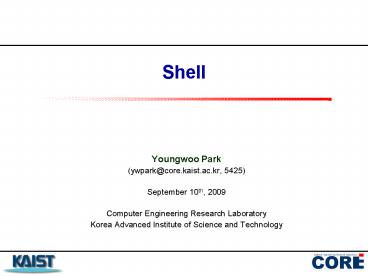Shell PowerPoint PPT Presentation
1 / 27
Title: Shell
1
Shell
- Youngwoo Park
- (ywpark_at_core.kaist.ac.kr, 5425)
- September 10th, 2009
- Computer Engineering Research Laboratory
- Korea Advanced Institute of Science and Technology
2
Shell ?
- Shell An interpreter that accept input from the
user and executes the command that are given - Interface between user and the OS
- Shell is not a OS component
- Shell is application for OS
3
Which shell?
- Command line shell (CLI)
- bash, tcsh, ksh, csh (Linux),
- cmd (windows)
- Graphical user interface (GUI)
- Gnome, KDE (Linux),
- Windows, Mac
4
What does the shell do?
- Command processing
- The basic role of shell
- I/O redirection
- Change the source and destination of I/O
- Piping
- Piping two command
- Environment control
- Control execution path, shell prompt, alias
- Job control
- Foreground, Background job
- Shell scripts(programming)
5
Command line format
- Command -option arguments
- Ls h myfile
- tokens
6
Command processing
- Read what you type at the prompt
- Parse it (command/options/args )
- Use space/tab/cr for parsing
- Optionally expands(transforms) it
- Execute the command
- Program Execution or Emitting error message
7
Command processing example
- cp i /home/ywpark/myfile yourfile
- cp command ? copy file
- -ioption ? prompt before overwrite
- /home/ywpark/myfile argument ? source file name
- yourfile argument ? destination file name
- ls h myfile gt filename
- ls command ? list-up file name and file
characteristics - -h option ? print sizes in human readable format
- myfile argument (need expansion) ? print file
whose names start as myfile - gt redirection ? redirect I/O
- filename argument for redirection ? redirected
file I/O name
8
Expansion
- Filename expansion
- stands in any 0 or more characters
- ls /home/ywpark/ list-up all files in
/home/ywpark directory - ? stands in any single character
- ls ?o list-up file go, do, ho
- 1-6 stands in for one of 1,2,3,4,5,6
- ls lab1-6 list-up file lab1, lab2, lab3, lab4,
lab5, lab6 - oa stands in for any char except o or a
- ls .oa list-up file .b, .c, .d, , .n,
.p, - / stands in for your home directory
- ls /bin list-up file in bin of your home
directory - ywpark stands in for ywparks home directory
- Ls ywpark/bin list-up file in bin of ywparks
home directory
9
Filename expansion example
10
Transformation example
- Transformation Use metacharacters ()ltgt
- It is very useful for shell programming
Ref.) homepage.smc.edu/morgan_david/linux/a01-shel
l.pdf
11
Transformation example
Ref.) homepage.smc.edu/morgan_david/linux/a01-shel
l.pdf
12
IO redirection
- Four I/O candidate
- Standard input, Standard output, Standard error,
File - Default get an input from standard input device,
put an output to standard output device, put an
error message to standard error device - Redirection
- Use file for input lt,
- Use file for output gt, 2gt (stderr), gt
(stdoutstderr), gtgt(append to the file) - Example
- cat source gtgt results
- Append the contents of source to file results
- cp abc 2gt err
- Print error message to err file
13
I/O redirection example
14
Pipe
- Allow multiple command to be connected
- Send the output from one command to the input of
the next - Example
- ls -h grep abc
15
Pipe example
16
Environment control
- Variables
- Environment variables
- Get passed to child processes
- Local variables
- Dont get passed
- Environment control
- Setup variables
- SHELL decide shell
- PATH command search path
- PS1 shell prompt setting
- Execute built-in commands after login
- alias set up the aliases
17
(No Transcript)
18
Job control
- Foreground job
- A program which has control of the terminal
- Background job
- Runs concurrently with the parent shell and does
not take control of the keyboard - Job control command
- jobs list-up active jobs
- bg resume job in the background
- fg resume job in the foreground
- kill kill the job(process)
- execute job in the background
- User can interact with shell after background job
is executed
19
Job control example
- Example
- ls h
- sort bigfile
20
Shell script?
- File containing a list of shell command
- A great way to automate a repeated sequence of
commands - Generate Shell script
- Make and edit script file
- File should be start with !/bin/sh
- absolute path to the shell program
- Not the same on every machine
- Add execution mode for shell script
- Chmod x scriptname
21
Command and variable
- Command
- You can run any program in a shell by calling it
as you would on the command line - There are also some built-in command
- Echo, test, read, exit, wait shift
- Refer to bash manual (man bash)
- Variable
- Local variable spaces matter
- namevalue (Assignment)
- name (Replaced by value of name)
- Single value example
- bindir /usr/bin
- List of values (separated by spaces)
- searchdirstests HOME/test2 .
22
String replacement function
- String replacement (positional parameters)
- Variables are placeholders where we will
substitute the value of the variable - Function
iters1 2 3 4 for i in iters do echo i done
For i in 1 2 3 4 do echo i done
Function functionname shell commands
23
Example
- Variable example
- String replacement example
24
Example
- Variable function example
script ascript function afunc echo in
function 0 1 2 var1in function echo
var1 var1 var1outside function echo
var1 var1 echo 0 1 2 afunct funcarg1
funcarg2 echo var1 var1 echo 0 1 2
script ascript function afunc echo in
function 0 1 2 var1in function echo
var1 var1 var1outside function echo
var1 var1 echo 0 1 2 afunct funcarg1
funcarg2 echo var1 var1 echo 0 1 2
25
Flow control
- Bash support flow control
- If/else, for, while, until, case, select
for x 1 to 10 do begin statements end ------
--------------- for dir in PATH do ls ld
dir done
case expression in pattern1) statements patt
ern2)_ statements .. esac
if/else if condition then statements elif
condition then statements else statements f
i
while condition do statements done
select name in list do statements that can use
name done
until command do statements done
26
Flow control example
!/bin/bash renames.sh ?? ?? ??? ????
criteria1 re_match2 replace3 for i in
( ls criteria ) do srci tgt(echo i
sed -e "s/re_match/replace/") mv src tgt
done
27
Reference
- man bash (man page for bash)
- http//en.wikipedia.org/wiki/Bourne-Again_shell
- http//tldp.org/LDP/Bash-Beginners-Guide/html/
- www.cs.toronto.edu/krueger/.../f05/.../Week2-Shel
l-1up.pdf - homepage.smc.edu/morgan_david/linux/a01-shell.pdf