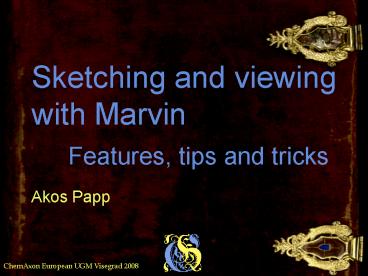Sketching and viewing with Marvin Features, tips and tricks - PowerPoint PPT Presentation
1 / 78
Title: Sketching and viewing with Marvin Features, tips and tricks
1
Sketching and viewing with Marvin Features,
tips and tricks
- Akos Papp
2
Outline
- Main original features
- Main original technical features
- New features 5.0
- Features coming 5.1
- Future features 5.2
- Feature videos (throughout the presentation)
- Configurations
- Customization
- Some drawing tips and tricks
- Where to use keyboard for quick drawing
- Right click options
- Useful shortcuts
3
Main original features 1
- 2D and 3D sketching and viewing
- Isotopes, charges, radicals, maps
4
Isotopes, charges, radicals
5
Main original features 1
- 2D and 3D sketching and viewing
- Isotopes, charges, radicals, maps
- Stereo features (tetrahedral, double bond,
diastereo)
6
Stereo features
7
Main original features 1
- 2D and 3D sketching and viewing
- Isotopes, charges, radicals, maps
- Stereo features (tetrahedral, double bond,
diastereo) - Valence check, lone pairs, implicit hydrogens
8
Valence check, lone pairs
9
Main original features 1
- 2D and 3D sketching and viewing
- Isotopes, charges, radicals, maps
- Stereo features (tetrahedral, double bond,
diastereo) - Valence check, lone pairs, implicit hydrogens
- Aliases, pseudo-atoms
- Attached data
10
Alias, pseudo, attached data
11
Main original features 1
- 2D and 3D sketching and viewing
- Isotopes, charges, radicals, maps
- Stereo features (tetrahedral, double bond,
diastereo) - Valence check, lone pairs, implicit hydrogens
- Aliases, pseudo-atoms
- Attached data
- Nice structures (antialiasing)
- Rich formatting (fonts, colors, bond thickness)
12
Rich formatting
13
Main original features 1
- 2D and 3D sketching and viewing
- Isotopes, charges, radicals, maps
- Stereo features (tetrahedral, double bond,
diastereo) - Valence check, lone pairs, implicit hydrogens
- Aliases, pseudo-atoms
- Attached data
- Nice structures (antialiasing)
- Rich formatting (fonts, colors, bond thickness)
- Query drawing features
- Any atom, atom list/not-list, link nodes
14
Any atom, atom list, link nodes
15
Main original features 1
- 2D and 3D sketching and viewing
- Isotopes, charges, radicals, maps
- Stereo features (tetrahedral, double bond,
diastereo) - Valence check, lone pairs, implicit hydrogens
- Aliases, pseudo-atoms
- Attached data
- Nice structures (antialiasing)
- Rich formatting (fonts, colors, bond thickness)
- Query drawing features
- Any atom, atom list/not-list, link nodes
- Atom properties (substitution count, aromatic,
etc.)
16
Atom properties
17
Main original features 1
- 2D and 3D sketching and viewing
- Isotopes, charges, radicals, maps
- Stereo features (tetrahedral, double bond,
diastereo) - Valence check, lone pairs, implicit hydrogens
- Aliases, pseudo-atoms
- Attached data
- Nice structures (antialiasing)
- Rich formatting (fonts, colors, bond thickness)
- Query drawing features
- Any atom, atom list/not-list, link nodes
- Atom properties (substitution count, aromatic,
etc.) - Bond topology (ring, chain)
- Reaction topology (reacting center,
inversion/retention)
18
Bond and reaction topology
19
Main original features 1
- 2D and 3D sketching and viewing
- Isotopes, charges, radicals, maps
- Stereo features (tetrahedral, double bond,
diastereo) - Valence check, lone pairs, implicit hydrogens
- Aliases, pseudo-atoms
- Attached data
- Nice structures (antialiasing)
- Rich formatting (fonts, colors, bond thickness)
- Query drawing features
- Any atom, atom list/not-list, link nodes
- Atom properties (substitution count, aromatic,
etc.) - Bond topology (ring, chain)
- Reaction topology (reacting center,
inversion/retention) - Recursive SMARTS
20
Recursive SMARTS
21
Main original features 2
- Markush structure drawing features
22
Markush structure drawing
Play feature animation http//www.chemaxon.com/co
nf/Marvin08/MarkushDrawingBenzodiazepine.swf
23
Main original features 2
- Markush structure drawing features
- Groups
- Large collection of abbreviated groups
- Quick drawing using the keyboard
- Custom group creation (R-group, S-group, etc.)
24
Abbreviated groups
Play feature animation http//www.chemaxon.com/co
nf/Marvin08/AbbrevTosGroupCreate.swf
25
Main original features 2
- Markush structure drawing features
- Groups
- Large collection of abbreviated groups
- Quick drawing using the keyboard
- Custom group creation (R-group, S-group, etc.)
- Single step reaction drawing
- Automatic component recognition
- Manual- and automapping
26
Component autorecognition
Play feature animation http//www.chemaxon.com/co
nf/Marvin08/ComponentAutoRecognition.swf
27
Manual and automapping
Play feature animation http//www.chemaxon.com/co
nf/Marvin08/Automapping.swf
28
Main original features 2
- Markush structure drawing features
- Groups
- Large collection of abbreviated groups
- Quick drawing using the keyboard
- Custom group creation (R-group, S-group, etc.)
- Single step reaction drawing
- Automatic component recognition
- Manual- and automapping
- Graphics, text boxes, electron flow arrows
29
Electron flow arrows
30
Main original features 2
- Markush structure drawing features
- Groups
- Large collection of abbreviated groups
- Quick drawing using the keyboard
- Custom group creation (R-group, S-group, etc.)
- Single step reaction drawing
- Automatic component recognition
- Manual- and automapping
- Graphics, text boxes, electron flow arrows
- 2D and 3D structure clean
31
2D and 3D clean
- CC(C)NCC(O)COC1C2CC(C)NC2CCC1
topology
2D
3D
32
Main original features 2
- Markush structure drawing features
- Groups
- Large collection of abbreviated groups
- Quick drawing using the keyboard
- Custom group creation (R-group, S-group, etc.)
- Single step reaction drawing
- Automatic component recognition
- Manual- and automapping
- Graphics, text boxes, electron flow arrows
- 2D and 3D structure clean
- Aromatization /dearomatization
33
Aromatization/dearomatization
Play feature animation http//www.chemaxon.com/co
nf/Marvin08/Aromatization.swf
34
Main original features 2
- Markush structure drawing features
- Groups
- Large collection of abbreviated groups
- Quick drawing using the keyboard
- Custom group creation (R-group, S-group, etc.)
- Single step reaction drawing
- Automatic component recognition
- Manual- and automapping
- Graphics, text boxes, electron flow arrows
- 2D and 3D structure clean
- Aromatization /dearomatization
- Calculator plugins
35
Calculator plugins
- Elemental analysis
- Protonation (pKa, major microsp., isoelectric
point) - Partitioning (logP, logD)
- Charge (charge, polarizability, orbital
electronegativity) - Isomers (tautomers, resonance, stereoisomers)
- Conformation (conformers, molecular dynamics)
- Geometry (topology analysis, geometry, polar
surface area (2D), molecular surface area (3D)) - H-bond donors/acc., Huckel analysis, refractivity
- IUPAC name generation
- Markush enumeration
36
Main original features 2
- Markush structure drawing features
- Groups
- Large collection of abbreviated groups
- Quick drawing using the keyboard
- Custom group creation (R-group, S-group, etc.)
- Single step reaction drawing
- Automatic component recognition
- Automapping
- Graphics, text boxes, electron flow arrows
- 2D and 3D structure clean
- Aromatization /dearomatization
- Calculator plugins
- Multipage sketches
37
Multipage documents
38
Main original features 2
- Markush structure drawing features
- Groups
- Large collection of abbreviated groups
- Quick drawing using the keyboard
- Custom group creation (R-group, S-group, etc.)
- Single step reaction drawing
- Automatic component recognition
- Automapping
- Graphics, text boxes, electron flow arrows
- 2D and 3D structure clean
- Aromatization /dearomatization
- Calculator plugins
- Multipage sketches
- Molecule matrix view in MarvinView
39
Molecule matrix view
40
Main original technical features
- Import/export of all important molecular file
formats - Inter-conversion, automatic recognition
41
File Formats
- Marvin
- CML
- IUPAC InChI
- IUPAC Name
- MDL Molfile
- Extended Molfile
- Rxnfile
- Extended Rxnfile
- RDfile
- SDfile
- Peptide sequence
- SMILES
- SMARTS
- Tripos SYBYL Mol
- Mol2
- Gaussian Cube
- Gaussian Input
- PDB
- XYZ
42
Main original technical features
- Import/export of all important molecular file
formats - Inter-conversion, automatic recognition
- Image export to the major image file formats
43
Image export
- JPG, JPEG
- PNG
- PPM
- SVG, SVGZ
- BMP
- EMF
44
Main original technical features
- Import/export of all important molecular file
formats - Inter-conversion, automatic recognition
- Image export to the major image file formats
- Visualization with MarvinView and MarvinSpace
45
MarvinView and MarvinSpace
46
Main original technical features
- Import/export of all important molecular file
formats - Inter-conversion, automatic recognition
- Image export to the major image file formats
- Visualization with MarvinView and MarvinSpace
- Distributions Standalone, JWS, Beans, Applets
47
Beans vs. Applets
- Desktop applications (deployment with Installer,
Java Web Start) - Recommended for end-users
- Easy installation
- Recommended for developers
- Quick GUI building
- Easy customization
- Marvin integration into web pages
- Wide range of layout customization
- Recommended for web developers
- Simple web base deployment
- Modular architecture ensures short download time
48
Main original technical features
- Import/export of all important molecular file
formats - Inter-conversion, automatic recognition
- Image export to the major image file formats
- Visualization with MarvinView and MarvinSpace
- Distributions Standalone, JWS, Beans, Applets
- Pure JAVA based
- Platform and browser independent
49
System compatibility
- Windows
- 95, 98, Me, NT, 2000, XP
- Mac OS X
- Unix/Linux
- Linux, Solaris, etc.
50
Browser compatibility
- Internet Explorer
- Firefox
- Mozilla
- Netscape
- Safari
- Opera
51
Main original technical features
- Import/export of all important molecular file
formats - Inter-conversion, automatic recognition
- Image export to the major image file formats
- Visualization with MarvinView and MarvinSpace
- Distributions Standalone, JWS, Beans, Applets
- Pure JAVA based
- Platform and browser independent
- Features are available from API
- Additional, applet specific features
52
Developing with Marvin Beans
Use Marvin Beans to add MarvinSketch or
MarvinView as a graphical component to your
standalone application
- Additional API is accessible for
- Import / Export
- Performing calculations with plugins
- 2D and 3D cleaning of structures
- All operations accessible in the GUIs are also
available in the API.
53
Applet specific features
- The appropriate version for the browser / JRE is
automatically selected - Signed (trusted) applets enable access to local
files, system clipboard and allow printing. - Applet API accessible from JavaScript to
- fetch the current structure from the applet and
send it to the server for further processing. - change the structure or display options of the
applet without reloading the page.
54
Main original technical features
- Import/export of all important molecular file
formats - Inter-conversion, automatic recognition
- Image export to the major image file formats
- Visualization with MarvinView and MarvinSpace
- Distributions Standalone, JWS, Beans, Applets
- Pure JAVA based
- Platform and browser independent
- Features are available from API
- Additional, applet specific features
- Free for
- Open access, non commercial websites
- Academic research and teaching
- Evaluation
55
Major new features 5.0
- New GUI design
- Customizable menu
- Customizable toolbar
56
Customizable menu
Play feature animation http//www.chemaxon.com/co
nf/Marvin08/menucustom.swf
57
Customizable toolbar
Play feature animation http//www.chemaxon.com/co
nf/Marvin08/toolbarcustom.swf
58
Major new features 5.0
- New GUI design
- Customizable menu
- Customizable toolbar
- ISIS/Draw-like and ChemDraw-like configurations
59
Configurations
ISIS/Draw like
ChemDraw like
Play feature animation http//www.chemaxon.com/co
nf/Marvin08/configurations.swf
60
Major new features 5.0
- New GUI design
- Customizable menu
- Customizable toolbar
- ISIS/Draw-like and ChemDraw-like configurations
- OLE component for Office documents
61
OLE component
Play feature animation http//www.chemaxon.com/co
nf/Marvin08/OLE.swf
62
Major new features 5.0
- New GUI design
- Customizable menu
- Customizable toolbar
- ISIS/Draw-like and ChemDraw-like configurations
- OLE component for Office documents
- Periodic system Query tab containing
- Generic query features and periodic table groups
63
Periodic table Query tab
64
Major new features 5.0
- New GUI design
- Customizable menu
- Customizable toolbar
- ISIS/Draw-like and ChemDraw-like configurations
- OLE component for Office documents
- Periodic system Query tab containing
- Generic query features and periodic table groups
- Dynamic IUPAC name text box
65
Dynamic IUPAC name
66
Major new features 5.0
- New GUI design
- Customizable menu
- Customizable toolbar
- ISIS/Draw-like and ChemDraw-like configurations
- OLE component for Office documents
- Periodic system Query tab containing
- Generic query features and periodic table groups
- Dynamic IUPAC name text box
- Creating templates by drag-drawing to toolbar
67
Dragdrop to MyTemplates
Play feature animation http//www.chemaxon.com/co
nf/Marvin08/template_rovid.swf
68
Major new features 5.0
- New GUI design
- Customizable menu
- Customizable toolbar
- ISIS/Draw-like and ChemDraw-like configurations
- OLE component for Office documents
- Periodic system Query tab containing
- Generic query features and periodic table groups
- Dynamic IUPAC name text box
- Creating templates by drag-drawing to toolbar
- Spreadsheet-like view in MarvinView for SD and
RDfiles
69
Spreadsheet view
70
Minor new features 5.0
- Multicenter atom
- Position variation bond
- Coordinate bond
71
Multicenter, coordinate bond
Play feature animation http//www.chemaxon.com/co
nf/Marvin08/Ferrocene.swf
72
Minor new features 5.0
- Multicenter atom
- Position variation bond
- Coordinate bond
- Generalized placement of groups and templates
- Shift button changes between expanded and
contracted form of groups when placing to the
canvas (since 5.0.3) - Chain drawing displays the last carbon number
- New group types
- Repeating unit, monomer, polymer, generic, etc.
- Improved quality both in 2D and 3D clean
- Recent file list
- Markush structure specific
- Zoom to scaffold and r-group lists
73
Zoom to scaffold or Rgroup
Play feature animation http//www.chemaxon.com/co
nf/Marvin08/MarkushZoomTo.swf
74
Features coming 5.1
- Accelerated initialization of Marvin at startup
- Name to structure conversion
- Importing IUPAC names through the source
- On the fly conversion of names pasted to the
canvas - Opening .name files
- Printing redesign
- Print preview
- Print to PDF
- Structure preview (optional) on the file open
dialog window - Browsing capability in multistructure files
75
Structure preview
Play feature animation http//www.chemaxon.com/co
nf/Marvin08/StructurePreview.swf
76
Future features 5.2
- Transparent structure drawing
- Multistep reaction support
- Real arrows with automatic assignment of
reactants - MarvinView GUI redesign
- Structure checker component
- Copy/Cut/Paste/(Ctrl)Drag(Drop) redesign
- CDX (ChemDraw) file import/export
- Load templates from specified directories
- New Markush related features
- Enhanced handling of group attachment points
- Dynamic font size change
77
- Questions?
78
- Thank you for your attention!
- For more information please visit www.chemaxon.com