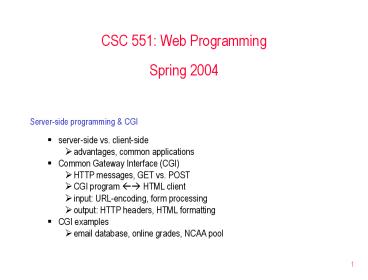JavaScript Objects PowerPoint PPT Presentation
Title: JavaScript Objects
1
CSC 551 Web ProgrammingSpring 2004
- Server-side programming CGI
- server-side vs. client-side
- advantages, common applications
- Common Gateway Interface (CGI)
- HTTP messages, GET vs. POST
- CGI program ?? HTML client
- input URL-encoding, form processing
- output HTTP headers, HTML formatting
- CGI examples
- email database, online grades, NCAA pool
2
Client-side recap
- JavaScript provides for client-side scripting
- source code is downloaded with the Web page
- interpreted by the browser as the page is loaded
- simple execution model, language is closely
integrated with HTML
- Java provides for client-side programming
- source code is compiled into Java byte code on
server - byte code is downloaded with the Web page
- interpreted by the Java Virtual Machine in the
browser - more complicated model, requires compiler on
server - (slightly) faster execution, full-featured with
extensive library support
- both approaches yield platform independence
- requires JavaScript/Java enabled browser for
desired platform
3
Server-side vs. client-side programming
- instead of downloading the program and executing
on the client, - have the client make a request
- execute the program on the server
- download the results to the client
- advantages
- cross-platform support
- browser variations/bugs yield differences with
JavaScript Java applets - with server-side, only have to test optimize
program for server platform - more options for applications
- server-side program not limited for security
reasons, can access files databases - increased power
- server machines tend to be more powerful, better
tools - code integrity
4
Common server-side applications
- search engines
- must maintain a large database of links
documents - must be able to index, sort data, perform complex
searches - requires lots of storage, optimum performance ?
server-side - database access
- Web page can serve as front-end to a database
- make requests from browser, passed on to Web
server, calls CGI program to access the database,
sends the results back to the browser - chat bulletin board services
- user enters messages in a Web interface, passed
on to server - chat CGI program distributes messages to all
connected users - bulletin board CGI program adds to accessible
database of messages
5
CGI programming
- CGI (Common Gateway Interface)
- protocol for input/output of a server-side
program - program can be written in any language as long as
it accepts input - and produces output as specified by CGI
- server must be able to recognize a URL as being a
CGI program - generally done by placing program in special
cgi-bin directory
- to execute a CGI program
- server receives a request
- server must recognize that the URL maps to a
program, not a document - server executes program
- feeds data from request message to program as
output - takes program output, adds appropriate HTTP
headers, and sends back
6
HTTP messages
- recall the format of HTTP messages
- message headers contain specific information
- e.g., response headers include status code, date,
last-modified, - a blank line follows the headers
- the text of the HTML document follows
HTTP/1.1 200 OK Date Thu, 22 Jan 2004 183524
GMT Server Apache/1.3.27 (Unix)
PHP/4.1.2 Last-Modified Tue, 13 Jan 2004
173800 GMT ETag "155005-1a4-40042cf8" Accept-Ra
nges bytes Content-Length 420 Content-Type
text/html TEXT OF HTML DOCUMENT
7
CGI output
- The output of a CGI program consists of
- HTTP headers
- blank line
- program output to be displayed/downloaded
- At minimum, HTTP header must specify content type
- which is then passed on by the Web server as an
HTTP header - e.g., Content-Type text/html
- At minimum, output can be plain text
- which is passed on by the Web server as the HTML
document - e.g., Hello and welcome to my page
8
CGI example
- // hello.cpp
- include ltiostreamgt
- using namespace std
- int main()
- cout ltlt "Content-Type text/html" ltlt endl
- ltlt endl
- cout ltlt "Hello and welcome to my page " ltlt
endl - return 0
executable is stored in the cgi-bin under the
name hello.cgi GET request executes the program
9
CGI file access
- // fortune.cpp
- include ltiostreamgt
- include ltfstreamgt
- include ltstringgt
- include ltvectorgt
- include ltctimegt
- using namespace std
- int main()
- ifstream ffile("fortune.txt")
- vectorltstringgt fortunes
- string line
- while (getline(ffile, line))
- fortunes.push_back(line)
- ffile.close()
CGI programs can access local files (e.g.,
databases) Here, fortune.txt contains various
fortunes/cliches, one per line fortune.cpp
reads the fortunes, picks one at random, and
displays it in a page
Live long and prosper. An apple a day keeps the
doctor away. Don't do anything I wouldn't
do. Life is a bowl of cherries.
10
fortune.cgi
11
CGI input
- CGI programs can accept input (provided via HTML
forms)
// helloEcho.html lthtmlgt ltheadgtlttitlegtCGI
calllt/titlegtlt/headgt ltbodygt ltform
action"http//empirical.cs.creighton.edu/cgi-bin/
helloEcho.cgi" method"post"gt Enter your name
ltinput type"text" name"yourName"/gt ltbr /gtltbr
/gt ltinput type"submit" value"click for
greeting" /gt lt/formgt lt/bodygt lt/htmlgt
- when a submit button is clicked, data in the form
is submitted - data arrives as part of the request message, read
as input by CGI program
12
URL-encoding
- input data from a page is sent URL-encoded
- name1value1name2value2name3value3
- e.g., yourNameDave
- special characters are translated
- space is represented using
- non-letters digits are represented using ASCII
code (preceded by ) - e.g., yourNameDaveReed
- yourNameCatherineO27Hara
13
GET vs. POST
- form data can be submitted using either GET or
PUT - GET form data is appended to the URI in the
request - must be accessed by CGI program via environment
variables - e.g., GET /cgi-bin/helloEcho.cgi?yourNameDave
HTTP/1.1 - Host empirical.cs.creighton.edu
- POST form data is appended to end the request
(after headers blank line) - can be accessed by CGI program via standard
input - e.g., POST /cgi-bin/helloEcho.cgi HTTP/1.1
- Host empirical.cs.creighton.edu
- yourNameDave
14
POST example
- // helloEcho.cpp
- include ltiostreamgt
- include ltstringgt
- using namespace std
- int main()
- string inputString
- cin gtgt inputString
- cout ltlt "Content-Type text/html" ltlt endl
- ltlt endl
- cout ltlt "Hello and welcome to my page "
- ltlt inputString ltlt endl
- return 0
reads URL-encoded data from cin displays it
(unaltered)
15
Decoding URL-encoding
- need to be able to
- separate elements values
- replace special characters ('' ? ' ', 27 ? ''',
) - can define a class to encapsulate CGI input
routines - CGIinput() // reads input string, parses, URL
decodes, - // and stores in private data fields
- int NumElements() // returns of element/value
pairs - string Element(int i) // returns ith element
name - string Value(int i) // returns ith element
value - string ElementValue(string element)
- // returns value that corresponds to
- // the specified element name
16
CGIinput class
- include ltiostreamgt
- include ltvectorgt
- include ltstringgt
- using namespace std
- class CGIinput
- public
- CGIinput()
- // SEE NEXT SLIDE
- int NumElements()
- return elements.size()
- string Element(int index)
- return elementsindex
17
CGIinput class (cont.)
- CGIinput()
- // constructor, reads input string, parses
decodes, - // and stores element/values pairs in private
vectors - string input
- cin gtgt input
- input URLdecode(input) ""
- while (input ! "")
- int equalPos input.find("")
- int ampPos input.find("")
- elements.push_back(input.substr(0,
equalPos)) - values.push_back(input.substr(equalPos1,
ampPos-equalPos-1)) - input input.substr(ampPos1,
input.length())
string URLdecode(string input) // returns input
string with characters URL decoded string
clean "" for (int i 0 i lt
input.length() i) if (inputi
'') clean ' '
else if (inputi '') const string
digits "0123456789ABCDEF" clean
(char)(digits.find(inputi1)16
digits.find(inputi2)) i 2
else clean
inputi return clean
18
POST example (cleaned up)
- // helloEchoClean.cpp
- include ltiostreamgt
- include ltstringgt
- include "CGIinput.h"
- using namespace std
- int main()
- CGIinput cgi
- cout ltlt "Content-Type text/html" ltlt endl
- ltlt endl
- cout ltlt "Hello and welcome to my page "
- ltlt cgi.ElementValue("yourName") ltlt endl
- return 0
19
HTML formatted output
- // helloNice.cpp
- include ltiostreamgt
- include "CGIinput.h"
- using namespace std
- int main()
- CGIinput cgi
- cout ltlt "Content-Type text/html" ltlt endl
- ltlt endl
- cout ltlt "lthtmlgt" ltlt endl
- ltlt "ltheadgtlttitlegtDave's Hello
Pagelt/titlegtlt/headgt" ltlt endl - ltlt "ltbodygt" ltlt endl
- ltlt "Hello and welcome to my page ltigt" ltlt
cgi.ElementValue("yourName") - ltlt "lt/igtltbr /gt" ltlt endl
- ltlt "If you like it, "
- ltlt "lta href'mailtodavereed_at_creighton.edu'
gtemail melt/agt!" ltlt endl
20
Database example
- suppose we want to store email addresses in a
database - Web page front-end allows user to enter desired
name - CGI program looks up name in database (here, a
file) - program returns the email addresses as HTML
21
Email database example
- . . .
- int main()
- CGIinput cgi // READ INPUT STRING
- string name cgi.ElementValue("person") //
AND EXTRACT NAME - cout ltlt "Content-Type text/html" ltlt endl ltlt
endl // OUTPUT HEADER INFO - cout ltlt "lthtmlgt" ltlt endl
- ltlt "ltheadgtlttitlegtMath/CS Email
Searchlt/titlegtlt/headgt" ltlt endl - ltlt "ltbodygt" ltlt endl ltlt "Search results
for " ltlt name ltlt "ltbrgtltbrgt" ltlt endl - string nameLine, addressLine
- bool found false
- ifstream efile("email.txt") // OPEN
FILE - while (getline(efile, nameLine))
// REPEATEDLY, READ NAME - getline(efile, addressLine)
// AND ADDRESS FROM FILE - if (name "" toUpper(nameLine).find(toUpp
er(name)) ! stringnpos)
22
Email database example
- lthtmlgt
- ltheadgt
- lttitlegtCreighton Math/CS Email Databaselt/titlegt
- lt/headgt
- ltbodygt
- ltform action"http//empirical.cs.creighton.edu/cg
i-bin/emailDB.cgi" method"post"gt - Enter the person's name ltinput type"text"
name"person" /gt - ltbr /gtltbr /gt
- ltinput type"submit" value"click for email
address" /gt - lt/formgt
- lt/bodygt
- lt/htmlgt
note could improve user interface with frames
23
Online grades access
- want to
- allow students to access grades
- hide password from view
- allow student to change password
- requires server-side
- must store grades passwords on server
- allow access based on ID password
24
Implementation
- for simplicity, we will store grades in a file
- login ID password on first line
- quiz, HW, test grades on subsequent lines
- to look up grades
- pass login ID and password to CGI program
- program must read lines from file
- look for matching login ID password
- if found, output individual grades
- compute overall average and display
- keep a flag to determine if no match found
- display "No match found" message
reed foobar 5 5 5 5 5 100 100 100 100 100 100
0 smith changeme 0 0 0 0 0 0 0 0 0 0 0 0 0 0 0
0 . . .
25
- . . .
- int main()
- CGIinput cgi // READ INPUT STRING
- string login cgi.ElementValue("login") //
AND EXTRACT USER - string passwd cgi.ElementValue("passwd") /
/ LOGIN PASSWORD - cout ltlt "Content-Type text/html" ltlt endl ltlt
endl // PRINT HEADER - cout ltlt "lthtmlgtltheadgtlttitlegtCSC551 Grade
Reportlt/titlegtlt/headgtltbodygt" ltlt endl - ifstream ifstr("grades.txt")
- string fileLogin, filePasswd, fileQuizzes,
fileHWs, fileTests - bool found false
- while (!found ifstr gtgt fileLogin)
- ifstr gtgt filePasswd
- getline(ifstr, fileQuizzes) getline(ifstr,
fileQuizzes) - getline(ifstr, fileHWs) getline(ifstr,
fileTests)
26
Grades interface
in input frame, allow user to enter login ID and
password submit using POST direct response to
output frame
lthtmlgt ltheadgt lttitlegtCSC 551 Grades
Pagelt/titlegt lt/headgt ltbodygt lta
href"password.html" target"_blank"gtChange
passwordlt/agtltbrgt ltdiv style"text-aligncenter"gt
lth2gtCSC 551 Grades Pagelt/h2gt ltform
action"http//empirical.cs.creighton.edu/cgi-bin/
student.cgi" method"post"
target"output"gt lttable border0gt
lttrgtlttdgtLast name (all lower case) lttdgtltinput
type"text" name"login" /gt
lttrgtlttdgtPassword lttdgtltinput type"password"
name"passwd" /gt lt/tablegt ltbr /gtltbr
/gt ltinput type"submit" value"click for
grades" /gt lt/formgt lt/divgt lt/bodygt lt/htmlgt
27
Changing the password
- to change the password, must be able to rewrite
the file - pass login ID, old new passwords to CGI program
- as the program reads from "grades.txt", echo data
to "temp.txt" - when find matching login ID and password,
substitute new password - if password was changed, then copy "temp.txt"
back to "grades.txt" - note CGI file access presents serious security
problems (later)
28
password program
- . . .
- int main()
- // CODE FOR READING CGI INPUTS, OUTPUTTING HTTP
HEADER - if (newPasswd1 ! newPasswd2)
- cout ltlt "INPUT ERROR you must enter the
new password twice. ltbrgt" - ltlt "ltfont color'red'gtltblinkgtPASSWORD
NOT UPDATEDlt/blinkgtlt/fontgt" ltlt endl - else
- ifstream ifstr("grades.txt")
- ofstream ofstr("temp.txt")
- string fileLogin, filePasswd, fileQuizzes,
fileHWs, fileTests - bool found false
- while (ifstr gtgt fileLogin)
- ifstr gtgt filePasswd
- getline(ifstr, fileQuizzes) getline(ifstr,
fileQuizzes) - getline(ifstr, fileHWs) getline(ifstr,
fileTests)
29
password (cont.)
- . . .
- if (!found)
- cout ltlt "INPUT ERROR no match for login ID
" ltlt login ltlt ". ltbrgt" - ltlt "ltfont color'red'gtltblinkgtPASSWORD NOT
UPDATEDlt/blinkgtlt/fontgt" - ltlt endl
- else
- ifstream newIfstr("temp.txt")
- ofstream newOfstr("grades.txt")
- string line
- while (getline(newIfstr, line))
- newOfstr ltlt line ltlt endl
- newIfstr.close()
- newOfstr.close()
30
Password interface
in separate window, allow user to enter login ID,
old and new passwords submit using POST
lthtmlgt ltheadgt lttitlegtCSC 551 Password
Changelt/titlegt lt/headgt ltbodygt ltform
action"http//empirical.cs.creighton.edu/cgi-bin/
passwd.cgi" method"post"gt ltdiv
style"text-aligncenter"gt lttablegt
lttrgtltth align"middle" colspan2gtChange your
password lttrgtlttd colspan2gtltHRgt
lttrgtlttd align"right"gtlogin lttdgtltinput
type"text" name"login" /gt lttrgtlttd
align"right"gtold password lttdgtltinput
typepassword name"old" /gt lttrgtlttd
align"right"gtnew password lttdgtltinput
type"password" name"new1" /gt lttrgtlttd
align"right"gtnew password (again) lttdgtltinput
type"password" name"new2" /gt lt/tablegt
ltbr /gtltbr /gt ltinput type"submit"
value"click to change password" /gt lt/divgt
lt/formgt lt/bodygt lt/htmlgt
31
Serious security concerns
- who owns the process when a cgi (or other
server-side) program is executed?
- the process is owned by the Web server program
(e.g., www) - any file to be read/written by a cgi program must
be readable/writable to www
- as long as only trusted users can define
server-side programs, this is fine - can have other users on the system, but file
protections will disallow direct access
- but as soon as users are given the ability to
define server-side programs, they can write a
program that accesses any www accessible file!!! - SOLUTION 1 don't allow users to define
server-side programs (e.g., bluejay) - SOLUTION 2 utilize a password-protected database
application for secure data
32
NCAA tourney example
- text boxes are arranged in a table
- user selects teams by clicking on text boxes
ONCLICK event-handler copies box contents to next
round box - when user clicks submit button, prompted for name
(stored as hidden), then all data is sent to CGI
program
33
NCAA implementation
- CGI program parses input and saves in a file
- gets submitter's name, stores in a file by that
name - playerDaveReed ? Entries/Dave_Reed
- if a file with that name already exists, disallow
entry - could have CGI program generate HTML page for
each entry - the generation of individual HTML pages scoring
is handled by UNIX scripts
34
NCAA CGI program
- . . .
- int main()
- CGIinput cgi
- string name cgi.ElementValue("player")
- for (int j 0 j lt name.length() j)
- if (namei ' ')
- namei '_'
- string fname "Entries/" name
- cout ltlt "Content-Type text/html" ltlt endl ltlt
endl // PRINT HEADER - cout ltlt "lthtmlgtltheadgtlttitlegtNCAA Pool
Submissionlt/titlegtlt/headgtltbodygt" ltlt endl - ifstream ifstr(fname.c_str())
- if (ifstr)
35
CGI programming in Perl
- while CGI programming can be done in any language
(e.g., C). most real-world CGI programming is
done in Perl - Perl (Practical Extension and Reporting Language)
was developed/implemented by Larry Wall at NASA's
JPL in 1987 - originally designed as a UNIX shell-scripting
language - based on awk, it provided extensive
text-processing operations - it evolved to provide support for sockets,
modules, objects, CGI,
- attractive features
- free language with lots of free applications
- simple scripting language (many of the advantages
of JavaScript) - applications are portable, requires Perl
interpreter - provides a CGI interface module CGI.pm
36
hello.pl
- !/usr/bin/perl
- hello.pl Dave Reed
- Silly program to display a greeting in a Web
page.
- print("Content-type text/html\n\n")
- print("lthtmlgt\nltheadgtlttitlegtPerl Testlt/titlegt" .
- "lt/headgt\nltbodygt\n")
- print("Hello and welcome to my page.\n")
- print("lt/bodygt\nlthtmlgt\n")
- in UNIX, can make the file executable by placing
a directive at the top - note that CGI format is the same as with C
- Content-type text/html
- blank line
- HTML to be displayed
- Perl uses print to display text
- '\n' specifies newline
- string concatenation via '.'
37
hello1.pl
- !/usr/bin/perl
- hello1.pl Dave Reed
- Silly program to display a greeting in a Web
page.
- print("Content-type text/html\n\n")
- print(ltltHTMLTEXT)
- lthtmlgt
- ltheadgtlttitlegtPerl Testlt/titlegtlt/headgt
- ltbodygt
- Hello and welcome to my page.
- lt/bodygt
- lthtmlgt
- HTMLTEXT
- printing the HTML tags content ( '\n's) can
get tedious - Perl provides a shorthand notation for displaying
HTML - print ltltLABEL
- LABEL
- anything between the LABELS is treated as HTML
text to be displayed as is
38
helloEchoNice.pl
- !/usr/bin/perl
- helloEchoNice.pl Dave Reed
- Silly program to display a customized greeting.
- use CGI "standard"
- name param("yourName")
- print("Content-type text/html\n\n")
- print(ltltSTARTHTML)
- lthtmlgt
- ltheadgtlttitlegtPerl Testlt/titlegtlt/headgt
- ltbodygt
- Hello and welcome to my page, ltigtnamelt/igtltbr /gt
- If you like it,
- lta href'mailtodavereed_at_creighton.edu'gtemail
melt/agt! - lt/bodygt
- lthtmlgt
- the CGI library contains useful functions
- the param function accesses the value of an
element from the input string - similar to our C function cgi.ElementValue("your
Name") - Perl variables begin with
- not typed (as in JavaScript)
- numbers string types only
- variables can be used in the printed HTML text
39
fortune.pl
- !/usr/bin/perl
- fortune.pl Dave Reed
- Reads fortunes from fortune.txt, randomly picks
- and displays one
- open(INFILE, "ltfortune.txt") die("NO SUCH
FILE.") - _at_fortunes ltINFILEgt
- chosen fortunesint(rand(fortunes1))
- close(INFILE)
- print("Content-type text/html\n\n")
- print(ltltSTARTHTML)
- lthtmlgt
- ltheadgtlttitlegtPerl Testlt/titlegtlt/headgt
- ltbodygt
- Remember chosen
- lt/bodygt
- Perl arrays begin with _at_ (when assigning)
- access array element using ARRAYindex
- index of last element is ARRAY
- file i/o is very simple
- open(HANDLE, "ltfname") opens an input file and
provides a handle - _at_ARRAY ltHANDLEgt reads all lines from the
file and stores in the array
40
emailDB.pl
- !/usr/bin/perl
- emailDB.pl Dave Reed
- use CGI "standard"
- name param("person")
- open(INFILE, "ltemail.txt") die("NO SUCH
FILE!") - _at_emails ltINFILEgt
- close(INFILE)
- print("Content-type text/html\n\n")
- print(ltltSTARTHTML)
- lthtmlgt
- ltheadgtlttitlegtPerl Testlt/titlegtlt/headgt
- ltbodygt
- STARTHTML
- found 0
- for (i 0 i lt _at_emails i 2)
control statements are similar to
C/Java/JavaScript length(STR) returns length
uc(STR) returns uppercase copy index(STR, SUB)
returns index of first occurrence substr(STR,
START, LEN) returns substring
view emailDB1.html