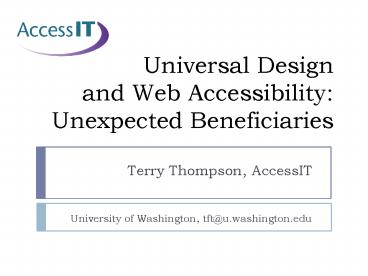Universal Design and Web Accessibility: Unexpected Beneficiaries - PowerPoint PPT Presentation
1 / 12
Title:
Universal Design and Web Accessibility: Unexpected Beneficiaries
Description:
People whose mice are dirty or broken. Laptop users. Users of audible browsers ... Mouse users (click on label to select a checkbox or radio button) Data collectors ... – PowerPoint PPT presentation
Number of Views:25
Avg rating:3.0/5.0
Title: Universal Design and Web Accessibility: Unexpected Beneficiaries
1
Universal Design and Web Accessibility
Unexpected Beneficiaries
- Terry Thompson, AccessIT
- University of Washington, tft_at_u.washington.edu
2
Can Everyone Access Your Web Content?
- People using different web browsers
- People using different screen resolutions
- People using handheld display units
- People using audible web interfaces
- People who are unable to hear
- People who cant use a mouse
- People who cant perceive color differences
- People who are easily distracted
3
Universal Design
- the design of products and environments to be
usable by all people, to the greatest extent
possible, without the need for adaptation or
specialized design. - The Center for Universal Design
http//www.design.ncsu.edu/cud
4
DRAFT W3C WCAG 2.0
- Perceivable
- Operable
- Understandable
- Robust
Source w3.org/TR/wcag20
5
Web Accessibility Techniques Who benefits?
6
Text Alternatives?
Who benefits from
- Users of screen readers
- Users of text-only browsers
- Users of audible browsers
- Users with low bandwidth
- Users of PDAs and phones
- Your site (better search engine placement)
7
Closed Captioning?
Who benefits from
- Users who are deaf or hard of hearing
- Users in noisy environments (airports)
- Users learning a new language
- Users without speakers (libraries)
- Your site (facilitates archival search)
8
Mouse independence?
Who benefits from
- People who dont use a mouse due to a mobility
impairment - People who cant see the mouse pointer
- People who dont use a mouse due to personal
preference - People whose mice are dirty or broken
- Laptop users
- Users of audible browsers
- Users of PDAs, phones, and pen computers(cant
mouseover with stylus)
9
Color Independence?
Who benefits from
- People who are color blind
- People with single-color displays (including
PDAs and phones) - People with custom color settings style sheets
10
Accessible CSS-Based Layout?
Who benefits from
- Users of screen readers
- Users of emerging web-enabled devices
- Users who are connecting at slower speeds (pages
load much faster) - Web developer (easier to maintain)
11
Accessible Forms?
Who benefits from
- Users of screen readers
- Users of audible browsers
- Mouse users (click on label to select a checkbox
or radio button) - Data collectors
12
Explicitly-Stated Natural Language?
Who benefits from
- Users of screen readers
- Users of audible browsers
- Users with cognitive impairments
- Poor readers
- Your site (better search engine placement)