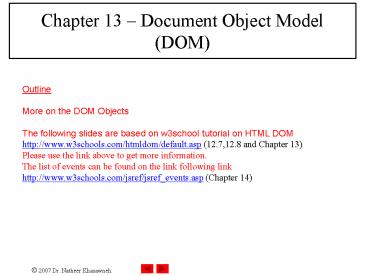Chapter 13 Document Object Model DOM - PowerPoint PPT Presentation
1 / 17
Title:
Chapter 13 Document Object Model DOM
Description:
Please use the link above to get more information. ... an area of an image-map (An image-map is an image with clickable regions) ... – PowerPoint PPT presentation
Number of Views:27
Avg rating:3.0/5.0
Title: Chapter 13 Document Object Model DOM
1
Chapter 13 Document Object Model (DOM)
Outline More on the DOM Objects The following
slides are based on w3school tutorial on HTML
DOM http//www.w3schools.com/htmldom/default.asp
(12.7,12.8 and Chapter 13) Please use the link
above to get more information. The list of events
can be found on the link following
link http//www.w3schools.com/jsref/jsref_events.a
sp (Chapter 14)
2
HTML DOM Anchor Object
- The Anchor object represents an HTML hyperlink.
- You can access an anchor by searching through the
anchors array in the Document object, or by
using document.getElementById().
3
Example anchor.html
4
HTML DOM Area Object
- The Area object represents an area of an
image-map (An image-map is an image with
clickable regions). - For each instance of an ltareagt tag in an HTML
document, an Area object is created.
5
HTML DOM Base Object
- The Base object represents an HTML base element.
- For each instance of a ltbasegt tag in an HTML
document, a Base object is created.
6
HTML DOM Body Object
- The Body object represents the body of the
document (the HTML body).
7
Example body.html
8
HTML DOM Form Object
- The Form object represents an HTML form.
- For each instance of a ltformgt tag in an HTML
document, a Form object is created.
9
Example form_elements.html
10
HTML DOM Image Object
- The Image object represents an embedded image.
- For each instance of an ltimggt tag in an HTML
document, an Image object is created.
11
HTML DOM Image Object
- Example image.html
12
DOM Input Button
- The Button object represents a button in an HTML
form. - For each instance of an ltinput type"button"gt tag
in an HTML form, a Button object is created. - You can access a button by searching through the
elements array of the form, or by using
document.getElementById().
13
Example button.html
14
HTML DOM Text Object
- The Text object represents a text-input field in
an HTML form. - For each instance of an ltinput type"text"gt tag
in an HTML form, a Text object is created. - You can access a text-input field by searching
through the elements array of the form, or by
using document.getElementById().
15
Example formvalidate.html
16
HTML DOM Hidden Object
- The Hidden object represents a hidden input field
in an HTML form. - For each instance of an ltinput type"hidden"gt tag
in an HTML form, a Hidden object is created. - You can access a hidden input field by searching
through the elements array of the form, or by
using document.getElementById().
17
HTML DOM Password Object
- The Password object represents a password field
in an HTML form. - For each instance of an HTML ltinput
type"password"gt tag on a form, a Password object
is created. - You can access a password field by searching
through the elements array of the form, or by
using document.getElementById().