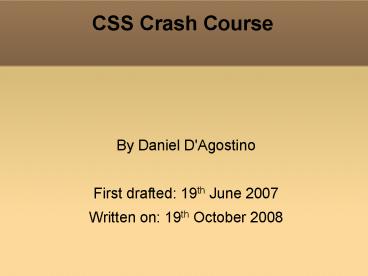CSS Crash Course PowerPoint PPT Presentation
1 / 39
Title: CSS Crash Course
1
CSS Crash Course
- By Daniel D'Agostino
- First drafted 19th June 2007
- Written on 19th October 2008
2
Part 1
- Introduction to CSS
3
What is CSS/Why CSS?
- A language complementary to HTML
- Separation of structure (HTML) and style (CSS)?
- Centralisation of style in one file
- modifying one declaration can affect the whole
site - Allows allocating style to HTML elements defined
by complex relationships - e.g. A list in a list
- Note Like HTML, different browsers interpret CSS
differently
4
Links
- What can you do with CSS?
- http//meyerweb.com/eric/css/edge/
- http//www.csszengarden.com/
- Good reference material
- http//www.w3schools.com/css/
- http//glish.com/css
- http//www.blooberry.com/indexdot/css/
5
Kickstart The HTML side
- Create a basic HTML file with ltheadgt, ltbodygt etc
and some basic content to test with - Add the following to the ltheadgt section of your
HTML page - ltlink relstylesheet typetext/css
hrefstyle.cssgt - Remember to close with /gt if you are using XHTML!
6
Kickstart The CSS side
- Create an empty text file called style.css
- Add the following in the CSS file
- body
- background-colorFF0000
- Your page background should become red
(equivalent to ltbody bgcolorFF0000gt)?
7
CSS Syntax explained
HTML element being designed
- body
- background-colorFF0000
value
properties of an element are listed between curly
brackets
subproperty
property
8
CSS Colours explained
- 3 types of colour values
- hex values e.g. FFFFFF
- shorthand xyz xxyyzz
- RGB values e.g. rgb(255, 255, 255)?
- colour names e.g. white
- To set
- foreground (text) colour use color
- background colour use background-color
9
More CSS examples
- background-color000000
- colorFFFFFF
- text-decorationunderline
- font-weightbold
- font-styleitalic
- margin-left5px
- padding-right10
10
CSS property shorthand
- Consider
- font-weightbold
- font-styleitalic
- ...these are both subproperties of font.
- Shorthand equivalent
- font bold italic
11
CSS Text Formatting
- Examples
- colorblack
- font-weightbold
- font-styleitalic
- text-decorationunderline
- text-aligncenter
- font-familyArial
- font-size18px
- References
- http//www.w3schools.com/css/css_font.asp
- http//www.w3schools.com/css/css_text.asp
12
About Fonts
- Try to use cross-platform fonts (e.g. Arial) so
that site can look the same on different
operating systems - You can define a list of fonts to use... if the
first one is not found, the next one in the list
is used - e.g. font-family Verdana, Arial, Helvetica
- monospace is a family of fixed-width fonts
- serif vs sans-serif
- e.g. Times New Roman vs Arial
13
CSS Borders
border
left
top
right
bottom
width color style
width color style
width color style
width color style
14
CSS Borders explained
- Define only one property of one border
- border-bottom-width3px
- Define one border entirely
- border solid 2px CC0000
- Define one property of all borders
- border-styledashed
- Define all properties of all borders
- border dotted 3px black
15
Margins vs Padding
Consider a table...
a
b
c
d
e
1
2
3
4
5
1
10
11
100
101
i
ii
iv
v
iii
100
10
1
16
Margins vs Padding
011
100
padding
margin
110
111
17
CSS Margins and Padding
- Set individual padding
- padding-left2px
- padding-right4px
- padding-top3px
- padding-bottom5px
- Set all padding
- padding5px
- Set individual margins
- margin-left2px
- margin-right4px
- margin-top3px
- margin-bottom5px
- Set all margins
- margin5px
18
CSS Links
- alink ...
- unvisited link
- avisited ...
- visited link
- ahover ...
- mouseover link
- aactive ...
- link with focus
- Reference
- http//www.w3schools.com/css/css_pseudo_classes.as
p
19
Other useful CSS properties
- display (block, inline, ...)?
- visibility (visible, hidden, ...)?
- float
- overflow
- cursor
- list-style-type
- background (color, image, repeat)?
- border-collapse (for tables)?
20
CSS Complex Relationships
- p img ...
- Applies to ltimggt's inside ltpgt's
- td, th, table ...
- Applies to all of lttdgt, ltthgt and lttablegt
- p.myclass ...
- Applies to ltpgt's using the myclass class
- pmyid ...
- Applies to ltpgt's using the myid id
21
CSS Complex Relationships
- Note pmyid ! p myid (with space)?
- pmyid -gt all paragraphs defined as myid
- p myid -gt all elements defined as myid which are
in a paragraph - Elements with particular attributes
- inputtypetext ...
- limited browser support
22
CSS Inheritance
- If a property is not defined, its value is
usually inherited from that of the parent
(containing) element - e.g. a paragraph may inherit the ltbodygt's text
colour - A value can be explicitly inherited from the
parent element using the inherit keyword - e.g. colorinherit
- useful when a property already has a value but we
want to override it with an inherited value
23
Advanced CSS
- Further Reading
- Pseudo-classes
- Pseudo-elements
- Generated content
24
Part 2
- CSS Techniques
25
HTML style attribute
- Can be used to use CSS directly in an HTML
element - e.g. ltp styletext-alignrightgt...lt/pgt
- Useful for associating CSS with an HTML element
that occurs only once (and which thus does not
need to be defined in the external CSS file)? - Eliminates need for HTML layout tags/attributes
in such situations
26
Internal Style Sheets
- For CSS to be used with only one HTML page
- ...no need to use an external CSS file!
- Put the following in your ltheadgt section
- ltstyle typetext/cssgt
- lt!--
- / CSS code goes here /
- --gt
- lt/stylegt
- HTML comments lt!-- --gt are important for old
non-CSS browsers to ignore the CSS - Note CSS comments are like in C / ... /
27
CSS Classes
- HTML side
- ltp classfancygt...lt/pgt
- CSS side
- .fancy ...
- Applies properties of class .fancy to any HTML
element that uses that class - Classes begin with a dot
28
CSS IDs
- HTML side
- lth2 idcontentsgt...lt/h2gt
- CSS side
- contents ...
- Applies properties of class .fancy to any HTML
element that uses that class - IDs begin with a hash sign
- Unlike classes, IDs can be used only once in an
HTML page
29
HTML ltdivgt's
- HTML divisions are used to group several HTML
elements together - Useful to apply the same CSS to several elements
at once - Also useful to group elements structure-wise
- Commonly used to create divisions for navigation
and content in the CSS layout
30
The CSS Layout History
- HTML page layout evolved substantially over the
years - plain pages
- frames
- tables
- ...and finally, CSS!
- Tables are ok but inadequate
- no logical relation between cells
- bloat page with presentation details
- maintenance nightmare
31
The CSS Layout ltdivgt's
- ltdiv idnavigationgt
- lt!-- navigation goes here --gt
- lt/divgt
- ltdiv idcontentgt
- lt!-- content goes here --gt
- lt/divgt
32
CSS Positioning
- positionabsolute
- puts element in top-right corner regardless of
other elements declared before or after it - positioning properties
- top5px
- left10px
- right15px
- bottom20px
33
The CSS Layout How-To
- Using ltdivgt's and CSS positioning properties,
ltdivgt's can be placed anywhere on the page - This works great, and is used worldwide
- But... there is a better way!
- HTML lists can be used for navigation... even if
it is horizontal (with displayinline)? - The HTML ltbodygt itself can be used for content
34
The Meaning of CSS
- CSS Cascading Style Sheets
- Why Cascading?
- style attribute
- id attribute
- class attribute
- internal style sheet
- external style sheet
- default browser style setting
CSS may be defined in various locations. Each of
these has a priority. If a property is not
defined in the highest priority location, the
browser tries to find it in the next location.
35
CSS Media
- Different CSS can be applied to different CSS
media - Useful especially to make your website
printer-friendly! - Default media type is screen
- Support for media types is browser-dependent
although CSS defines them
36
CSS Media Types
- screen
- all
- aural
- braille
- embossed
- handheld
- projection
- tty
- tv
Reference http//www.w3schools.com/css/css_mediat
ypes.asp
37
Example with Print Media
- _at_media print
- navigation
- displaynone
- content
- margin-left0px
38
Multiple Style Sheets
- ltlink relstylesheet typetext/css
hrefblue.css titleBlue Themegt - ltlink relalternate stylesheet typetext/css
hrefgreen.css titleGreen Themegt
- Use several ltlinkgt's to use multiple CSS files
- Use the title attribute to name them (for user
selection)?
39
Importing Style Sheets
- A style sheet can import properties from another
style sheet - _at_import statements must occur before any other
property declarations - _at_import url(another.css)
- Reference
- http//www.w3.org/TR/CSS2/cascade.htmlat-import