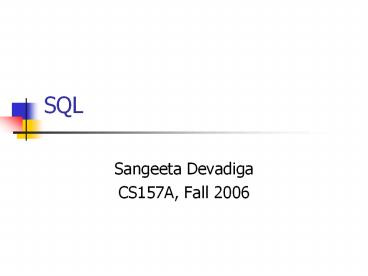SQL - PowerPoint PPT Presentation
1 / 15
Title: SQL
1
SQL
- Sangeeta Devadiga
- CS157A, Fall 2006
2
Outline
- Background
- Data Definition
- Basic Structure
- Set Operation
3
Background
- IBM developed the original version
- named sequel in early 1970s
- Sequel language has evolved into SQL
- SQL (Structured Query Language)
- Versions of SQL
- SQL 92
- SQL 99
- SQL 2003 (latest version)
4
Parts of SQL
- Data Definition Language (DDL)
- Data manipulation Language (DML)
- Integrity
- View Definition
- Transaction control
- Embedded SQL and Dynamic SQL
- Authorization
5
Basic Domain Types
- char(n) A fixed length character string with
user specifed length n. character can be used
instead. - varchar(n) A variable length character string
with user specified max length n. character
varying is equivalent. - int An Integer, the full form integer is
equivalent. - smallint A small integer, a subset of integer
domain type - numeric(p,d) A fixed point number with user
specified precision. E.g numeric(3,1) allows
31.5 to be defined precisely - real, double precision Floating-point and double
precision floating-point numbers with
machine-dependent precision. - float(n) A floating point number, with precision
of at least n digits.
6
Basic Schema Definition in SQL
- We create SQL relation using the create table
command - create table r( A1D1 , A2D2 , .. , AnDn ,
- (integrity
constraint1), - . ,
- (integrity constraintk))
- r ? is the name of relation
- A1.An ? are the names of attributes
- D1Dn ? are the types of values in the domain
7
Examples create table
- Example 1
- create table customer
- (customer_name char(20),
- customer_street char(30),
- customer_city char(30),
- primary key (customer_name))
8
Example 2
- create table account
- (account_number char(10),
- branch_name char(15),
- balance numeric (12, 2),
- primary key (account_number))
9
Basic SQL Query Structure
- SQL is based on set and relational operations
with some modification and enhancement. - SQL query has the form
- select A1,A2, ,An
- from r1, r2, . ,rm
- where P
- A1 is a attribute
- r1 represents a relation
- P is a predicate
- Equivalent Query
- ? A1, A2 , , An(?P (r1 X r2 X X rm))
- The result of a SQL query is a relation
10
Example select Clause
- select branch_name
- from loan
- In relational Algebra, the query would be
- ?branch_name(loan)
- SQL allows duplicates in query result
- use distinct if no duplicates in result
- use all if duplicates required in result
- select distinct branch_name
- from loan (result has distinct branch names)
- select all branch_name
- from loan (result may have duplicates)
11
Where Clause
- Corresponds to the selection predicate of
relational algebra - To find loan numbers for loans made at San Jose
- branch with loan amounts greater than 500
- select loan_number
- from loan
- where branch_name San Jose and amount gt
500 - Comparison result can be combined with logical
connectives and, or, and not - SQL includes between comparison operator
- To find loan numbers between amt. 900 and 10,000
- select loan_number
- from loan
- where amount between 900 and 10000
12
From Clause
- Corresponds to Cartesian product operation of
relational algebra - Example
- To find name, loan number, amount of all
- customers having loan at San Jose branch.
- select customer_name, loan_number, amount
- from borrower , loan
- where borrower.loan_number
loan.loan_number and - branch_name San Jose
13
Rename
- SQL allows renaming relations and attributes
using as clause - Example
- To find name, loan_number, amount
- of all customers and rename column
- loan_number as loan_id.
- select customer_name, loan_number as loan_id,
amount - from borrower , loan
- where borrower.loan_number loan.
loan_number
14
Set Operation
- The set operations union, intersect and except
corresponds to U,?, - respectively of relational
algebra. - Each of the above operation automatically
eliminates duplicates - To retain all duplicates use union all,
- intersect all, except all
15
Examples Set Operations
- Find all customers who have a loan, a account or
both - select customer_name from depositor
- union
- select customer_name from borrower
- Find all customers who have both loan and an
account - select customer_name from depositor
- intersect
- select customer_name from borrower
- Find all customers who have an account, but no
loan - select customer_name from depositor
- except
- select customer_name from borrower