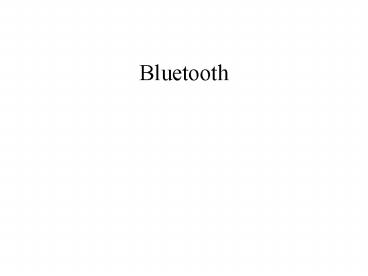Bluetooth - PowerPoint PPT Presentation
1 / 24
Title:
Bluetooth
Description:
Asynchronous (data) and synchronous (voice) service available ... be 'Undiscoverable' States. disconnected. connecting. active. detach. standby. inquiry. page ... – PowerPoint PPT presentation
Number of Views:30
Avg rating:3.0/5.0
Title: Bluetooth
1
Bluetooth
2
Characteristics
- Operates in the 2.4 GHz range, using
- Short range
- Up to 10 m
- Asynchronous (data) and synchronous (voice)
service available - Bluetooth 1.2
- Up to 721 kbit/s (with signaling 1 Mbit/s)
- Bluetooth 2.0 EDR (Enhanced Data Rate), 2004
- Up to 2.1 Mbit/s (with signaling 3 Mbit/s)
- Bluetooth 2.1 EDR (Enhanced Data Rate), 2007
3
Bluetooth Radio
- FHSS (2.402 GHz - 2.480 GHz 79 channels)
- Fast FHSS (1600 hops/s)
- GFSK modulation, 1M Symbol/s
- 2 FSK modulation yields 432 kbit/s bidirectional
/ 721 kbit/s asymmetrical - EDR, QPSK or 8PSK modulations
4
Piconets
- Nodes can assume the role of master or slave
- One or more slaves can connect to a master,
forming a piconet - The master sets the hopping pattern for the
piconet, and all slaves must synchronize to that
pattern - Maximum of 7 slaves controlled by a master (3-bit
addresses used) - Other operational states
- Parked device does not participate in the
piconet, but is known to the master and can be
quickly reactivated - Standby device does not participate in the
piconet
5
Piconet
- Star Toplogy
- 1 Master, up to 7 active slaves
- Unlimited number of parked slaves
- Master
- determines hopping scheme and timing
- Administers piconet (polling)
- Logical Channels
- Asynchronous, packet oriented
- Synchronous, connection-oriented (voice, slot
reservation)
6
Operational States
Operational States
A piconet
SB
Master
S
SB
Slave
M
P
Parked
S
Standby
Low power states
S
SB
S
7
Forming a Piconet (1)
- Initially, devices know only about themselves
- No synchronization
- Everyone monitors in standby mode
- All devices have the capability of serving as
master or slave
N
F
H
D
G
P
O
E
A
M
B
J
L
Q
K
I
C
8
Forming a Piconet (2)
- Unit establishing the piconet automatically
becomes the master - It sends an inquiry to discover what other
devices are out there - Addressing
- Active devices are assigned a 3-bit active member
address (AMA) - Parked devices are assigned an 8-bit parked
member address (PMA) - Standby devices do not need an address
9
Connection Establishment
10
Inquiry
Note that a device can be Undiscoverable
D
F
N
H
H
M
G
A
P
B
O
E
K
J
L
Q
I
C
10 meters
11
States
standby
disconnected
Typical 2s
detach
connecting
inquiry
page
Typical 0.6s
Transmit AMA
Connected AMA
active
Typical 2ms
Park PMA
Hold AMA
Sniff AMA
low power
AMA Active Member Address PMA Parked Member
Address
12
Connecting to a Piconet
- Device in standby listens periodically
- If a device wants to establish a piconet, it
sends an inquiry, broadcast over all wake-up
carriers - It will become the master of the piconet
- If inquiry was successful, device enters page
mode - Devices in standby may respond to the inquiry
with its device address - It will become a slave to that master
13
Page and Connect States
- After receiving a response from devices, the
master can connect to each device individually - An AMA is assigned
- Slaves synchronize to the hopping sequence
established by the master - In active state, master and slaves listen,
transmit and receive - A disconnect procedure allows devices to return
to standby mode
14
Low Power States
- Sniff state
- Slaves listen to the piconet at a reduced rate
- Master designates certain slots to transmit to
slaves in sniff state - Hold state
- Slave stops ACL transmission, but can exchange
SCO packets - Park state
- Slave releases its AMA
- Still FH synchronized and wakes up periodically
to listen to beacon
15
Scatternets (1)
- Piconets with overlapping coverage use different
hopping sequences - Collisions may occur when multiple piconets use
the same carrier frequency at the same time - Devices can participate in multiple piconets
simultaneously, creating a scatternet - A device can only be the master of one piconet at
a time - A device may serve as master in one piconet and
slave in another - A device may serve as slave in multiple piconets
16
Scatternets (2)
D
F
H
G
M
N
A
B
P
O
E
K
J
L
I
Q
C
17
Multi-Slot Packets ? Reduced Overhead
625 ?s
f(k)
f(k1)
f(k2)
f(k3)
f(k4)
f(k5)
f(k6)
f(k6)
f(k3)
f(k4)
f(k)
f(k5)
f(k)
f(k5)
f(k6)
18
Data Rates (kbit/s)
Packet Type
symmetric
asymmetric
DM1
108.8
108.8
108.8
single slot packets
DH1
172.8
172.8
172.8
DM3
256.0
384.0
54.4
triple slot packets
DH3
384.0
576.0
86.4
DM5
286.7
477.8
36.3
five slot packets
DH5
432.6
721.0
57.6
DM1, DM3, DM5 use rate 2/3 coding
19
Mixed Link Example
MASTER
SLAVE 1
SLAVE 2
SLAVE 3
20
Protocol stack
Source Bluetooth Protocol Architecture v.1,
white paper available at www.bluetooth.org
21
Baseband
- Responsible for channel coding/decoding, timing
and managing a Bluetooth link. - Master/slave
- Devices in a connection are either master or
slave. - Communication is only possible between a master
and its slaves. - A master and the slaves are named piconets.
- Scatternet multiple piconets connected together.
22
The Link Manager
- Responsible for establishing, supervising and
tear down connections and logical links. - Link controller states introduced to carry out
these tasks. - States
- Standby
- Inquiry / Inquiry Scan
- Page / Page Scan
- Connection
23
The Link Manager (cont.)
- Inquiry
- Used to detect all devcies in an unknown
environment. - Page / Page Scan
- Describes how connection is established.
- Have to know the address of the other devices. Is
usually achieved through inquiry. - Connection
- Master and slaves are synchronized.
- Connection is established.
24
Bluetooth Packet format
General basic rate packet format
General enhanced data rate packet format