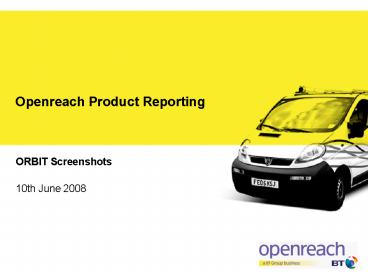Openreach Product Reporting - PowerPoint PPT Presentation
1 / 41
Title:
Openreach Product Reporting
Description:
On click it will direct the user to the ORBIT OBI Dashboards as he/she is permitted to see. ... can save his selections in dashboard and set it as his default ... – PowerPoint PPT presentation
Number of Views:69
Avg rating:3.0/5.0
Title: Openreach Product Reporting
1
Openreach Product Reporting
- ORBIT Screenshots
- 10th June 2008
2
Openreach Product Reporting
- Introductions
- Overview
- Sample reports showing full Netview functionality
in ORBIT - Q A
3
Openreach Product Reporting
- Structured MIS to external CPs in support of
product supported performance measures. - Access through Openreach Portal to MIS through
single sign on. - Access to measures through report menus, measure
catalogue and text search engine. - CP Level Data Restriction.
- Facility to compare the CP performance with the
overall Openreach. - Ability to export data from numerators and
denominators to associated transactional data. - Standard and consistent approach to reporting for
all measures including basic functionality like
pivot, sort, drill and filter. - Information retention on a rolling 13 months with
data archive and retrieval on demand principle.
4
Openreach EMP Portal Login Screen
5
- Once the user logs in to the Openreach EMP
Portal, the user can see a link to the ORBIT OBI
Portal. - On click it will direct the user to the ORBIT OBI
Dashboards as he/she is permitted to see.
6
- Once the user logs in to the OBI portal the user
can see the dashboard he/she is permitted to, say
EMP Performance gtgt Openreach Product Reporting. - Dashboard Web page where the Reports are
published. - Dashboard Page Dashboard page refers to the web
page with similar reports grouped together with
other views like charts, filters etcUser can see
different reports by clicking on different tabs. - User can filter the report by giving the filter
values in the dashboard prompt section. - User can download the data for further analysis
with the help of download option available at the
bottom of the report. - User can save his selections in dashboard and set
it as his default page to display. - Dashboard and Report Information is available in
the About tab.
7
Dashboard
Dashboard Page
8
- Report Menu List of reports by measure groups
like LLU and WLR with hyperlink to the respective
dashboard reports.
Hyperlink to the respective measure reports
9
- Measure Catalog A catalogue of all the measures
sectionalised by measure groups e.g. LLU and WLR.
Each measure is linked to its measure definition.
Hyperlink to the respective measure definition
10
- Measure Definition A single page of information
detailing name, description, definition,
calendar, ownership details, status, review date,
built date, information retention. The ownership
hierarchy is hyperlinked to the desktop directory.
11
- Measure Search A facility by which the user has
the ability to search the whole measure database
and navigate to the respective measure analysis
report.
12
Hyperlink to the Measure Report On click will
take to the respective report.
13
(No Transcript)
14
Dashboard Layout
- Fast Measure Switching This enables a user to
navigate a measure to a particular point,
including the application of filters, and then to
fast switch to the same view of an alternative
measure in the same measure group. - Filter Section Consists of dashboard filters
using which the user can prompt the report to
filter the data. - Report Section Consists of different views of
the report such as tabular view, chart view,
pivot view etc - Column Selector User has the option to analyse
the report from different perspective by changing
the pivot table axis. - View Selector User has the option to select
the different charts.
15
Fast Measure Switching
Dashboard Filters
Column Selector
View Selector
16
Fast Measure Switching
ELLUPV1 Selected from ELLUPT1 Report
17
Switched to ELLUPV1 Report
18
Dashboard Filters
SMPF selected from the product filter and click
GO.
19
Report Filtered with SMPF data.
20
Filters Applied are shown
21
Column Selector
Column selected from the drop down available, say
Product
22
Report by Product
23
View Selector
Vertical Bar Chart is being displayed and Area
Chart is selected.
24
Area Chart is displayed
25
Data Level Security User can see only the data
relevant to his CP. Say cp4_at_bt.com, a user from
the Communication Provider CP4 logins
26
User can see the data that belongs to CP4 only.
27
Measure Comparison Facility to compare CP
measure value to overall Openreach value in each
and every report.
Measure Values by CP and by All Openreach for
that Month
28
Other features
Report Titles with captions on measure description
29
User can save the report with his selections
30
Hierarchies
Openreach geographical Hierarchy. On Click will
drill down to lower levels.
31
(No Transcript)
32
Period hierarchy
33
(No Transcript)
34
Detailed Report Drill Down User can drill down
to the detailed report by clicking on the measure
values.
Aggregated Counts. On click will take to the
detailed report
35
Download User can download the report for
further analysis
On click will download the report into an excel
36
(No Transcript)
37
On click will download the report into a CSV file
38
On click will download the report into a PDF file
39
Benefits of ORBIT
- ORBIT is the strategic system for Openreach
BI. These are some of the benefits that ORBIT
offers- - A single source of the truth all Openreach data
together - Built using best industry standards tools
Oracle 10G RAC, OWB, OBI - Scalable, secure and robust
- Data is available both daily and intra day
40
Lead CPs
- The following CPs have registered interest to
work with the ORBIT designers- - TISCALI - Martin Romer
- AOL - Danny Morgan Peter Cullen
41
Q A