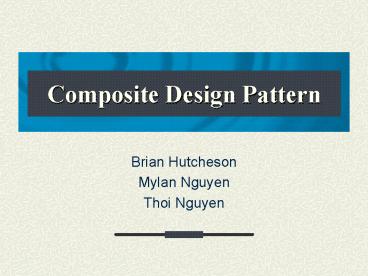Composite Design Pattern PowerPoint PPT Presentation
1 / 26
Title: Composite Design Pattern
1
Composite Design Pattern
- Brian Hutcheson
- Mylan Nguyen
- Thoi Nguyen
2
Outline
- Intent
- Motivation
- Applicability
- Structure Participants
- Collaborations
- Consequences
- Sample Code
- Implementation
- Known uses
- Related Patterns
3
Intent
- Represents part-whole hierarchies using tree
structures - Lets clients treat individual objects and
compositions of objects uniformly
4
Motivation
- Example A Graphics Program
- Simple objects (line, circle, square) combine to
form complex objects - Complex objects combine to form more complex
objects - Implementation includes classes for graphical
primitives and containers for primitives - Problem
- Code using the classes treats primitives and
containers differently but user treats them the
same, distinguishing objects makes the
application more complex - Solution
- The composite pattern describes how to use
recursive composition so clients do not have to
distinguish between objects
5
Motivation
6
Motivation
- Because the Picture interface conforms to Graphic
interface, - Picture objects can compose other Pictures
recursively
7
Applicability
- The Composite pattern is used when
- You want to represent part-whole hierarchies of
objects - You want clients to be able to ignore the
difference between compositions of objects and
individual objects and treat all objects
uniformly
8
Participants
- Four Participants
- Client
- Component
- Composite
- Leaf
9
Example of the structure
- The client is the application
10
Client
- The client is an application
- The client manipulates objects in the composition
through the Component interface - Ex. Graphic Application
11
Component
- Component is an object in a composition
- Declares the interface for objects in the
composition - Implements default behavior for the interface
common to all classes, as appropriate. - Declares an interface for accessing and managing
its child components - Optionally provides access to the parent
component
12
Composite
- Composite is a component with children
- Defines behavior for components
- Stores child components
- Implement child-related operations
13
Leaf
- Leaf is a component with no children
- Represents leaf objects in the composition
- Defines behavior for primitive objects in the
composition
14
Collaborations
- Clients use the Component class interface to
interact with objects. - If the recipient is a Leaf, then the request is
handled directly - If the recipient is a Composite, then it usually
forwards requests to its child components
15
Consequences
- Define recursive compositions of primitive and
composite objects - Makes the client simple. They dont need to know
whether they deal with leaves or composites. - Makes it easier to add new kinds of components.
- Can make your design overly general. You cant
rely on types to constrain the structure.
16
Questions 1
- What are the four participants of the composite
pattern?
17
Answer 1
- Four participants
- Client
- Component
- Composite
- Leaf
18
Question 2
- Arithmetic expression ( , -, , /) can be
expressed as trees where an operand can be a
number or an arithmetic expression. Since the
individual objects, and compositions of
individual objects are treated uniformly, an
arithmetic expression is an example of the
Composite pattern. - Draw a composite structure for this expression
6 2 ( 3 1 2) 2
19
Hint
- 6 2 ( 3 1 2) 2
20
Implementation Considerations
- Explicit Parent References
- Sharing Components
- Maximizing the Component Interface
- Declaring the child management operations
- Child Ordering
- Caching to improve performance
21
Implementation Considerations
- Explicit Parent References
- Simplifies tree traversal and management
- Supports Chain of Responsibility pattern
- Parent reference defined in the component class
- Only change parent from within methods of the
Composite class - Sharing Components
- Composite classes sharing children reduces
storage requirements - Sharing can lead to ambiguities as messages
propagate up the structure (see Chain of
Responsibility pattern). - One solution apply the Flyweight pattern
22
Implementation Considerations Maximizing the
Component Interface
- Maximize transparency
- Define as many common operations in the Component
class as possible - Allow Leaf and Composite to override as needed.
- Violates the principle that child classes should
only inherit meaningful operations - Transparency tradeoff is worthwhile
- the Component class could implement default
methods that basically do nothing. - Example implementing a getChildren() operation
that always returns no children. - Leaf classes use the default implementation
- Composite classes can override this operation
with something more meaningful.
23
Implementation Considerations
- Declaring the Child Management Operations
- Declaring Add and Remove operations in the
Component provides TRANSPARENCY - Declaring Add and Remove operations in the
Composite provides SAFETY - Possible compromise define operations in the
Component, but have them fail by default - Child Ordering
- Child ordering can be important consideration in
some designs - When ordering is important, design child access
operations to manage the sequence of children
24
Implementation Considerations Caching
- It is common that designs will need to traverse
compositions frequently. - Example A GUI composite caches images of the
current state of a GUI widget - If the state of the GUI widgets does not change,
they will not have to be redrawn - Changes to a component requires invalidating its
parents
25
Possible Composite Pattern Applications
?
26
Possible Composite Pattern Applications
- GUI containers and widgets
- HTML / XML Parsing
- J2EE Composite Entity beans
- File management