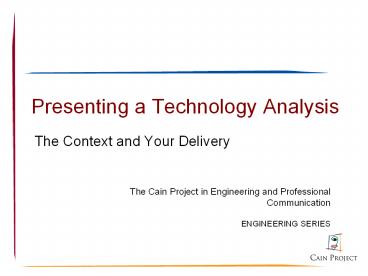Presenting a Technology Analysis - PowerPoint PPT Presentation
1 / 45
Title:
Presenting a Technology Analysis
Description:
Schematic of Imprint Lithography. developed at U. Texas Austin ... step and plate imprint lithography http://www.molecularimprints.com/Technology/templates.html ... – PowerPoint PPT presentation
Number of Views:25
Avg rating:3.0/5.0
Title: Presenting a Technology Analysis
1
Presenting a Technology Analysis
- The Context and Your Delivery
The Cain Project in Engineering and Professional
Communication
ENGINEERING SERIES
2
CTOs Qualifications
Good CTOs understand the companys situation
and industry how to apply technical
knowledge how to interact with others
efficiently CTOs are identified for future jobs
early on Learning presentation skills on
the job is too late COMP 694 will insist
on a high level of performance
3
Technology Officers Value
- Reduces uncertainties for firm
- Makes the audience feel smart about causes and
consequences - Answers questions two levels down
- Partly an outsider
- Reassures audience
4
A CTOs Internal Audiences
- Need comprehension for good decisions
- Feel high uncertainty acutely
- Are sensitive about their own ignorance
- Have little time to learn
- May have less technical background
5
A CTOs External Audiences
- Need comprehension for interpretation
- Feel entitled to clear, short, explanations
- May have less technical background
- Include press, investors, competitors, etc.
- Have little time to learn
6
Key Communication Challenge
- To remember what it was like not to know
7
Uniting Content and Delivery
- Organizing Content for Listeners
- Reinforcing with Delivery
- Reinforcing with Visual Cues
8
How Audience Listens
Organize to Fit Audience Processes
- Creates expectations about purpose
- Creates mental hooks or questions
- Chunks new information
- Interprets new information on basis of prior
understanding
9
How Speaker Adapts
Organize to Fit Audience Processes
- Elicits expectations
- Suggests mental hooks or questions
- Chunks new information
- Builds on audiences prior understanding
- Warns when old understanding differs from new
technologys features
10
Basic Organizational Structures
Organize to Fit Audience Processes
- Benefits
- Process of
- Feature1 Function1
- Feature2 Function2
- Benefits
- Features
- Functions / Process
11
Technology Presentations Criteria
- Accessible
- Comprehensible
- Usable
- Personally engaging
- Culturally appropriate
12
Meet Criteria Through Design
- Overall design
- Reinforcement
- Content
- Delivery
- Visuals
- Colors, words, and images that meet audience
preferences
CRITERIA
- Accessible
- Comprehensible
- Usable
- Interpersonally engaging
- Culturally appropriate
13
How to Increase Accessibility
- Organize from known to unknown
- Visuals
- Metaphors and acronyms
- Stories
- Diagrams
- Use message headings or verbal cues
- Reinforce spoken words with visuals
14
How to Increase Comprehensibility
- Establish a context for audience
- Give soundbite or Main Claim early
- Explicitly link reasons or sub-claims to main
claim at beginning of new section - Define terms as you introduce them
- Use visuals to reinforce connections or give
overviews
15
How to Increase Usability
- Select content related to audiences main
questions - Give soundbite or Main Claim early
- Organize according to listeners intended use -
give product feature list, handouts - Define terms as you introduce them
16
How to Engage Others
- First impression - build connections
- Look at audience before you speak
- Smile, show goodwill
- Dont read, know your first few sentences
- Look at individuals
- Have an open stance, arms casually positioned
17
How to Instill Confidence
- Dont read
- Look at PPT on computer, not on wall
- Begin each sentence looking at the audience
- Show certainty by ending sentences with downward
voice contour - Upward contour indicates a question, in English
it shows uncertainty - Dont speak a fact or claim as you would speak a
question
18
Speak to Aid Comprehension
- Vary speed to separate levels of importance
- Slow down for key points
- Speed up for details
- Tuck in definitions for unfamiliar terms
- Pause before new sections of your presentation or
between points - Repeat cues about talk organization
19
Emphasize with Voice Variation
- Emphasize key terms
- Vary speed and pitch
- Stress transitions, logical signals
- On the other hand . . .
- Notice the difference . . .
- Nevertheless, . . .
- Two years ago . . . . But in the future . . .
20
Convey Character with Voice
- Expresses intellectual enthusiasm
- Indicates seriousness, concern
- Reflects mastery of material, expertise
- Should go with dress, stance, and other aspects
of appearance
21
Reinforcing Content with Visuals
22
Organize with Blank Space
Design Rules
Identify groups of items separated by
Blank Space in this Web Site
- Blank Space An empty area
- Directs viewers eyes
- Pushes or groups items and separates them from
others
23
Choose Colors for Legibility
Design Rules
- Well-lit room
- use light background/ dark text visuals
Dimly-lit room use dark background/
light text visuals
Strong light reduces contrast on dark background
24
Avoid Vibrating Colors
Design Rules
- Bright complementary colors
- that are close to each other in intensity
- vibrate or reduce legibility
25
Choose Easy-to-Read Fonts
Design Rules
- Good for print
- E
- Serif
- (Letters have tails
- Shaft width varies)
- Good for projecting
- E
- Sans Serif
- (Uniform shaft width)
26
Font Aspects Affect Legibility
Design Rules
- Contrast between background and text
- Uniform shaft width
- Size of font
- Type treatment of font
S S
32 pts Times Arial
Drop Shadows Reduce Legibility
27
Use Text Properly
Design Rules
- Use keywords instead of sentences
- Avoid orphans
- This is an example of an
- orphan
- Be consistent in your capitalization
- Use grammatical parallelism
28
Use Short Phrases
Design Rules
- Write complete sentences rarely use with
- Hypothesis
- Questions
- Quotations
- Generate clear, accurate phrases
- Use slide show as an outline, not as a
word-for-word script
29
Parallelism Comprehension
Design Rules
- Makes text easy for audience to skim
- Creates logical coherence through grammatical,
spatial equivalence
30
Use Parallelism Equivalence
Design Rules
- Parallel
- Use keywords
- Avoid wordiness
- Opt for bullets
- Not Parallel
- Use keywords
- Wordiness is bad
- You should opt
- for bullets
- Each verb expresses an action of equivalent
importance. - List similar items in the same grammatical form.
31
Displaying Visuals
Design Rules
- Insert needed visuals
- Use color
- Resize appropriately
- Draw attention
32
Use Legible Graphics
Design Rules
- Dont stretch them to the point of graininess
- Dont shrink them to be too small to read
33
Offer Familiar Images First
Design Rules
- Offer figure or image familiar to audience first
- Technical image next
- Electronic voting machine example of familiar
image
34
Offer Context Images for New Technologies
Design Rules
- User operating a nanopatterning device
- From http//www.molecularimprints.com/ viewed on
May 12, 2008
35
Show Overview Sequences NextSchematic of Imprint
Lithography developed at U. Texas Austin
- Note The fused silica surface, coated with
a release layer, is pressed into a thin layer of
low viscosity, silicon-containing monomer. When
illuminated by a UV lamp, the surface is
polymerized into a solid layer. Upon separation
of the fused silica template, the circuit pattern
is left on the wafer surface. A residual layer of
polymer between features is eliminated by an etch
process, and a perfect replica of the pattern is
ready to be used in semi-conductor processing.
36
Very Technical Images Last
Design Rules
- Build toward technical understanding
- Sequence Photo / diagram/ schematic/
cross-sections/other technical images
The S-FIL imprint mask and substrate are in
liquid contact due to the low viscosity imprint
solution, which also behaves as a lubricant.
37
Combined image types in sequence diagram
- Templates for step and plate imprint lithography
http//www.molecularimprints.com/Technology/templa
tes.html
38
Animating Tips
Design Rules
- Use animation purposefully (and sparingly!)
- Animating should help audience comprehend your
message - Dont animate solely for aesthetic purposes
39
Animate to show sequence
Design Rules
- Dont stretch them to the point of graininess
40
Animate to show sequence
Design Rules
- Dont stretch them to the point of graininess
41
Animate to show sequence
Design Rules
- Dont stretch them to the point of graininess
42
Animate to Direct Attention
Design Rules
http//www.net-gmbh.com/e/fpc_9600.shtml
- Also see video animation at http//www.net-gmbh.co
m/
43
Choose Effects Judiciously
Design Rules
- Avoid slow moving or fancy effects
- Crawl in effect
- Swivel effect
- Spiral effect
- Effects should have a point/support your message
- Dont overuse special effects
- Keep effects and transitions consistent
44
Test Presentation with Others
- Show draft PPTs
- Combine media to provide multiple ways of
relating to your material - Watch for difficulties, errors
- Practice talk
- Ask for process feedback
- Allow time for review and revision
45
Lead through Excellence in Engineering
Communication
- More resources are available for you
- under Engineering Communication at Connexions
at http//cnx.org - at the Cain Project site at http//www.owlnet.rice
.edu/cainproj - in your course Communication Folder in OWLSPACE.