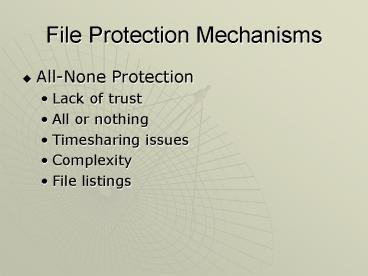File Protection Mechanisms - PowerPoint PPT Presentation
1 / 12
Title:
File Protection Mechanisms
Description:
UK Study (http://www.cnn.com/2002/TECH/ptech/03/13/dangerous.passwords/?related) ... Challenge-Response Systems. Impersonation of Login. Authentication Other ... – PowerPoint PPT presentation
Number of Views:641
Avg rating:3.0/5.0
Title: File Protection Mechanisms
1
File Protection Mechanisms
- All-None Protection
- Lack of trust
- All or nothing
- Timesharing issues
- Complexity
- File listings
2
File Protection Mechanisms
- Group Protection
- User cannot belong to two groups
- Forces one person to be multiple users
- Forces user to be put into all groups
- Files can only be shared within groups
3
File Protection Mechanisms
- Single Permissions
- Password/Token for each file
- Can be lost
- Inconvenient
- Must be protected (if changed, must notify all
users) - Temporary Acquired Permission
- UNIXs set userid (suid)
4
User Authentication
- Something the user knows (password, PIN,
passphrase, mothers maiden name) - Something the user has (ID, key, drivers
license, uniform) - Something the user is (biometrics)
5
Use of Passwords
- Mutually agreed-upon code words, assumed known
only to user and system - First line of defense
- Loose-Lipped Systems
- WELCOME TO XYZ COMPUTING
- ENTER USER ID summers
- INVALID USER NAME
- ENTER USER ID
6
Attack on Passwords
- Ask the user
- Search for the system list of passwords
- Find a valid user ID
- Create a list of possible passwords (encrypt if
needed) - Rank the passwords from high to low probability
- Try each password
- If attempt fails, try again (don't exceed
password lockout)
7
Attack on Passwords
- Exhaustive Attack (brute-force)
- 18,278 passwords of 3 letters or less
- 1 password / millisecond would take 18 seconds (8
minutes for 4 letters, 3.5 hours for 5 letters) - Probable passwords (dictionary attack)
- 80,000 word dictionary would take 80 seconds
- Expanded dictionary
8
Attack on Passwords
- UK Study (http//www.cnn.com/2002/TECH/ptech/03/13
/dangerous.passwords/?related) - 50 passwords were family names
- Celebrities/soccer stars 9 each
- Pets 8
- 10 reflect a fantasy
- Only 10 use cryptic combinations
9
Attack on Passwords
- Look on desk
- Try no password
- Try user ID
- Try users name
- Common words (password, private, secret)
- Short dictionary
- Complete English word list
- Common non-English dictionaries
- Dictionary with capitalization and substitutions
(0 for o and 1 for i) - Brute force (lowercase alphabet)
- Brute force (full character set)
10
Attack on Passwords
- Plaintext System Password List (MS Windows)
- Encrypted Password List 1-way (/etc/passwd)
- Shadow Password List (/etc/shadow)
- Salt 12-bit number formed from system time and
process id concatenated to password
11
Password Selection Criteria
- Use characters other than A-Z
- Choose long passwords
- Avoid names and words
- Choose unlikely password
- Change password regularly (dont reuse)
- Dont write it down
- Dont tell anyone
- http//www.mit.edu/afs/sipb/project/doc/passwords/
passwords.html - One-time passwords
12
Authentication
- Should be slow (5-10 seconds)
- Should only allow a limited of failures (e.g.
3) - Challenge-Response Systems
- Impersonation of Login
- Authentication Other than Passwords