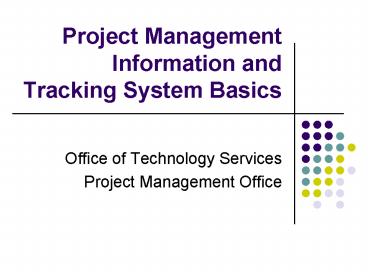Project Management Information and Tracking System Basics - PowerPoint PPT Presentation
1 / 35
Title:
Project Management Information and Tracking System Basics
Description:
Capitol outlay and acquisition and disposition of real property. Leasing ... PMIT Basics. Questions/Comments. James C. Thomas. Project Management Office. 8-9954 ... – PowerPoint PPT presentation
Number of Views:139
Avg rating:3.0/5.0
Title: Project Management Information and Tracking System Basics
1
Project Management Information and Tracking
System Basics
- Office of Technology Services
- Project Management Office
2
PMIT Basics
- Since July 1, 2008, VCU has operated as a Tier 3
institution under the Restructured Higher
Education Financial and Administrative Operations
Act - Greater autonomy and control in
- Capitol outlay and acquisition and disposition of
real property - Leasing
- Procurement and surplus property
- Finance and accounting
- HR
- Information Technology
3
PMIT Basics
- To meet provisions of our agreement with the
Commonwealth, VCU has to develop and follow our
own policies, standards and procedures in four
areas of IT management - Security
- Infrastructure, Architecture, Operations
- Accessibility
- Project Management and Auditing
4
PMIT Basics
- Project Management and Auditing components
- Strategic planning
- Project Portfolio Management
- Project Management
- Auditing
5
PMIT Basics
- Technology Services Strategic Plan
- Led by Mark Willis
- Supports VCU-2020 Strategic Plan and
Presidential priorities - Outlines goals and objectives for next three
years with yearly updates - Currently being reviewed by University
constituencies - Submitted to COVA by September 1
6
PMIT Basics
- PPM and Information Technology Governance
- Portfolio Management - IT assets and projects
should be managed to maximize the return from all
- Requires decisions on what investments to make
and what projects to undertake - Decisions should be made by the University, not
by Technology Services - Forum for that decision-making is in development
7
PMIT Basics
- VCUs Project Management Methodology
- Visited University PMOs
- UVa, WM, GMU, UNCs
- Researched best practices
- VITA, PMI, PMBOK
- Formed PM Task Force
- Representatives from every unit in Technology
Services
8
PMIT Basics
- Task Force started in July, 2008
- Held bi-monthly meetings where the best practices
in a project management subject area were
presented and evaluated - Recommendation on how to adopt and apply those
practices at VCU was agreed upon - Each representative was expected to share those
recommendations with colleagues for input - Task Force decisions established principles of
VCUs PM methodology and the requirements for a
project information system
9
PMIT Basics
- VCU Project Management Methodology Components
- Policy
- Developed and in review
- Standard
- Nearing approval by Provost and VP for Finance
and Administration - Practices and Procedures
- Documentation of how OTS projects are initiated,
approved, prioritized, managed, budgeted, and
completed is in progress
10
PMIT Basics
- PM Standard Overview
- Project Definition
- Any temporary endeavor with an established
beginning and end time that has a set of defined
tasks and assigned resources, undertaken to
deliver a unique information technology product,
service or result. - Project Sponsor
- Individual who makes the case for the project
- Define project goals, secure resources, establish
internal project priorities, and resolve intra-
and inter-organizational issues and conflicts
11
PMIT Basics
- PM Standard
- Project Manager
- Every project will have a named PM
- Qualifications escalate with project complexity
- Responsible for developing the Project Plan,
entering and maintaining project information in
PMIT - Execute control measures when required
- Managing projects means managing people
12
PMIT Basics
- Auditing
- Coordinate with VCUs Office of Assurance
Services to perform IT audits - Some projects will require an Independent
Verification and Validation review - Answerable to APA and subject to COVA reviews
13
PMIT Basics
- VCUs Project Management Office (PMO) role
- Insure best practices are being followed in
Project Management - Provide for improved governance of project
submission, selection, and prioritization - Facilitate more effective communications between
project stakeholders and Technology Services - Establish a consolidated repository of project
information - Provide the services necessary to insure Tier 3
requirements are met
14
PMIT Basics
- Project Information System
- Requirements
- Lean and agile with minimal overhead on Project
Managers - Web-accessible
- Relational database
- The amount of documentation and required project
management activities scales with the level of
the project - Data input workflows for that documentation
- Reporting and data analysis capabilities for
operational, managerial, and strategic purposes
15
PMIT Basics
- Project Information System
- Solution
- Lack of funds meant a COTS system was not
feasible - Wanted to avoid form-based solution
- Limited shareability
- Linear communications
- Paper-oriented
- Only viable choice was to build one ourselves
16
PMIT Basics
- Project Management Information and Tracking
(PMIT) System - System consists of two components
- Data entry
- Modeled on the Change Management System
applications Web-based architecture - SQL/Server database, ASP.Net application
- Reporting and analysis
- SAS Enterprise Business Intelligence tool
- Both use Central Authentication Services eID
17
PMIT Basics
- PMIT continued
- Access is (currently) restricted to Technology
Services staff - Project Managers can enter and update their
projects ONLY - Everyone in OTS can view any and all projects
- Strategic, managerial, and operational reports
and data analyses will be available to all
18
PMIT Basics
- Creating a Project in PMIT
- Pre-requisite is the Project Manager has done the
necessary project planning to finalize - Total Cost
- Time to Complete
- Required Resources
- Risk Analysis
- PMs use the above in the classification worksheet
to determine their projects complexity level
19
PMIT Basics
- Project Classification
- Projects are classified by
- Budget
- Time
- Resources
- Classification is adjusted for Risk
20
PMIT Basics
- Fast Track
- 80 hours or less
- Two or less personnel from within one OTS unit
- Below 10,000 total cost
- Low Complexity
- Greater than 80 and less than 240 hours
- Greater than two and less than 10 personnel
- Greater than 10,000 and less than 100,000
21
PMIT Basics
- Medium Complexity
- Greater than six weeks and less than one year
- Greater than 10 and less than 25 personnel
- Greater than 100,000 and less than 500,000
- High Complexity
- Greater than one year
- Greater than 25 personnel
- Greater than 500,000
22
PMIT Basics
- Complexity determines what project plan
components are required in PMIT - Fast Track
- Fast Track Project Worksheet
- Low Complexity
- Project Information
- Work Breakdown Structure (WBS)
- Resource Breakdown Structure (RBS)
- Schedule
- Communications Plan
- Quality Management Test Plan
- Budget Plan
- Spending Plan
23
PMIT Basics
- Medium Complexity
- Project Information
- Work Breakdown Structure (WBS)
- Resource Breakdown Structure (RBS)
- Schedule
- Communications Plan
- Quality Management Test Plan
- Quality Management IVV Plan
- Budget Plan
- Spending Plan
- Risk Plan
24
PMIT Basics
- High Complexity
- Project Information
- Work Breakdown Structure (WBS)
- Resource Breakdown Structure (RBS)
- Schedule
- Communications Plan
- Quality Management Test Plan
- Quality Management IVV Plan
- Budget Plan
- Spending Plan
- Risk Plan
- Procurement Plan
- Change and Configuration Management Plan
- Performance Plan
25
PMIT Basics
- Worksheet provides classification guidelines
- Templates provide guidance for required plans -
available on the PMO Web site - Knowing the required forms for their project, the
Project Manager conducts planning sessions with
the projects sponsor and project team to develop
them - PMIT is NOT a project planning system, it is an
information and tracking system - PMs can use the planning/scheduling tools of
their choice
26
PMIT Basics
- PMIT has data input workflows for each project
complexity level to automatically guide PMs
through the data entry of all required forms - If interrupted, PMIT records where the workflow
stopped - Once all forms are completed, the status of the
project is set to Active
27
PMIT Basics
- All project information can be edited/deleted
until the project is Closed - Three aspects of OTS projects performance will be
monitored by the management dashboard - Scope
- Budget
- Schedule
- PM must update status of all three at least every
two weeks in PMIT - DEMO
28
PMIT Basics
- SAS Enterprise Business Intelligence
- Identified in the Portal as the Banner Reporting
Center - Folder for Project Management in every Technology
Services staff user profile - Operational, managerial, and strategic reports
- OTS staff can run any and all reports
- Get information on your project assignments,
schedule, milestones, role and requirements - PMs can determine resource availability and
prevent scheduling conflicts - DEMO
29
PMIT Basics
- VCU Project Management Overview
- Project proposal
- Business case of why, what, how
- Requirements analysis
- Budget, Time, Resources
- Review, approve, prioritize according to
- Contribution to IT Strategic Plan
- Contribution to University Strategic Plan
- Return On Investment (ROI)
30
PMIT Basics
- VCU Project Management Overview
- Assign Project Manager
- OTS Management with sponsor input
- Develop Project Plan and enter project
information into PMIT - Plans, updates, reports and analyses
- All OTS staff are expected to know and follow
current PM processes and procedures - Documented on the PMO Web site
31
PMIT Basics
- Project Management after July 15, 2009
- Proposal to Technology Services
- Does it qualify as a project?
- Project proposals (except Fast Track) to PMO
- PMO coordinates requirements analysis
- OTS management reviews request, approves, assigns
priority (unless High Complexity)
32
PMIT Basics
- OTS Unit and Project Manager is assigned
- Project Manager develops project plan with input
from stakeholders - PM enters and updates their project information
in PMIT system - SAS is used for status reports, communications to
stakeholders, staff assignments, etc. - Perform tasks, monitor performance, update plan
- Obtain user acceptance, close the project
33
PMIT Basics
- Course Take-Aways
- VCU Project Management methodology is a Tier
III management agreement requirement - Task Force defined that methodology
- Project management duties and PMIT requirements
scale with project complexity - Project complexity is determined by budget, time,
resources and risk - PMIT system has two components
- ASP.Net application/SQL-Server database
- SAS Business Intelligence reporting and analysis
34
PMIT Basics
- PMO Web site is source for information on Project
Management methodology and PMIT - New project management methodology and PMIT go
into effect on July 15th - IT Strategic Plan and IT Governance are coming
- Anything that doesnt work, we will change
35
PMIT Basics
- Questions/Comments
- James C. Thomas
- Project Management Office
- 8-9954
- jcthomas_at_vcu.edu