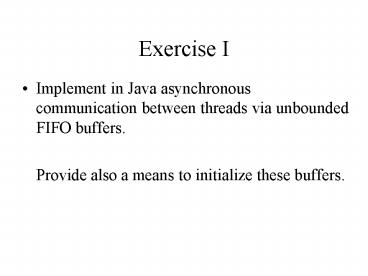Exercise I - PowerPoint PPT Presentation
1 / 8
Title:
Exercise I
Description:
Cotton; Color; Synthetic; Delicate; Wool; Quick; Rinse & Spin; Spin ... No Spin; Rinse & Hold; [no-choice] ... (Pre-wash, Wash, Rinse, Spin) cycle they specify. ... – PowerPoint PPT presentation
Number of Views:12
Avg rating:3.0/5.0
Title: Exercise I
1
Exercise I
- Implement in Java asynchronous communication
between threads via unbounded FIFO buffers. - Provide also a means to initialize these
buffers.
2
Exercise II
- Let a Java component be a package with two
special static classes IChn and OChn which
declare by means of static attributes a
collection of input and output channels,
respectively. - Discuss possible forms of encapsulation and the
corresponding techniques to enforce them.
3
Exercise III
- Define a Java component Merger with a class IChn
declaring two asynchronous input channels in1,
in2, and a class OChn declaring a single
asynchronous output channel out. - The component reads non-deterministically from
the input channels in1 and in2 and outputs these
values along its output channel out in the
original order.
4
Exercise IV
- Define a Java component Replicator with a class
IChn declaring an asynchronous input channel in,
and a class OChn declaring two asynchronous
output channels out1 and out2. - The component sends the value received from its
input channel in to both its output channels out1
and out2.
5
Exercise V
- Assume given a Java component Adder that outputs
the sum of the values read from its input
channels in1 and in2 along its output channel
out. - Using the above components (except the Merger),
construct a component MAIN that builds a network
generating the Fibonacci sequence along its
output channel fib.
6
Washing Machine Interface
7
Behavior of Buttons
- Successively pressing the Program button (3)
cycles through the following choices - Cotton Color Synthetic Delicate Wool Quick
Rinse Spin Spin - Successively pressing the Options button (4)
cycles through the following choices - Eco Rinse Pre-wash no-choice
- Successively pressing the Spin button (5) cycles
through the following choices - No Spin Rinse Hold no-choice
- Successively pressing the Temp button (6) cycles
through 5 different choices for the temperature
setting. - Successively pressing the Delay Start button (7)
cycles through 25 different choices (1-24 plus 0)
for the delay setting. - Pressing the Start (8) button takes the current
values of all choices and starts the (Pre-wash,
Wash, Rinse, Spin) cycle they specify.
8
Exercise VI
- Design the Reo connector network for the
interface of the washing machine as described in
the previous slides and the lecture. Explicitly
describe every component you use in your design.
The simpler and more generic your components are,
the better the design (and your grade).