Storyboarding - PowerPoint PPT Presentation
1 / 13
Title:
Storyboarding
Description:
Storyboarding is a means to visually plot out a story shot by shot before ... Scribble down short notes about what's happening in shot (e.g.. BOB enters) what ... – PowerPoint PPT presentation
Number of Views:126
Avg rating:3.0/5.0
Title: Storyboarding
1
Storyboarding
- Your Movie From Concept to Completion
2
Concept Points
- Why am I learning this?
- What is Storyboarding?
- Why is it so important?
- The Production Process
- Real World Application
- But, Im not an artist!
- Showing Action on Boards
- Advanced Techniques
- Tips for Success and Motivation
- Show Me, Dont Tell Me
3
Why Am I Learning This?
- From my own personal experiences and failures,
- The difference between ok and great is the
overall amount of thought and effort that went
into the work. - Thus, your film and animation will be benefit
from your level of preproduction.
4
What is Storyboarding?
- Storyboarding is a means to visually plot out a
story shot by shot before producing the final
piece. - The finished product looks like a comic book, but
without the speech bubbles. - A Sample storyboard from the short movie,
Troops.
5
The Production Process
- Brainstorming
- Story Outlines Character Backgrounds
- Writing
- Pitching (presenting your story to
investors/professors) - Storyboards
- Photoscript (storyboarding using still pictures)
- Video Storyboards
- Rehearsals
- Production (including dailies reviewing
takes) - Re-shoots
- Pre-screening
- Postproduction
- Publicity
- Open Screening (The Red Carpet)
- This stage undergoes constant revision
throughout the production process
6
Why is it so important?
- Storyboarding is an excellent way for a writer,
director, or producer to visually express the
look of the story to investors, peers, or even
themselves. - In terms of this class, it will
- Allow your group to come up with preliminary
ideas on how to tell your story before AND after
writing the script. - Help you see potential problems in your story vs.
film, before production begins. - Serves as a visual shot-list for your camera
setups, lighting scheme, and crew. This saves a
lot of time and money during production. - Improve your drawing skills.
- Be the only way youll get an A in Jeffs
class. ?
7
Real World Application
- Film/TV Movies, Commercials, Animation, etc.
- Business - Displayed thinking for group
problem-solving strategic planning - Flowcharts, Business Modeling, Process
Improvement, etc. - Architects Helping people to find their way in
man-made environments - Blueprints, sketches, construction plans, etc.
- Writers Books, Novels, Operas, Screenplays,
Poetry, etc. - Shakespeare used them when writing for theatre,
often using live actors before he wrote the play.
8
They All Have Similar Design Elements
- Sequencing
- Visuals
- Framing
- Storytelling
- Displayed thinking
- Compressed ideas
- Universally understood language
9
So I need to be an artist?
- Well you can be, but you dont have to.
- There are professional storyboard artists that
can give you results that look better than the
final film. - However, its a good idea to hash them out
yourself. It allows you to experiment quickly and
cheaply, testing out different versions of how a
scene may look and play on camera. - Storyboarding is especially useful for complex
visual sequences - e.g. elaborate shots or special effects
sequences. - Sometimes a storyboard is only used for
difficult sequences and other times the entire
film is storyboarded. - The Coen Brothers (Fargo, The Big Lebowski)
storyboard extensively, allowing them to shoot
just the sequences they require for editing,
saving both time and money. - Ridley Scott (Gladiator, Blade Runner) is famous
for his small, and indecipherable Ridley-grams,
but they help him on the set. - Taking a simple drawing class never hurts. Unlike
math, youd be surprised when you could actually
use it! ?
10
Showing action on Boards
- There are two types of movement
- Movement in the Frame (Characters Moving Static
Shot) - Movement of the Frame (The Camera Moving
Dolly/Crane) - Arrows - Suppose the camera is tracking in,
following a bad guy's footsteps. - Draw in an arrow pointing into the shot to show
the camera's movement. - Now the hero's head is pulled back by one of the
bad guy's goons. Use an arrow to show the
movement of the head being turned. - What about a zoom in? From each corner draw
arrows pointing to the center, then draw a new,
smaller frame to show the end of the zoom. - Generally artists use thick white arrows to show
camera moves and thin black arrows to show
objects moving.
11
Advanced Techniques
- The floating frame - What if you want to show the
camera panning to show a cityscape or following a
character as they walk through an airport? - There are two options here
- 1) Illustrate one shot using more than one
storyboard frame showing the key stages of the
shot's movement across a number of frames or - 2) Draw out the entire scene (e.g.. the horizon
of a city) and place a frame on it with an arrow
indicating the direction of movement. - Transitions - The storyboard can also include
transitions in your film. Write these in the gaps
between the frames - e.g.. DISSOLVE TO CUT TO FADE TO BLACK
12
Tips and Motivation
- Keep the area you have to draw small. It allows
you to draw much faster. The pictures become more
like doodles than works of art. Remember the
point is to get an idea of how things will look
on screen. Copy up a set of storyboard sheets so
you don't have to spend all night drawing screen
boxes. Download a storyboard sheet. - Sketch in pencil so you can make changes easily,
then ink in for photocopying. Feel free to use
any medium you are happy with - professional
storyboard artists use everything from magic
markers to charcoal. - Scribble down short notes about what's happening
in shot (e.g.. BOB enters) what characters are
saying ("Is this it? Is this how...") or sound
effects (NSE Roll of THUNDER). - An overhead-plan view of the location of the
camera, actors, and light can be helpful if you
know the location you are going to be working in.
- Number your shots so that they can be quickly
referred to on the shot list and during editing. - Drawing storyboards is an excellent way to keep
motivated, to show you're organized, and to let
everyone else know what's going on in your head. - Storyboards aren't there to constrain you.
- On the set, you may see a new angle - go ahead,
shoot it. Get the shots you need by checking your
storyboard and give yourself the time and freedom
to experiment. I always come up with my best
shots on the fly after I get coverage of the
scene for editing purposes, then artistic shots
for fun. - TYPE STORYBOARDING IN GOOGLE FOR HUNDREDS OF
RESOURCES!
13
Show me, dont tell me...
- If youre ever in the business professionally,
youll hear this often. - SOME FINAL TIPS
- If you write, let it have imagery.
- If you film, let your shots be invisible.
- If you act, let it be natural.
- If you direct, let it show when needed.
- If you draw, let it be legible.
- AND
- If you dream, let it be you!
- NOW FOR THE FUN

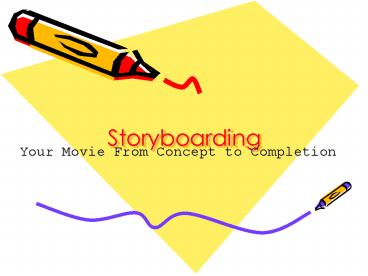



![get [PDF] DOWNLOAD Professional Storyboarding: Rules of Thumb PowerPoint PPT Presentation](https://s3.amazonaws.com/images.powershow.com/10071660.th0.jpg?_=20240703029)
![READ[PDF] Storyboarding Essentials: SCAD Creative Essentials (How to T PowerPoint PPT Presentation](https://s3.amazonaws.com/images.powershow.com/10078141.th0.jpg?_=20240713124)
























