Clinical Features Overview - PowerPoint PPT Presentation
Clinical Features Overview
... and Note History is where you can record and view text, audio or scribble notes. ... The Scribble Pad notes help explain a procedure or condition by sketching' out ... – PowerPoint PPT presentation
Title: Clinical Features Overview
1
Clinical Features Overview
- There are 6 sections to a Patient record in the
ChairSide or Clinical area of EagleSoft - Chart
- Perio
- PSR
- Clinical Exam
- Patient Notes and Note History
- Imaging
2
Clinical Features Overview
- Chart is where you chart conditions and
treatments that are proposed, existing, completed
or accepted. Anything charted here is added to
the patients history. You can also create and
print treatment plans for proposed treatments. - Perio is where you can document pocket depth and
gingival margin measurements, furcation, mobility
and mucogingival junction grades, plus areas with
bleeding and/or suppuration can all be charted.
Clinical attachment levels are calculated
automatically.
3
Clinical Features Overview
- PSR stands for Periodontal Screening and
Recording. This is a quick and simple way to
evaluate and track a patients periodontal health
as well as determine the need for a more
comprehensive exam. You can record an overall
score or rating for each sextant within the mouth
instead of completing a full periodontal exam. - Clinical Exam provides the ability for you to
link every area of EagleSofts clinical program
into one centralized window. You can record a
complete exam for a patient using the 14
categories or exam tabs that are available.
4
Clinical Features Overview
- Patient Notes and Note History is where you can
record and view text, audio or scribble notes.
Text and audio can be used to summarize a
conversation with a patient or to review an exam.
The Scribble Pad notes help explain a procedure
or condition by sketching out the process to
give the patient a better understanding. - Imaging is EagleSofts imaging application and is
where you can acquire, edit and save any type of
image, all from one window. You can create
templates in a few easy steps without ever having
to leave the exam.
PowerShow.com is a leading presentation sharing website. It has millions of presentations already uploaded and available with 1,000s more being uploaded by its users every day. Whatever your area of interest, here you’ll be able to find and view presentations you’ll love and possibly download. And, best of all, it is completely free and easy to use.
You might even have a presentation you’d like to share with others. If so, just upload it to PowerShow.com. We’ll convert it to an HTML5 slideshow that includes all the media types you’ve already added: audio, video, music, pictures, animations and transition effects. Then you can share it with your target audience as well as PowerShow.com’s millions of monthly visitors. And, again, it’s all free.
About the Developers
PowerShow.com is brought to you by CrystalGraphics, the award-winning developer and market-leading publisher of rich-media enhancement products for presentations. Our product offerings include millions of PowerPoint templates, diagrams, animated 3D characters and more.

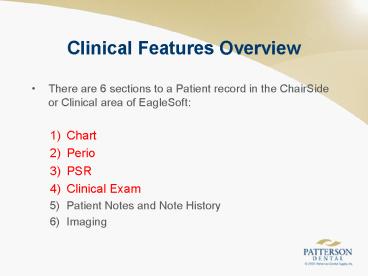
























![[PDF] Harty's Endodontics in Clinical Practice, 7e Android PowerPoint PPT Presentation](https://s3.amazonaws.com/images.powershow.com/10079878.th0.jpg?_=20240717017)
![[PDF] Oral Tolerance: Cellular and Molecular Basis, Clinical Aspects, and Therapeutic Potential (Medical Intelligence Unit) 2004th Edition Free PowerPoint PPT Presentation](https://s3.amazonaws.com/images.powershow.com/10084220.th0.jpg?_=20240723105)


![[PDF] Practical Guide to Clinical Data Management 4th Edition, Kindle Edition Android PowerPoint PPT Presentation](https://s3.amazonaws.com/images.powershow.com/10087319.th0.jpg?_=20240727085)
