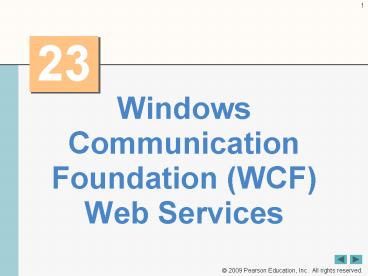Windows Communication Foundation WCF Web Services - PowerPoint PPT Presentation
1 / 121
Title:
Windows Communication Foundation WCF Web Services
Description:
A client is to me a mere unit, a factor in a problem. Sir Arthur Conan Doyle ... of nature have a message that you understand, rejoice, for your soul is alive. ... – PowerPoint PPT presentation
Number of Views:335
Avg rating:3.0/5.0
Title: Windows Communication Foundation WCF Web Services
1
23
- Windows Communication Foundation (WCF) Web
Services
2
- A client is to me a mere unit, a factor in a
problem. - Sir Arthur Conan Doyle
- ...if the simplest things of nature have a
message that you understand, rejoice, for your
soul is alive. - Eleonora Duse
- Protocol is everything.
- Francoise Giuliani
- They also serve who only stand and wait.
- John Milton
3
OBJECTIVES
- In this chapter you will learn
- What a WCF service is.
- How to create WCF web services.
- How XML, JSON, XML-Based Simple Object Access
Protocol (SOAP) and Representational State
Transfer (REST) Architecture enable WCF web
services. - The elements that comprise WCF web services, such
as service references, service endpoints, service
contracts and service bindings.
4
OBJECTIVES
- How to create a client that consumes a WCF web
service. - How to use WCF web services with Windows
applications and web applications. - How to use session tracking in WCF web services
to maintain state information for the client. - How to pass user-defined types to a WCF web
service.
5
- 23.1 Introduction
- 23.2 WCF Services Basics
- 23.3 Simple Object Access Protocol (SOAP)
- 23.4 Representational State Transfer (REST)
- 23.5 JavaScript Object Notation (JSON)
- 23.6 Publishing and Consuming SOAP-Based Web
Services - 23.7 Publishing and Consuming REST-Based XML
Web Services - 23.8 Publishing and Consuming REST-Based JSON
Web Services - 23.9 Blackjack Web Service Using Session
Tracking in aSOAP-Based Web Service - 23.10 Airline Reservation Web Service Database
Access and Invoking a Service from ASP.NET - 23.11 Equation Generator Returning User-Defined
Types
6
23.1 Introduction
- Windows Communication Foundation (WCF) services
are a set of technologies for communicating over
networks. - WCF uses a common framework for all
communication, so you need to learn only one
programming model. - A web service is a class that allows its methods
to be called by methods on other machines via
common data formats and protocols.
7
23.1 Introduction (Cont.)
- In .NET, method calls are commonly implemented
through Simple Object Access Protocol (SOAP) or
Representational State Transfer (REST). - SOAP is an XML-based protocol of requests and
responses. - REST uses the webs traditional request/response
mechanisms such as GET and POST requests. - We use both Visual C 2008 Express and Visual Web
Developer 2008 Express.
8
23.2 WCF Services Basics
- Microsofts Windows Communication Foundation
(WCF) encompasses several existing technologies. - Each WCF service has three key components
- An address represents the services location.
- A binding specifies how a client communicates
with the service. - A contract is an interface representing the
services methods and their return types.
9
23.2 WCF Services Basics (Cont.)
- The machine on which the web service resides is
the web service host. - The client application sends a method call over a
network to the web service host, which processes
the call and returns a response.
10
23.3 Simple Object Access Protocol (SOAP)
- Simple Object Access Protocol (SOAP) is a
platform-independent protocol. - SOAP messages are contain information in XML.
- SOAP-based services send and receive messages
over HTTP connections.
11
23.3 Simple Object Access Protocol (SOAP) (Cont.)
- The wire format used to transmit requests and
responses must support all types passed between
the applications. - SOAP types include the primitive types(e.g.,
Integer), as well as DateTime, XmlNode and
others. - SOAP can also transmit arrays of these types.
12
23.3 Simple Object Access Protocol (SOAP) (Cont.)
- When a program invokes a method of a SOAP web
service, the request is packaged in a SOAP
message, enclosed in a SOAP envelope and sent to
the server. - The web service parses the XML, then processes
the messages contents. - The web service sends the response back to the
client in another SOAP message.
13
23.4 Representational State Transfer (REST)
- Representational State Transfer (REST) is an
architectural style for implementing web
services. - Each operation in a RESTful web service is
identified by a unique URL. - The results of a particular operation may be
cached locally by the browser.
14
23.5 JavaScript Object Notation (JSON)
- JavaScript Object Notation (JSON) is an
alternative to XML. - JSON represents objects as collections of
name/value pairs represented as Strings. - JSON is a simple format that makes objects easy
to read, create and parse - propertyName1 value1, propertyName2 value2
15
23.5 JavaScript Object Notation (JSON) (Cont.)
- Arrays are represented in JSON with square
brackets - value1, value2, value3
- 1. To appreciate the simplicity of JSON,
examine this array of address-book entries - first 'Cheryl', last 'Black' ,
- first 'James', last 'Blue' , first
'Mike', last 'Brown' , first 'Meg', last
'Gold'
16
23.6 Publishing and Consuming SOAP-Based Web
Services
- 23.6.1 Creating a WCF Web Service
- To build a SOAP-based web service in Visual Web
Developer, create a WCF Service project. - SOAP is the default protocol for WCF web
services. - Visual Web Developer generates files for the WCF
service code, an SVC file (Service.svc), and a
Web.config file.
17
Outline
Figure 23.1 is a web service interface, which
describes the methods and properties the
clientuses to access the service.
IWelcomeSOAPXMLService.cs
This namespace is imported to use web service
attributes.
The ServiceContract attribute exposes a class
that implements the interface as a WCF web
service.
The OperationContract attribute exposes a method
to clients for remote calls.
Fig. 23.1 WCF web-service interface that
returns a welcome messagethrough SOAP protocol
and XML format.
18
23.6 Publishing and Consuming SOAP-Based Web
Services (Cont.)
- The ServiceContract attribute exposes a class
that implements the interface as a WCF web
service. - The OperationContract attribute exposes a method
to clients for remote calls.
19
Outline
- Figure 23.2 defines the class that implements the
interface declared as the ServiceContract.
WelcomeSOAPXMLService.cs
Implementing the Welcome method.
Fig. 23.2 WCF web service that returns a
welcome message throughthe SOAP protocol and XML
format.
20
23.6 Publishing and Consuming SOAP-Based Web
Services (Cont.)
- 23.6.3 Building a SOAP-Based Web Service
- Select File gt New Web Site to display the New
Web Site dialog (Fig. 23.3). - Ensure that you are making a WCF Service in
Visual C. - Select File System from the Location drop-down
list and set the location to WelcomeSOAPXMLService
, then click OK.
21
23.6 Publishing and Consuming SOAP-Based Web
Services (Cont.)
Fig. 23.3 Creating a WCF Service in Visual Web
Developer.
22
23.6 Publishing and Consuming SOAP-Based Web
Services (Cont.)
- Replace IService.cs and Service.cs in the
App_Code directory with the code from
IWelcomeSOAPXMLService and WelcomeSOAPXMLService. - Rename the files accordingly.
23
23.6 Publishing and Consuming SOAP-Based Web
Services (Cont.)
- If you open the Service.svc file on disk, note
that it contains only the following directives - lt_at_ ServiceHost Language"C" Debug"true"
Service"Service" CodeBehind"/App_Code/Service.
cs" gt - When you request the SVC page in a web browser,
WCF dynamically generates additional information
about the web service. - Modify the SVC file to reference the new code
files - lt_at_ ServiceHost Language"C" Debug"true"
Service"WelcomeSOAPXMLService"
CodeBehind"/App_Code/WelcomeSOAPXMLService.cs"
gt
24
Outline
- The Web.config file specifies the services
configuration information. - Figure 23.4 shows the system.serviceModel element
of the Web.config file.
( 1 of 2 )
Specifying the name of the service.
wsHttpBinding means that data is transferred over
HTTP using XML.
Specifying the name of the interface class.
Fig. 23.4 Default Web.config files service
model configurationfor WCF service. (Part 1 of
2.)
25
Outline
( 2 of 2 )
Fig. 23.4 Default Web.config files service
model configurationfor WCF service. (Part 2 of
2.)
26
Outline
- Change the Web.config file to reference the
appropriate names (Fig. 23.5).
( 1 of 2 )
Fig. 23.5 Web.config files service model
configuration forWelcomeSOAPXMLService web
service. (Part 1 of 2.)
27
Outline
( 2 of 2 )
Fig. 23.5 Web.config files service model
configuration forWelcomeSOAPXMLService web
service. (Part 2 of 2.)
28
23.6 Publishing and Consuming SOAP-Based Web
Services (Cont.)
- 23.6.4 Deploying the WelcomeSOAPXMLService
- Right click the .svc file in Solution Explorer
and select Set As Start Page. - Next, choose Build Web Site from the Build menu.
- Once the service is running, you can access the
SVC page from the URL shown in the web browser
(Fig. 23.6) - http//localhostportNumber/virtualPath/Service.s
vc
29
23.6 Publishing and Consuming SOAP-Based Web
Services (Cont.)
Fig. 23.6 SVC file rendered in a web browser.
30
23.6 Publishing and Consuming SOAP-Based Web
Services (Cont.)
- By default, the ASP.NET Development Server
assigns a random port number to each website it
hosts. - Click on the project name in the Solution
Explorer. - Set the Use dynamic ports property to False and
set the Port number property to the unused TCP
port that you want to use (Fig. 23.7).
31
23.6 Publishing and Consuming SOAP-Based Web
Services (Cont.)
Fig. 23.7 WCF web service Properties window.
32
23.6 Publishing and Consuming SOAP-Based Web
Services (Cont.)
- A service description is an XML document that
conforms to the Web Service Description Language
(WSDL). - WSDL is an XML vocabulary that defines the
methods that a web service makes available. - The WSDL document also specifies lower-level
information. - When viewed in a web browser, an SVC file
presents a link to the services WSDL document.
33
23.6 Publishing and Consuming SOAP-Based Web
Services (Cont.)
- 23.6.5 Creating a Client to Consume the
WelcomeSOAPXMLService - A .NET web-service client can be any type of
.NET application. - You can enable a client application to consume a
web service by adding a service reference to the
client. - A proxy class represents the web service.
- The client application accesses the web service
via an instance of the proxy class.
34
23.6 Publishing and Consuming SOAP-Based Web
Services (Cont.)
Fig. 23.8 .NET WCF web service client after a
web-service reference has been added.
35
23.6 Publishing and Consuming SOAP-Based Web
Services (Cont.)
Fig. 23.9 Interaction between a web-service
client and a SOAP web service.
36
23.6 Publishing and Consuming SOAP-Based Web
Services (Cont.)
- Create an application in Visual C 2008 named
WelcomeSOAPXMLClient. - Right click the project name in the Solution
Explorer and select Add Service Reference - Enter the URL of WelcomeSOAPXMLServices .svc
file in the Address field. - Change the Namespace field to ServiceReference.
- Click the Ok button. The Solution Explorer should
now contain a Service References folder.
37
Outline
- The application in Fig. 23.10 uses the
WelcomeSOAPXMLService service to send a welcome
message.
WelcomeSOAPXMLForm.cs ( 1 of 2 )
Declaring the web services proxy object.
Creating the proxy object.
Fig. 23.10 Client that consumes
WelcomeSOAPXMLService. (Part 1 of 2.)
38
Outline
WelcomeSOAPXMLForm.cs ( 2 of 2 )
Invoking the web services Welcome method.
b) Message sent from WelcomeSOAPXMLService.
a) User inputs name.
Fig. 23.10 Client that consumes
WelcomeSOAPXMLService. (Part 2 of 2.)
39
Outline
- 23.7.1 Creating a REST-Based XML Web Service
- Create a new WCF Service project.
- IWelcomeRESTXMLService interface (Fig. 23.11) is
a modified version of the IWelcomeSOAPXMLService
interface.
IWelcomeRESTXMLService.cs
The WebGet attribute maps a method to a unique
URL.
Fig. 23.11 WCF web-service interface. A class
that implements this interface returnsa welcome
message through REST architecture and XML data
format.
40
23.7 Publishing and Consuming REST-Based XML Web
Services
- The WebGet attribute maps a method to a unique
URL. - WebGets UriTemplate property specifies the URI
format that is used to invoke the method.
41
Outline
- WelcomeRESTXMLService (Fig. 23.12) is the class
that implements the IWelcomeRESTXMLService
interface it is similar to the
WelcomeSOAPXMLService class (Fig. 23.2).
WelcomeRESTXMLService.cs
Fig. 23.12 WCF web service that returns a
welcome messageusing REST architecture and XML
data format.
42
Outline
- Figure 23.13 shows part of the default Web.config
file modified to use REST architecture.
( 1 of 2 )
webHttpBinding is used to respond to REST-based
requests.
The behaviorConfiguration defines the endpoints
behavior.
Fig. 23.13 WelcomeRESTXMLService Web.config
file. (Part 1 of 2.)
43
Outline
( 2 of 2 )
Defining RESTBehavior, and specifying that
clients communicate using HTTP.
Fig. 23.13 WelcomeRESTXMLService Web.config
file. (Part 2 of 2.)
44
23.7 Publishing and Consuming REST-Based XML Web
Services (Cont.)
- Figure 23.14 tests the WelcomeRESTXMLServices
Welcome method in a web browser by following the
URI template. - http//localhost50000/WelcomeRESTX
- LService/Service.svc/welcome/Bruce.
- The browser displays the XML data response from
WelcomeRESTXMLService.
Fig. 23.14 Response from WelcomeRESTXMLService
in XML data format.
45
Outline
- WelcomeRESTXMLForm (Fig. 23.15) invokesthe web
service and receive its response.
WelcomeRESTXMLForm.cs ( 1 of 4 )
Using the System.Net namespaces WebClient
Fig. 23.15 Client that consumes the
WelcomeRESTXMLService. (Part 1 of 4.)
46
Outline
WelcomeRESTXMLForm.cs ( 2 of 4 )
Associating WebClients DownloadStringCompleted
event with a handler.
The clients DownloadStringAsync method invokes
the web service asynchronously.
Fig. 23.15 Client that consumes the
WelcomeRESTXMLService. (Part 2 of 4.)
47
Outline
WelcomeRESTXMLForm.cs ( 3 of 4 )
When the call to the web service completes, the
WebClient object raises the DownloadStringComplete
d event.
Parsing the XML response.
We use the parameter to get the returned XML
document.
Fig. 23.15 Client that consumes the
WelcomeRESTXMLService. (Part 3 of 4.)
48
Outline
WelcomeRESTXMLForm.cs ( 4 of 4 )
a) User inputs name.
b) Message sent from WelcomeRESTXMLService.
Fig. 23.15 Client that consumes the
WelcomeRESTXMLService. (Part 4 of 4.)
49
23.7 Publishing and Consuming REST-Based XML Web
Services (Cont.)
- The clients DownloadStringAsync method invokes
the web service asynchronously. - When the call to the web service completes, the
WebClient object raises the DownloadStringComplete
d event. - Its event handler has a parameter which contains
the information returned by the web service. - We use the parameter to get the returned XML
document. - Also you can find if there were errors during the
process.
50
Outline
- In Fig. 23.16, we modify the WelcomeRESTXMLServic
e to return datain JSON format.
IWelcomeRESTJSONService.cs ( 1 of 2 )
Set the ResponseFormat property to
WebMessageFormat.Json.
Fig. 23.16 WCF web-service interface that
returns a welcome messagethrough REST
architecture and JSON format. (Part 1 of 2.)
51
Outline
IWelcomeRESTJSONService.cs ( 2 of 2 )
The DataContract attribute exposes the
TextMessage class for serialization.
The DataMember attribute exposes a property of
this class for serialization.
Fig. 23.16 WCF web-service interface that
returns a welcome messagethrough REST
architecture and JSON format. (Part 2 of 2.)
52
23.8 Publishing and Consuming REST-Based JSON
Web Services (Cont.)
- For JSON serialization to work properly, the
objects being converted to JSON must have public
properties. - strings do not have public properties, so a
serializable TextMessage class was used in this
example.
53
Outline
- Figure 23.17 shows the implementation of the
interface of Fig. 23.16.
WelcomeRESTJSONService.cs
The Welcome method returns a TextMessage object,
automatically serialized in JSON format.
Fig. 23.17 WCF web service that returns a
welcome messagethrough REST architecture and
JSON format.
54
23.8 Publishing and Consuming REST-Based JSON
Web Services (Cont.)
- Test the web service by accessing the Service.svc
file - http//localhost50000/WelcomeRESTJSONService/Se
rvice.svc - Append the URI template (welcome/yourName) to
the address. - The service response is a JSON object
(Fig. 23.18).
Fig. 23.18 Response from WelcomeRESTJSONService
in JSON data format.
55
Outline
- Custom types that are sent to or from a REST web
service are converted using XML or JSON
serialization. - In Fig. 23.19, we consume the JSON web service.
- Right click the project name, select Add
Reference and add System.ServiceModel.Web and
System.Runtime.Serialization.
WelcomeRESTJSONForm.cs ( 1 of 5 )
56
Outline
WelcomeRESTJSONForm.cs ( 2 of 5 )
Fig. 23.19 Client that consumes
WelcomeRESTJSONService. (Part 1 of 4.)
57
Outline
WelcomeRESTJSONForm.cs ( 3 of 5 )
Fig. 23.19 Client that consumes
WelcomeRESTJSONService. (Part 2 of 4.)
58
Outline
WelcomeRESTJSONForm.cs ( 4 of 5 )
Creating an object for performing JSON
serialization on TextMessage objects.
Using the GetBytes method to convert the JSON
response to a stream.
Fig. 23.19 Client that consumes
WelcomeRESTJSONService. (Part 3 of 4.)
59
Outline
WelcomeRESTJSONForm.cs ( 5 of 5 )
The TextMessage class maps fields for JSON
serialization.
a) User inputs name.
b) Message sent from WelcomeRESTJSONService.
Fig. 23.19 Client that consumes
WelcomeRESTJSONService. (Part 4 of 4.)
60
23.9 Blackjack Web ServiceUsing Session
Tracking in a SOAP-Based Web Service
- Session tracking eliminates the need for
information about the client to be passed between
the client and the web service multiple times. - A session variable allows web-service methods to
return personalized, localized results.
61
Outline
- You will now create a WCF web service that
follows a simple subset of casino blackjack
rules. - The web services interface is defined in
Fig. 23.20.
IBlackjackService.cs
The service requires sessions to execute
correctly.
Fig. 23.20 Blackjack game WCF web-service
interface.
62
Outline
- The web-service class (Fig. 23.21) provides
methods to deal a card, shuffle the deck and
determine the point value of a hand.
BlackjackService.cs ( 1 of 5 )
Setting the ServiceBehaviors InstanceContextMode
property to PerSession creates a new instance of
the class for each session.
DealCard manipulates the current users deck by
returning the top cards value.
Fig. 23.21 Blackjack game WCF web service.
(Part 1 of 5)
63
Outline
BlackjackService.cs ( 2 of 5 )
Shuffle fills the List object with strings
representing a deck of cards.
Fig. 23.21 Blackjack game WCF web service.
(Part 2 of 5)
64
Outline
BlackjackService.cs ( 3 of 5 )
Shuffle fills the List object with strings
representing a deck of cards.
Tokenizing the full hand of cards into an array
of cards.
Counting the value of each card.
Fig. 23.21 Blackjack game WCF web service.
(Part 3 of 5)
65
Outline
BlackjackService.cs ( 4 of 5 )
Counting the number of aces.
Counting the value of each card.
Fig. 23.21 Blackjack game WCF web service.
(Part 4 of 5)
66
Outline
BlackjackService.cs ( 5 of 5 )
Processing the aces after all the other cards
(one ace can be counted as 11).
Fig. 23.21 Blackjack game WCF web service.
(Part 5 of 5)
67
23.9 Blackjack Web ServiceUsing Session
Tracking in a SOAP-Based Web Service (Cont.)
- Setting the ServiceBehaviors InstanceContextMode
property to PerSession creates a new instance of
the classfor each session. - Method Split uses a delimiter character to
dividea string into an array of substrings.
68
Outline
- Now we use our blackjack web service in a Windows
application (Fig. 23.22). - You must add a service reference to your project
so it can access the web service.
BlackjackForm.cs ( 1 of 17 )
Declaring the client object representing the
dealer.
Fig. 23.22 Blackjack game that uses the
BlackjackService web service. (Part 1 of 17.)
69
Outline
BlackjackForm.cs ( 2 of 17 )
Fig. 23.22 Blackjack game that uses the
BlackjackService web service. (Part 2 of 17.)
70
Outline
BlackjackForm.cs ( 3 of 17 )
Creating the client object representing the
dealer.
Fig. 23.22 Blackjack game that uses the
BlackjackService web service. (Part 3 of 17.)
71
Outline
BlackjackForm.cs ( 4 of 17 )
Fig. 23.22 Blackjack game that uses the
BlackjackService web service. (Part 4 of 17.)
72
Outline
BlackjackForm.cs ( 5 of 17 )
Fig. 23.22 Blackjack game that uses the
BlackjackService web service. (Part 5 of 17.)
73
Outline
BlackjackForm.cs ( 6 of 17 )
Fig. 23.22 Blackjack game that uses the
BlackjackService web service. (Part 6 of 17.)
74
Outline
BlackjackForm.cs ( 7 of 17 )
Fig. 23.22 Blackjack game that uses the
BlackjackService web service. (Part 7 of 17.)
75
Outline
BlackjackForm.cs ( 8 of 17 )
Fig. 23.22 Blackjack game that uses the
BlackjackService web service. (Part 8 of 17.)
76
Outline
BlackjackForm.cs ( 9 of 17 )
Fig. 23.22 Blackjack game that uses the
BlackjackService web service. (Part 9 of 17.)
77
Outline
BlackjackForm.cs ( 10 of 17 )
Displaying the final point totals of both the
dealer and the player.
Fig. 23.22 Blackjack game that uses the
BlackjackService web service. (Part 10 of 17.)
78
Outline
BlackjackForm.cs ( 11 of 17 )
The Deal button clears the PictureBoxes and
Labels for a new game.
Shuffling the deck and dealing two cards to each
player.
Fig. 23.22 Blackjack game that uses the
BlackjackService web service. (Part 11 of 17.)
79
Outline
BlackjackForm.cs ( 12 of 17 )
Shuffling the deck and dealing two cards to each
player.
Evaluating both the dealers and players hands.
Fig. 23.22 Blackjack game that uses the
BlackjackService web service. (Part 12 of 17.)
80
Outline
BlackjackForm.cs ( 13 of 17 )
Each time a player clicks Hit, the program deals
the player one more card.
Evaluating the players hand, and having the
dealer decide whether to draw a card.
Fig. 23.22 Blackjack game that uses the
BlackjackService web service. (Part 13 of 17.)
81
Outline
BlackjackForm.cs ( 14 of 17 )
Evaluating the players hand, and having the
dealer decide whether to draw a card.
Clicking the Stay button disables the Hit and
Stay buttons, then calls method DealerPlay.
Fig. 23.22 Blackjack game that uses the
BlackjackService web service. (Part 14 of 17.)
82
Outline
BlackjackForm.cs ( 15 of 17 )
a) Initial cards dealt to the player and the
dealer when the user presses the Deal button.
Fig. 23.22 Blackjack game that uses the
BlackjackService web service. (Part 15 of 17.)
83
Outline
b) Cards after the player presses the Hit button
once, then the Stay button. In this case, the
player wins the game with a higher total than the
dealer.
BlackjackForm.cs ( 16 of 17 )
c) Cards after the player presses the Hit button
once, then the Stay button. In this case, the
player busts (exceeds 21) and the dealer wins the
game.
Fig. 23.22 Blackjack game that uses the
BlackjackService web service. (Part 16 of 17.)
84
Outline
d) Cards after the player presses the Deal
button. In this case, the player wins with
Blackjack because the first two cards are an ace
and a card with a value of 10 (a jack in this
case).
BlackjackForm.cs ( 17 of 17 )
e) Cards after the player presses the Stay
button. In this case, the player and dealer
pushthey have the same card total.
Fig. 23.22 Blackjack game that uses the
BlackjackService web service. (Part 17 of 17.)
85
Outline
- You can easily use web services in ASP.NET web
applications. - Figure 23.23 presents the interface for an
airline reservation service.
IReservationService.cs
Fig. 23.23 Airline reservation WCF web-service
interface.
86
Outline
- Add the Tickets.mdf database and corresponding
LINQ to SQL classes to create a DataContext
class. - Figure 23.24 presents the code-behind file for
the web service..
ReservationService.cs ( 1 of 2 )
Creating a DataContext object for database
interaction.
Retrieving available seat numbers that match the
query.
Fig. 23.24 Airline reservation WCF web service.
(Part 1 of 2.)
87
Outline
ReservationService.cs ( 2 of 2 )
The query results FirstOrDefault method returns
the first available seat or a null value.
Reserving a seat and submitting changes to the
database.
Fig. 23.24 Airline reservation WCF web service.
(Part 2 of 2.)
88
Outline
- Figure 23.25 presents the code for an ASP.NET
page through which users can select seat types. - Remember to add a service reference to the
ReservationService.
ReservationClient.aspx ( 1 of 3 )
Fig. 23.25 ASPX file that takes reservation
information. (Part 1 of 3.)
89
Outline
ReservationClient.aspx ( 2 of 3 )
A DropDownList displays the seat types from which
users can select.
A DropDownList provides choices for the class
type.
Fig. 23.25 ASPX file that takes reservation
information. (Part 2 of 3.)
90
Outline
ReservationClient.aspx ( 3 of 3 )
A DropDownList provides choices for the class
type.
Fig. 23.25 ASPX file that takes reservation
information. (Part 3 of 3.)
91
Outline
- Figure 23.26 presents the code-behind file for
the ASP.NET page.
ReservationClient.aspx.cs ( 1 of 2 )
Creating a ReservationServiceClient proxy object.
Calling the web services Reserve method and
determining whether a seat was reserved.
Fig. 23.26 ReservationClient code-behind file.
(Part 1 of 2.)
92
Outline
ReservationClient.aspx.cs ( 2 of 2 )
Fig. 23.26 ReservationClient code-behind file.
(Part 2 of 2.)
93
23.10 Airline Reservation Web Service Database
Access and Invoking a Servicefrom ASP.NET
(Cont.)
a) Selecting a seat.
b) Seat is reserved successfully.
Fig. 23.27 Ticket reservation web-application
sample execution. (Part 1 of 2.)
94
23.10 Airline Reservation Web Service Database
Access and Invoking a Servicefrom ASP.NET
(Cont.)
c) Attempting to reserve another seat.
d) No seats match the requested type and class.
Fig. 23.27 Ticket reservation web-application
sample execution. (Part 2 of 2.)
95
23.11 Equation Generator Returning User-Defined
Types
- This section presents an EquationGenerator web
service. - The service generates random arithmetic equations
of type Equation. - The client uses user-inputted information to
request an equation. - The difficulty level is a string because
variables for UriTemplate path segments must be
of type string.
96
Outline
Equation.cs ( 1 of 5 )
Fig. 23.28 Class Equation that contains
information about an equation. (Part 1 of 5.)
97
Equation.cs ( 2 of 5 )
The parameterless constructor calls the
three-argument constructor with default values.
This constructor takes the left and right
operands and the arithmetic operation as
arguments.
Fig. 23.28 Class Equation that contains
information about an equation. (Part 2 of 5.)
98
Equation.cs ( 3 of 5 )
This constructor takes the left and right
operands and the arithmetic operation as
arguments.
Fig. 23.28 Class Equation that contains
information about an equation. (Part 3 of 5.)
99
Equation.cs ( 4 of 5 )
Fig. 23.28 Class Equation that contains
information about an equation. (Part 4 of 5.)
100
Equation.cs ( 5 of 5 )
Fig. 23.28 Class Equation that contains
information about an equation. (Part 5 of 5.)
101
Outline
- Figures 23.2923.30 present the
EquationGeneratorServices interface and class
for creating randomly generated Equations. - Modify the Web.config file to enable REST support
as well.
IEquationGeneratorService.cs
Defining the REST request for an equation with a
certain operation and difficulty level.
Fig. 23.29 WCF REST service interface to create
random equations based on a specified operation
and difficulty level.
102
Outline
EquationGeneratorService.cs ( 1 of 2 )
GenerateEquations parameters represent the
mathematical operation and the difficulty level.
Fig. 23.30 WCF REST service to create random
equations based on a specified operation and
difficulty level. (Part 1 of 2.)
103
Outline
EquationGeneratorService.cs ( 2 of 2 )
The Equation is automatically serialized as an
XML response.
Fig. 23.30 WCF REST service to create random
equations based on a specified operation and
difficulty level. (Part 2 of 2)
104
Outline
- The MathTutor application (Fig. 23.31) uses the
web service to create its Equation objects.
MathTutorForm.cs ( 1 of 8 )
Defining the WebClient that is used to invoke the
web service.
Fig. 23.31 Math tutor using EquationGeneratorSer
viceXML to create equations. (Part 1 of 8.)
105
Outline
MathTutorForm.cs ( 2 of 8 )
Invoking the EquationGeneratorService
asynchronously.
Fig. 23.31 Math tutor using EquationGeneratorSer
viceXML to create equations. (Part 2 of 8.)
106
Outline
MathTutorForm.cs ( 3 of 8 )
The DownloadStringCompleted event handler parses
the XML response and displays the equation.
Fig. 23.31 Math tutor using EquationGeneratorSer
viceXML to create equations. (Part 3 of 8.)
107
Outline
MathTutorForm.cs ( 4 of 8 )
Checking whether the user provided the correct
answer.
Fig. 23.31 Math tutor using EquationGeneratorSer
viceXML to create equations. (Part 4 of 8.)
108
Outline
MathTutorForm.cs ( 5 of 8 )
Fig. 23.31 Math tutor using EquationGeneratorSer
viceXML to create equations. (Part 5 of 8.)
109
Outline
MathTutorForm.cs ( 6 of 8 )
Fig. 23.31 Math tutor using EquationGeneratorSer
viceXML to create equations. (Part 6 of 8.)
110
Outline
MathTutorForm.cs ( 7 of 8 )
a) Generating a level 1 addition equation.
Fig. 23.31 Math tutor using EquationGeneratorSer
viceXML to create equations. (Part 7 of 8.)
111
Outline
b) Answering the question incorrectly.
MathTutorForm.cs ( 8 of 8 )
c) Answering the question correctly.
Fig. 23.31 Math tutor using EquationGeneratorSer
viceXML to create equations. (Part 8 of 8.)
112
Outline
- Figure 23.32 is a modified IEquationGeneratorServi
ce interface that returns an Equation in JSON
format.
IEquationGeneratorService.cs
Using the ResponseFormat property to specify a
JSON response.
Fig. 23.32 WCF REST service interface to create
random equations based on a specified operation
and difficulty level.
113
Outline
- A modified MathTutor application (Fig. 23.33)
accesses the EquationGenerator web service.
MathTutorForm.cs ( 1 of 8 )
Fig. 23.33 Math tutor using EquationGeneratorSer
viceJSON to create equations. (Part 1 of 8.)
114
Outline
MathTutorForm.cs ( 2 of 8 )
Requesting an equation from the web service.
Fig. 23.33 Math tutor using EquationGeneratorSer
viceJSON to create equations. (Part 2 of 8.)
115
Outline
MathTutorForm.cs ( 3 of 8 )
Creating an object to deserialize Equations from
JSON format.
Converting JSON responses into Equation objects.
Fig. 23.33 Math tutor using EquationGeneratorSer
viceJSON to create equations. (Part 3 of 8.)
116
Outline
MathTutorForm.cs ( 4 of 8 )
Fig. 23.33 Math tutor using EquationGeneratorSer
viceJSON to create equations. (Part 4 of 8.)
117
Outline
MathTutorForm.cs ( 5 of 8 )
Fig. 23.33 Math tutor using EquationGeneratorSer
viceJSON to create equations. (Part 5 of 8.)
118
Outline
MathTutorForm.cs ( 6 of 8 )
Fig. 23.33 Math tutor using EquationGeneratorSer
viceJSON to create equations. (Part 6 of 8.)
119
Outline
MathTutorForm.cs ( 7 of 8 )
a) Generating a level 2 multiplication equation.
Fig. 23.33 Math tutor using EquationGeneratorSer
viceJSON to create equations. (Part 7 of 8.)
120
Outline
b) Answering the question incorrectly.
MathTutorForm.cs ( 8 of 8 )
c) Answering the question correctly.
Fig. 23.33 Math tutor using EquationGeneratorSer
viceJSON to create equations. (Part 8 of 8.)
121
Outline
- A JSON representation of an Equation object is
shown in Fig. 23.34.
Equation.cs
Fig. 23.34 Equation class representing a JSON
object.