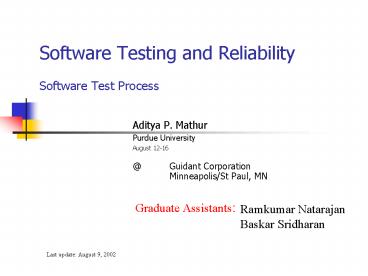Software Testing and Reliability Software Test Process - PowerPoint PPT Presentation
Title:
Software Testing and Reliability Software Test Process
Description:
... Purify and Visual Test; Applied Microsystems: CodeTest; Windriver: Sniff ... AETG; Applied Microsystems: CodeTest; Windriver: Diab RTA suite and Sniff ... – PowerPoint PPT presentation
Number of Views:116
Avg rating:3.0/5.0
Title: Software Testing and Reliability Software Test Process
1
Software Testing and ReliabilitySoftware Test
Process
- Aditya P. Mathur
- Purdue University
- August 12-16
- _at_ Guidant Corporation
- Minneapolis/St Paul, MN
Last update August 9, 2002
2
Learning Objectives
- What is software life cycle?
- How to mesh various types of testing into the
development cycle?
- What documents are generated for and as a result
of testing?
- What test-metrics needs to be collected and why?
3
References
- Software Testing in the Real World, Edward Kit,
Addison Wesley, 1995.
4
Life Cycle
- Software Development Cycle is a sequence of steps
in which a software system is developed. We shall
refer to this sequence as, simply, Life Cycle.
- There are many models of Life Cycle.
- The waterfall model
- Iterative refinement model
- Incremental development model
- Spiral model
- Unified Process model
5
Testing and the Life Cycle
- It is widely believed that testing is necessary
in each phase of the life cycle regardless of
which model is adopted.
- The key questions with which most process
managers struggle are
- How should the test process be meshed with the
development cycle?
- What tools and techniques should be used in each
phase?
- What data should be collected to evaluate the
effectiveness of the test process?
6
Meshing the Test Process with the Life Cycle
Run regression Tests
Test the requirements
Test for acceptance
Test the design
Test the modules
Test the subsystems
Test the system
7
Test Tools and Techniques Requirements Phase
- Inspection and walkthroughs Ensure completeness,
unambiguity, precision, consistency, testability,
and traceability. Rational Rose and Analyst
Studio, I-Logix Rhapsody
- Simulation Use this to improve the understanding
of the system to be built where possible, work
with the customer.
- Generate test procedures, plans, and test cases
Develop procedures, plans and test cases to be
used for testing each requirement. Identify what
tools will be used in each phase, who will use
these, and what data will be collected. Determine
product release criteria.
8
Test Tools and Techniques Design Phase
- Inspection and walkthroughs Rational Rose
- Simulation Check for the correctness of
scenarios. I-Logix Rhapsody
- Refine test procedures and test cases Use the
artifacts created during design to generate
additional test cases and refine or correct the
existing ones.
- Risk analysis Use the application architecture
to perform risk analysis. Rational ROOM
9
Test Tools and Techniques Coding Phase
- Inspection and walkthroughs Ensure that the code
matches the design. If not then at leant one of
the two needs to be modified to achieve
consistency. Rational Rose
- Perform unit testing Test each module
thoroughly. CleanScape TestWise Rational
Purify and Visual Test AMC CodeTest
10
Test Tools and Techniques Integration Phase
- Perform integration testing Test each subsystem
thoroughly. CleanScape TestWise Rational
Purify and Visual Test Applied Microsystems
CodeTest Windriver Sniff
11
Test Tools and Techniques System Integration
- Perform system testing Test the system to ensure
correct functionality with respect to use cases,
do performance, stress, and robustness tests.
CMU Ballista Telcordia AETG Applied
Microsystems CodeTest Windriver Diab RTA suite
and Sniff
12
Test Tools and Techniques System Changes
- Perform regression testing Test the modified
system to ensure that existing functions perform
as intended. Note that system testing for the
added features ought to be performed.
CleanScape Testwise for test minimization
13
Test Tools and Techniques In-target system
- Perform system testing Test the application for
all functionality, its performance, and
robustness while the application runs embedded in
the target platform. Advanced Microsystems
CodeTest Home-grown test generators Rational
Purify
14
Test Tools and Techniques Usability testing
- Perform usability testing Have a sample of the
potential users test the application and the
documents that accompany it. The goal is to
ensure that (a) the documents are understandable,
consistent, and correct and (b) the GUI satisfies
the requirements of the potential users.
Usability testing can begin when the GUI is ready
for use, i.e. developed and tested for
correctness, but the remainder of the application
code might not be.
15
Test Tools and Techniques Security testing
- Perform security and safety testing Security and
safety testing must be done when an application
is accessible from the outside and might
compromise the users privacy and safety,
The objective of security and safety testing is
to demonstrate that privacy and safety cannot be
compromised when the assumptions regarding the
use of the application are met.
- Security and safety testing is done with respect
to the requirements for security and safety.
Traditional testing techniques are useful but
might have to be augmented with techniques
specific to the application environment.
16
Responsibilities
- Planning (High level) Test team
- Unit tests Developer. (Who checks the developers
work?)
- Integration tests Developer and/or test team
depending on the complexity of the sub-system to
be tested.
- System level tests Test team. These tests will
generally require communication with the
developers. This must be a part of the detail
plan built at the beginning of the development
cycle.
- Acceptance and usability tests Test team in
collaboration with the end user (or a sample of
the end user set).
17
Release Criteria
- Units Code coverage based. Example all
statements, decisions, and conditions must be
covered.
- Integration tests Code coverage and function
based. Low level code coverage might not be
usable if the integration produces a large
component.
- System level tests System reliability measured
in terms of the number and type of failures
detected.
- Acceptance and usability tests Determined by the
user primarily based on correct functionality,
robustness, performance, and usability.
18
Standards for Test Documents
- SQAP Software Quality Assurance Plan,
IEEE/ANSI, 1989 Std 730-1989.
- SVVP Software Verification and Validation Plan,
IEEE/ANSI, 1986 Std 1012-1986 one per SQAP.
- VTP Verification Test Plan, one per verification
activity.
- MVP Master Validation Test Plan, IEEE/ANSI, 1983
Std 829-1983 one per SVVP.
- DTP Detailed Validation Test Plan, IEEE/ANSI,
1983 Std 829-1983 one or more per activity.
19
Standards for Test Documents (contd.)
- TDS Test Design Specification, IEEE/ANSI, 1983
Std 829-1983, one per DTP.
- TCS Test Case Specification IEEE/ANSI, 1983 Std
829-1983 one or more per TDS/TPS.
- TPS Test Procedure Specification, IEEE/ANSI,
1983 Std 829-1983 one or more per TDS.
- TC Test Case, one per TCS.
20
Structure of Standards for Test Documents
21
Defect Tracking and Classification
- Defect tracking and classification Applied
Innovation management Bug/Defect Tracking
Expert defectx defectX
- Defect estimation Use inspection data for defect
estimation design metrics past data on similar
projects.
- Defects open vs. closed
- Cross-project and cross version comparison of the
number of defects.
- Cost of repairing a defect time and manpower
resources needed.
22
Why collect data?
- Assists with improving the test process
correlations between other process related
metrics, such as code coverage, and defects can
be established.
- Helps improve product quality.
- Useful in setting up a reward system (no penalty
please!).
23
Summary
- Software development cycle
- Test process and the software development cycle
- Assignment of responsibilities
- Standards
- Metrics