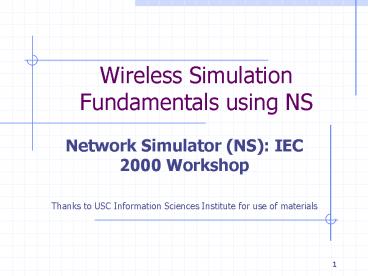Wireless Simulation Fundamentals using NS - PowerPoint PPT Presentation
1 / 51
Title:
Wireless Simulation Fundamentals using NS
Description:
ns/tcl/ex/wired-cum-wireless.tcl. 23. USC INFORMATION SCIENCES ... make. 42. USC INFORMATION SCIENCES INSTITUTE. Debugging Your ns Script. Using tcl-debug ... – PowerPoint PPT presentation
Number of Views:86
Avg rating:3.0/5.0
Title: Wireless Simulation Fundamentals using NS
1
Wireless Simulation Fundamentals using NS
- Network Simulator (NS) IEC 2000 Workshop
- Thanks to USC Information Sciences Institute for
use of materials
2
ns Primer Wireless World
- Ad hoc routing
- Mobile IP
- Satellite networking
3
Ad Hoc Routing An Example
- Scenario
- 3 mobile nodes
- moving within 670mX670m flat topology
- using DSDV ad hoc routing protocol
- Random Waypoint mobility model
- TCP and CBR traffic
- ns-2/tcl/ex/wireless-demo-csci694.tcl
4
An Example Step 1
Define Global Variables create simulator set
ns new Simulator create a topology in a
670m x 670m area set topo new Topography topo
load_flatgrid 670 670
5
An Example Step 2
Define standard ns/nam trace ns trace set
tracefd open demo.tr w ns trace-all
tracefd nam trace set namtrace open demo.nam
w ns namtrace-all-wireless namtrace 670 670
6
An Example Step 3
Create God set god create-god 3 ns at 900.00
god setdist 2 3 1
- God store an array of the smallest number of
hops required to reach one node to an other - Optimal case against which to compare routing
protocol performance - Automatically generated by scenario file
7
An Example Step 4
Define how a mobile node should be created ns
node-config \ -adhocRouting DSDV \ -llType LL
\ -macType Mac/802_11 \ -ifqLen 50 \ -ifqType
Queue/DropTail/PriQueue \ -antType
Antenna/OmniAntenna \ -propType
Propagation/TwoRayGround \ -phyType
Phy/WirelessPhy \ -channelType
Channel/WirelessChannel \ -topoInstance
topo -agentTrace ON \ -routerTrace OFF
\ -macTrace OFF
8
An Example Step 5
Create a mobile node, attach it to the channel
set node(0) ns node disable random motion
node(0) random-motion 0
- Use for loop to create 3 nodes
- for set i lt 0 i lt 3 incr i
- set node(i) ns node
9
An Example Step 6
Define node movement model source
movement-scenario-files Define traffic
model source traffic-scenario-files
10
Scenario Generator Movement
- Mobile Movement Generator
- setdest -n ltnum_of_nodesgt -p pausetime -s
ltmaxspeedgt -t ltsimtimegt -x ltmaxxgt -y ltmaxygt - Random movement
- node start
- Source ns-2/indep-utils/cmu-scen-gen/setdest/
11
A Movement File
- node_(2) set Z_ 0.000000000000
- node_(2) set Y_ 199.373306816804
- node_(2) set X_ 591.256560093833
- node_(1) set Z_ 0.000000000000
- node_(1) set Y_ 345.357731779204
- node_(1) set X_ 257.046298323157
- node_(0) set Z_ 0.000000000000
- node_(0) set Y_ 239.438009831261
- node_(0) set X_ 83.364418416244
- ns_ at 50.000000000000 "node_(2) setdest
369.463244915743 170.519203111152 3.371785899154" - ns_ at 51.000000000000 "node_(1) setdest
221.826585497093 80.855495003839 14.909259208114" - ns_ at 33.000000000000 "node_(0) setdest
89.663708107313 283.494644426442 19.153832288917"
12
Scenario Generator Traffic
- Generating traffic pattern files
- CBR traffic
- ns cbrgen.tcl -type cbftcp -nn nodes -seed
seed -mc connections -rate rate - TCP traffic
- ns tcpgen.tcl -nn nodes -seed seed
- Source ns-2/indep-utils/cmu-scen-gen/
13
A Traffic Scenario
- set udp_(0) new Agent/UDP
- ns_ attach-agent node_(0) udp_(0)
- set null_(0) new Agent/Null
- ns_ attach-agent node_(2) null_(0)
- set cbr_(0) new Application/Traffic/CBR
- cbr_(0) set packetSize_ 512
- cbr_(0) set interval_ 4.0
- cbr_(0) set random_ 1
- cbr_(0) set maxpkts_ 10000
- cbr_(0) attach-agent udp_(0)
- ns_ connect udp_(0) null_(0)
- ns_ at 127.93667922166023 "cbr_(0) start"
- .
14
An Example Step 7
Define node initial position in nam for set i
0 i lt 3 incr i ns initial_node_positio
n node(i) 20 Tell ns/nam the simulation
stop time ns at 200.0 ns nam-end-wireless
200.0 ns at 200.0 ns halt Start your
simulation ns run
15
Energy Extension
- Node is energy-aware
- Define node by adding new options
- ns_ node-config \
- energyModel EnergyModel
- -initialEnergy 100.0
- -txPower 0.6
- -rxPower 0.2
16
nam Visualization
- Use nam to visualize
- Mobile node position
- Mobile node moving direction and speed
- Energy consumption at nodes (color keyed)
17
nam Visualization
- Replace
- ns namtrace-all fd
- with
- ns namtrace-all-wireless fd
- At the end of simulation, do
- ns nam-end-wireless ns now
- See an example
18
Summary
- Mac Layer IEEE 802.11
- Address Resolution Protocol (ARP)
- Ad hoc routing protocols DSDV, DSR,TORA, AODV
- Radio Propagation Model
- Friss-space attenuation at near distances
- Two ray ground at far distances
- Antenna an omni-directional antenna having unity
gain
19
Summary
- Energy consumption model for sensor networks
- Visualization of node movement, reachability, and
energy - Validation test suites
20
Credit
- CMU
- UC Berkeley
- Sun Microsystem Inc.
- USC/ISI
21
A Brief on Satellite Networking
- Developed by Tom Henderson (UCB)
- Supported models
- Geostationary satellites bent-pipe and
processing-payload - Low-Earth-Orbit satellites
- Example tcl/ex/sat-.tcl
- Much in-development
22
A Brief on MobileIP Support
- Developed by Sun
- Require a different Node structure than the
MobileNode - Co-exists with wired world in ns
- Standard MobileIP
- Home Agent, Foreign Agent, MobileHosts
- Example
- ns/tcl/ex/wired-cum-wireless.tcl
23
Outline
- Goals
- Essentials
- Primers
- Wired world
- Wireless world
- Emulator
- Utilities
24
Emulation in ns
- Simulator ? real network
- Inject received packets into simulation
- Emit packets on to live network
- Usage
- Subject real implementations to controlled
conditions in the simulator - Subject simulations to real-world traffic
- Currently only works on FreeBSD
25
Sample Environment
Proxy ARP for Test Machine
DHCP for address/routing
Internet
Emulation Machine
Test Machine
26
Emulation Machine
Simulator
BPF
BPF
BPF
RAW IP
ns
world
27
Realtime Scheduler
- Extended from Scheduler/List
- Synchronizes simulation time to real time
- Fails when simulation time falls behind
- ns use-scheduler RealTime
28
Network Objects
- Abstraction of real traffic source/sink
- Base class for various network types
- Opened read-only, write-only, or read-write
- Raw IP and UDP/IP network object
- Send/receive raw IP packets or UDP/IP
- IP multicast support
- Pcap network object
- Send/receive link-layer frames
- Use BPF/libpcap filtering language
29
Tap Agents
ns packets to/from other nodes
Tap agent
src
IP packet payload
IP/UDP packets
dst
network object
userdata
ns
real network
30
Emulation Modes
- Protocol mode
- Simulator interpret/generate live traffic
- Existing agents ICMP ECHO, ICMP Redirect, ARP,
TCP NAT - Opaque mode
- Simulator does not interpret network data
- Operations packet drop/reordering/delay
31
Protocol Mode Ping Responder
Input tap agent
n0
100Mb, 1000ms
real traffic
real Ping application
ICMP ECHO responder
n2
100Mb, 1000ms
n1
Output tap agent
ns
32
Ping Step 1
- Stage setup
- Create simulator
- set ns new Simulator
- ns use-scheduler RealTime
- Emulator address
- set me exec hostname
- Or an arbitrary one (may require ARP support)
- set me 10.11.12.13
33
Ping Step 2
- Create I/O network objects
- Packet input
- set bpf0 new Network/Pcap/Live
- bpf0 set promisc_ true
- set nd0 bpf0 open readonly fxp0
- set filt (not ip host me)
- bpf0 filter filt
- Packet output
- set ipnet new Network/IP
- ipnet open writeonly
34
Ping Step 3
- Agents
- Input agent
- set pfa new Agent/Tap
- pfa network bpf0
- Output agent
- set ipa new Agent/Tap
- ipa network ipnet
- ICMP ECHO agent
- set echoagent new Agent/PingResponder
35
Ping Step 4
- Create network topology
- set n0 ns node
- set n1 ns node
- set n2 ns node
- ns simplex-link n0 n2 100Mb 1000ms DropTail
- ns simplex-link n2 n1 100Mb 1000ms DropTail
- ns attach-agent n0 pfa
- ns attach-agent n1 ipa
- ns attach-agent n2 echoagent
- ns simplex-connect pfa echoagent
- ns simplex-connect ipa echoagent
36
Ping Step 5
- Start
- Wait for ping to come in...
- ns run
- Result
- 2000.052ms 1.021ms
37
Opaque Mode (TCP 10 packet periodic drop)
Lost
ACK of SYNACK
Dropped SYN
Retransmitted SYN
38
More Examples
- ns/emulate
- Example scripts
- Protocol mode ns/emulate/empaper.tcl
- Opaque mode ns/emulate/em3.tcl
39
Outline
- Goals
- Essentials
- Primers
- Wired world
- Wireless world
- Emulator
- Utilities
40
Utilities
- Tcl debugger
- Topology generation
- Scenario generation
- Web cache trace converter
41
Debugging Your ns Script
- tcl-debug 1.9
- http//expect.nist.gov/tcl-debug/
- Works with Tcl 8.0.4 and below
- Installation
- make distclean in ns
- ./configure --with-tcldebugltdirgt
- make
42
Debugging Your ns Script
- Using tcl-debug
- Insert debug 1 into your scripts, e.g.
- set tcp new Agent/TCP
- debug 1
- tcp set window_ 200
- When debug 1 is executed, ns drops to
- vint/ns-2(121) ./ns t.tcl
- 2 lappend auto_path dbg_library
- dbg2.0gt
43
Debugging Your ns Script
- dbg2.0gt h
- s step into procedure
- n step over procedure
- N step over procedures, commands,
and arguments - c continue
- r continue until return to caller
- u move scope up level
- d move scope down level
- go to absolute frame if is
prefaced by "" - w show stack ("where")
- w -w show/set width
- w -c 01 show/set compress
- b show breakpoints
- b -r regexp-pattern if expr then command
- b -g glob-pattern if expr then command
- b file if expr then command
- if pattern given, break if
command resembles pattern - if given, break on line
- if expr given, break if expr true
44
Topology Generation
- http//www.isi.edu/nsnam/ns/ns-topogen.html
45
GT-ITM
- Installation
- Comes with ns-allinone
- Require Knuths cweb and SGB
- Usage
- itm ltconfig_filegt
- Three graph models
- Flat random Waxman
- n-level hierarchy
- Transit-stub
46
GT-ITM Transit-Stub Model
transit domains
transit-transit link
stub-stub link
stub domains
47
GT-ITM Example
- Transit-stub network
- Config file (e.g., ts1)
- ltmethod keywordgt ltnumber of graphsgt ltinitial
seedgt - lt stubs/trans nodegt ltrand. t-s edgesgt ltrand.
s-s edgesgt - ltngt ltscalegt ltedgemethodgt ltalphagt ltbetagt
ltgammagt - (average!) number of nodes 1x2x(13x4) 26
- ts 10 47 10 graphs, init seed 47
- 3 0 0 2 stubs per transit nodes
- 1 20 3 1.0 n. of transit domains (pure random)
- 2 20 3 0.5 n. of nodes per transit domain
- 4 10 3 0.5 n. nodes in each stub domain
48
GT-ITM Example
- Run
- itm ts1
- Result ts1-0-9.gb
- Result files in SGB format
49
Converters for GT-ITM
- sgb2ns
- Convert SGB format to ns config file
- sgb2ns ltSGB_filegt ltOTcl_filegt
- ts2ns output lists of transit and stub nodes
- sgb2hier
- Convert transit-stub information into
hierarchical addresses - sgb2hierns ltSGBFilegt ltTclFilegt
50
Converters for GT-ITM
- Format of generated ns config files
- proc create-topology nsns node linkBW
- upvar node n
- upvar nsns ns
- Create nodes, links,
- ......
- Usage
- source ltOTcl_filegt
- create-topology ns nodes 1.5Mb
51
See Your Topology
- Create an ns wrapper
- Assume youve done sgb2ns ts1-0.gb ts1.tcl
- source ts1.tcl
- set ns new Simulator
- ns namtrace-config open ts1.nam w
- create-topology ns node 1.5Mb
- ns at 1.0 exit 0
- ns run