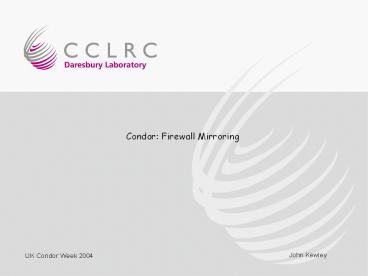Condor: Firewall Mirroring - PowerPoint PPT Presentation
1 / 11
Title:
Condor: Firewall Mirroring
Description:
Since Condor needs each submit node to be able to talk to every potential ... be used for private networks by pretending they have a firewall and declaring ... – PowerPoint PPT presentation
Number of Views:15
Avg rating:3.0/5.0
Title: Condor: Firewall Mirroring
1
Condor Firewall Mirroring
UK Condor Week 2004
2
Outline
- Problem of Firewalls within a Condor Pool
- Options to alleviate these problems
- Our Solution
3
Firewalls within a Condor Pool
- Some resource owners have firewalls on their
personal workstations - Since Condor needs each submit node to be able to
talk to every potential execute node, this does
not scale well.
4
Job Startup
Central Manager
Collector
Negotiator
Execute Machine
Submit Machine
Schedd
Startd
Starter
Shadow
Submit
Condor Syscall Lib
Slide based on one from the University of
Wisconsin-Madison
5
What if the firewall is out-of-step?
- A Job may still match for the newly added machine
to the firewalled resource. - This job will not be able to run
- Parts of the system jam as a result.
- condor_q on submitting node
- The other parts of the submit script
- (maybe also parts of the central node)
6
A Related problem
- Similar jams occur if part of your pool (or
flock of pools) is on a network that is
unavailable to some of the other nodes - How can we permit jobs from submit nodes that can
access the private network to run on these nodes
whilst preventing Condor sending jobs from other
submit nodes there?
7
How can we get round this?
- Restrict the number of submit nodes
- Automatically update the firewall files
- Ensure everything is up-to-date
- Permit pool to evolve whilst persuading Condor to
avoid going to nodes where the job cant run
8
Firewall Mirroring (1)
- Each machine with a firewall declares the fact in
its ClassAds - HAS_FIREWALL TRUE
- Also, which machines and/or subnets it permits to
access its Condor ports (mirroring FW table
settings) - FW_ALLOWS_113 TRUE
- FW_ALLOWS_rjavig6 TRUE
- Finally, it needs to export these settings
- STARTD_EXPRS HAS_FIREWALL, FW_ALLOWS_113, \
FW_ALLOWS_rjavig6
9
Firewall Mirroring (2)
- To ensure that jobs can only go to resources they
can reach. - Ensure that they declare their subnet and
hostname - MY_SUBNET 113
- MY_HOST condor
- Use these value in the following macro which is
added to all REQUIREMENTS for jobs from this
machine - OK_FOR_THIS_MACHINE ( \
- (HAS_FIREWALL ! TRUE) \
- (FW_ALLOWS_(MY_HOST) TRUE) \
- (FW_ALLOWS_(MY_SUBNET) TRUE) )
- APPEND_REQUIREMENTS (OK_FOR_THIS_MACHINE)
10
And Private Networks?
- Same solution can be used for private networks by
pretending they have a firewall and declaring
which other nodes have access to that network
11
Conclusion
- While this solution does not solve the firewalled
workstation problem, it does make it nicer to
live in their presence!