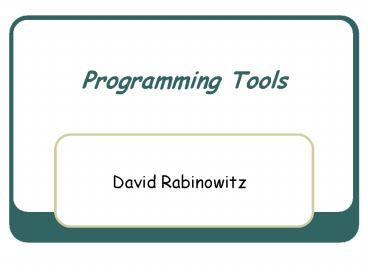Programming Tools - PowerPoint PPT Presentation
Title:
Programming Tools
Description:
CPD Copy Paste Detector. PMD. CheckStyle. JDepend ... CPD Copy Paste Detector. Works with Java, C, C and PHP. http://pmd. sourceforge.net/ cpd.html ... – PowerPoint PPT presentation
Number of Views:219
Avg rating:3.0/5.0
Title: Programming Tools
1
Programming Tools
- David Rabinowitz
2
This Lecture
- Personal Productivity Tools
- And how to use them
- Refactoring
- Static Analysis Metrics
- Profiling
3
Refactoring
- Improving the design of existing code, without
changing its observable behavior - Heres the Extract Method refactoring
After void f()
computeScore() computeScore(int a)
// code cut pasted here
Before void f(int a)
// compute score score
initial_score for (int i0
ilta.length i) score ai
delta
4
Why?
- Why Refactor?
- Improve software design
- Make software easier to understand
- Help find bugs
- Help program faster
- Preconditions
- Working code
- Good set of unit tests
5
When?
- When to refactor
- Before adding functionality
- Before fixing a bug
- During code review
- When not to refactor
- During adding functionality
- During fixing a bug
- No good set of unit tests
- Small programs (usually)
6
Code Smells
- If it stinks, change it
- Duplicate code
- Switch statements
- Long method
- Data class
- Long parameter list
- Primitive obsession
- Temporary field
7
Documented Refactorings
- Theres a catalog
- Fowlers book
- www.refactoring.com/catalog
- There are many others
- Way to learn good OOD principles
- Pay attention to the mechanics
8
Automated Refactorings
- Eclipses Refactor menu automates thing
- Undo Redo
- Physical Structure
- Class Level Structure
- Structure Inside a Class
- Wizards Preview Windows Included
- Other tools exist see refactorit.com
9
Automated Refactoring Example
- The Rename Refactoring renames any Java
element, and references to it
10
Automated Refactoring Example II
- You can preview your changes
11
Encapsulate Field
Before public String name
After private String name
public String getName() return name
public void setName(String n)
name n
12
Encapsulate Field in Eclipse
13
Introduce Null Object
Before if (project null)
plan Plan.default() else plan
project.getPlan()
After class NullProject
implements Project public Plan
getPlan() return Plan.default()
// other Project methods
- This is the Null Object Pattern
14
Parameterize Method
Before class Server handleGet()
handlePut() handleSet()
After class Server
handle(EventType et, )
15
Extract Subclass
16
Extract Interface
17
Extract Interface in Eclipse
18
Pull Up Method
19
Replace Type Code with State/Strategy
20
Replace Inheritance with Delegation
21
Hide Delegate
- Obeys the Law of Demeter
22
Separate Query from Modifier
Database
Database
getNextResultAndAdvanceIndex
getNextResult AdvanceIndex
- Obeys Command-Query Separation
23
Introduce Local Extension
- Alternative Introduce Foreign Method
24
The opposites are there too
- Inline method (extract method)
- Replace Parameter with Explicit Methods
(Parameterize Method) - Collapse Hierarchy (Extract subclass)
- Remove middle man (Hide delegate)
- Push down method (pull up method)
- Replace delegation with inheritance
25
More useful Refactorings in Eclipse
- Rename
- Move
- Change Method Signature
- Use Supertype where possible
- Extract Constant
- Introduce Factory
26
How to Refactor
- Recognize the smells
- Refactor in small discrete steps
- Test after each step
- Refactor in pairs
- Use documented refactorings
- Dont mix with adding functionality or fixing a
bug
27
Static Code Analysis
- Programs that help gain understanding of your
code - Find areas in the code with
- Possible Bugs
- Fishy Design
- Inconsistent Style
- Its no replacement for testing
- Finding (non-trivial) bugs is undecidable
28
Why is it so important?
29
Available Tools
- Commercial
- Lint for C and C (see gimpel.com)
- JTest (parasoft.com)
- Free Eclipse Plugins
- JLint (artho.com)
- CPD Copy Paste Detector
- PMD
- CheckStyle
- JDepend Metrics
30
Lint
- Looks for over 800 C/C Issues
- Things that compilers either miss or allow
- Specific C Errors, for example
- Throwing from a destructor
- Not checking for NULL argument in delete
- Order of initializations / constructors
- Non-virtual over-riden methods
- Macro scanning
- Incorrect parameter passing, Side effects,
31
Lint II
- Value Tracking
- Division by zero, null dereference,
out-of-bounds, memory leaks, double deallocation,
- Casting Values
- Loss of sign, truncations, Assignment in if,
- Specific C Issues
- printf() arguments, order of evaluation ai
i - Style
- Indentation, suspicious semi-colons (a gt b) ,
- Hundreds of other issues
32
JTest
- Checks for 380 Java Style Issues
- Can automatically correct 160 of these
- Extensible by user-defined issues
- Supports metrics as well
- Number of bytes, classes, lines, methods,
- Issue Deviation from acceptable metric range
- Some issues are shared with C/C
- Values, Casting, Unreachable code, Indentation,
Comments, Initialization, Exceptions,
33
JTest II
- Other Java Specific Issues
- Portability
- Security
- Optimization
- Garbage Collection
- Threads and Synchronization
- Internationalization
- Servlets / EJBs
- Naming Conventions
34
CPD Copy Paste Detector
- Works with Java, C, C and PHP
- http//pmd. sourceforge.net/ cpd.html
- From the examples
- A 307 lines(!) of duplicated code in Apache 2
35
PMD
- For Java code
- Checks
- Unused local variables / parameters / private
methods - Empty catch blocks
- Empty 'if' statements
- Duplicate import statements
- Classes which could be Singletons
- Short/long variable and method names
- And many many more
36
CheckStyle
- Similar to PMD
- Javadoc Comments, Naming Conventions, Headers,
Imports, Size Violations, Whitespace, Modifiers,
Blocks, Coding Problems, Class Design, Duplicate
Code
37
JDepend
- Calculates metrics for java packages
- Calculated metrics
- CC - Concrete Class Count
- The number of concrete classes in this package.
- AC - Abstract Class Count
- The number of abstract classes or interfaces in
this package.
38
JDepend (2)
- Ca - Afferent Couplings
- The number of packages that depend on classes in
this package. - "How will changes to me impact the rest of the
project?" - Ce - Efferent Couplings
- The number of other packages that classes in this
package depend upon. - "How sensitive am I to changes in other packages
in the project?"
39
JDepend (3)
- A - Abstractness (0-1)
- Ratio (0.0-1.0) of Abstract Classes (and
interfaces) in this package. - AC/(CCAC)
- I - Instability (0-1)
- Ratio (0.0-1.0) of Efferent Coupling to Total
Coupling. - Ce/(CeCa).
- D - Distance from the Main Sequence (0-1)
- Cyclic - If the package contains a dependency
cycle
40
The main sequence
41
Examples Pet Store
42
Examples Pet Store (2)
43
How to improve the rating?
44
Profiling
- A profiler is a program that can track the
performance of another program - Used to solve performance problems
- How come a simple file viewer take 30 seconds to
start, and over 2 minutes to find text in a
medium text file? - Used to solve memory problems
- Why does my text editor take 50MB on startup,
and 300MB after a hour of work?
45
Performance Tuning
- How can I make my program faster?
- The 80 / 20 Principle
- 80 of the time is spent in 20 of the code
- Key Issue Find the bottlenecks
- Classic Mistake Assume the bottlenecks
- You cant know where theyll be
- Classic Mistake II Optimize in Advance
- Start with the right design, then optimize
46
Performance Tuning Process
- Step 1 Identify the bottlenecks
- Use a profiler!
- Find measure the bottlenecks
- Step 2 Decide how to solve bottlenecks
- Make them faster (new algorithm, data str.)
- Call them less often (caching, lazy execution)
- Step 3 Measure again
- Only way to make sure improvement happened
47
Eclipse Profiler Plugin
- Well demonstrate on the (free!) Eclipse Profiler
Plugin - What is tracked
- CPU
- Memory usage
- Number of objects
- Object graph
- Call graph
48
Call Graph
49
Call hint
50
Callers
51
Callees
52
Callers and callees
53
CPU Profiling
- How many invocations were?
- How much time have we spent in a package / class
/ method? - Finds the bottlenecks
- Just sort by time or number of invocations
54
Packages
55
Classes
56
Methods
57
Memory
- How much memory does the program take?
- Are there memory leaks?
58
Memory Monitor
59
Profiling - summery
- How does my application behave?
- What are the critical paths?
- Where are the bottlenecks?
- Do I have memory leaks?
- Java users you are not exempted!
60
Summary
- Personal Productivity Tools
- Refactoring
- Static Analysis Metrics
- Profilers
- Use them!
- Theres more see Eclipse Plugins