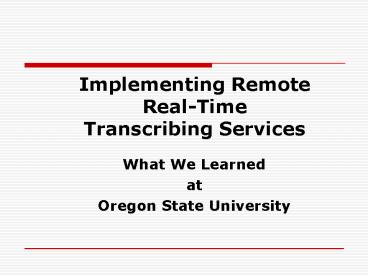Implementing Remote RealTime Transcribing Services - PowerPoint PPT Presentation
1 / 33
Title:
Implementing Remote RealTime Transcribing Services
Description:
Auditory information is converted to text that is displayed real-time on a ... http://www.amazon.com/Logitech-QuickCam-Ultra-Vision-Webcam/dp/B000ME393O ... – PowerPoint PPT presentation
Number of Views:44
Avg rating:3.0/5.0
Title: Implementing Remote RealTime Transcribing Services
1
Implementing Remote Real-Time Transcribing
Services
- What We Learned
- at
- Oregon State University
2
What is Real-Time Transcribing?
- ?Auditory information is converted to text that
is displayed real-time on a computer or other
display device. - - TypeWell
- - C-Print
- - CART
- - Automatic Speech Recognition (ASR)
3
Real-Time Transcribing
- ?Transcribers are trained to use specialized
software and to chunk information. - ?Information is provided in a
- meaning-for-meaning format.
4
Remote Transcribing
- ?Student uses a laptop computer with a TypeWell
Reader license installed. - ?Instructor wears a microphone.
- ?Off-site transcriber listens via a phone line or
internet connection.
5
(No Transcript)
6
From Theory to Practice
- ?Technology
- ?Coordination of Service
7
Technology
- The Devils In the Details!
8
Establishing a Remote Connection
- ?Fast, reliable Internet connection
- ? Firewall
- ? Broadband
- ? Wireless
9
Establishing a Remote Connection (continued)
- Skype
- http//www.skype.com/getconnected/
10
Initial Testing
- ?Voice over Internet, using Skype
- -Intermittent connection with wireless
- -Drop outs remote transcriber lost audio
- -Institutional policy to block or throttle
Skype traffic
11
Establishing a Remote Connection (Part 2)
- Cell Phones
- ? Site policies
- ? Interference
- ? Lack of service
12
Refinements
- ?Use of cell phones
- ?Cell phone carriers
- ?Development of building guide for cell phone
reception
13
Technology
- ?Wireless OSU network
- ? Laptop/ultra mobile PC
- ?Microphone
- ?Cell phone
- ? Voice over internet software
- ? Typewell Premium Reader Software
14
Microphones
- ?Sony WCS-999 wireless microphone
- -low cost (approx. 100) uses AA batteries
- -radio interference might reduce sound quality
- Information found at http//typewell.com/remote.ht
ml
15
Laptops
- Reader Laptop
- -small
- -portable
- Samsung Q1
16
Webcams
- http//www.amazon.com/Logitech-QuickCam-Ultra-Visi
on-Webcam/dp/B000ME393O
17
Technology Points to Consider
- ? Structural issues and building environment
- ?Network infrastructure will you use a wired
connection or wireless? - ?Equipment Laptops, cell phones, microphones
18
Technical Support Staff
- ?At beginning of class to set up laptop and
instructor microphone - ?On-call for technical issues
- ?Training in trouble-shooting
- ?Care/issue of equipment
19
Service Coordination
- Where to begin?
20
Identify Your Needs
- ?On-going class coverage?
- ?Substitute requests?
- ?Intermittent staff meetings?
- ?Distance education?
21
Identify Format
- ?Group discussions?
- ?Formulas/equations?
- ?Lab?
- ?Accents?
- ?Reliance on PowerPoints?
- ?Interactive?
22
Identify Needs of Student
- ?Does the student require voicing?
- ?Is class participation required?
- ?Is the student comfortable with computers?
23
Locating Service Providers
- ?Resource sharing
- ?Independent contractor (individual)
- ?Independent contractor (referral agency)
- ?Referral from TypeWell
24
Discussion Points
- ?Primary contact
- ?Placing the call
- ?Handling substitutes
- ?Prep time/materials
25
More discussion points
- ?Editing/delivery of transcripts
- ?Cancellation policy
- ?Loss of audio/wireless connection
- ?Conflict mediation/quality control
26
And Still More Discussion Points
- ?Technical support on-site
- ?Technical support for transcriber
- ?Trouble shooting
- -loss of connection
- -poor audio quality
- -microphone failure
- -no transcriber
27
Education
- ?Instructor
- -Use of microphone
- -Repetition of questions/comments
- -Meaning for meaning
- -PowerPoint/overhead copies
- -Delayed response from student
28
Student
- ?Overview of service
- -Meaning for meaning
- -Class notes
- -Lag time
- -Communication with transcriber
- -Care of equipment
- -Troubleshooting
29
Show Time!
- ?OSU contracted with referral agency
- ?Classroom checked for cell phone reception
- ?Student and faculty were educated about the
process
30
Show Time! (continued)
- ?Back-up transcriber in the class
- ?Technical support in the class
- ?Transcriber on the east coast
31
Show Time! (continued)
- ?Large class size tiered fixed seating
- ?Interactive class format
32
Final Results
- ?Connectivity issues were identified and
alternate method (cell phones) was implemented - ?Microphone on instructors podium picked up
class comments - ?Remote transcriber indicated no problems
33
Final Results (continued)
- ?Late request was accommodated
- ?The instructor and student reported satisfaction
with the process!