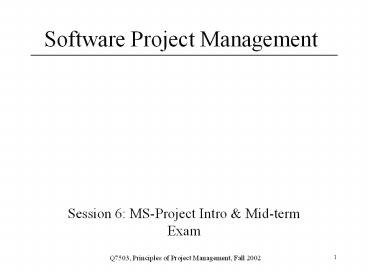Software Project Management - PowerPoint PPT Presentation
Title:
Software Project Management
Description:
Q7503, Principles of Project Management, Fall 2002. 1 ... It sometimes appears that you think requirements = analysis = design ... This is a quickie' overview ... – PowerPoint PPT presentation
Number of Views:117
Avg rating:3.0/5.0
Title: Software Project Management
1
Software Project Management
- Session 6 MS-Project Intro Mid-term Exam
2
Today
- WBS Homework Review
- Brief introduction to MS-Project
- Exam
3
WBS Review
- For process approaches
- It sometimes appears that you think requirements
analysis design - Or that doing a few diagrams (ERD, DFD)
requirements - Consistency
- Consistent use of verbnoun descriptions of
activities - Language
- Inclusion of some phases but missing others
- Some at beginning, some at end
- Use of a spell checker (spelling counts in
project plans too)
4
WBS Review
- Disappearing plot lines
- Like designing a network or choosing hardware but
never implementing - Consistency across phases
- If Development includes four major modules,
typically Design should reflect those same four - If using a process model, then there should be
a visible flow to the process - Not like this Systems Engineering, Hardware
Software, Project Management, Test, Training,
Site Implementation
5
WBS Review
- Some MS-Project plans had all 1 day assignments,
- That's good for this point of process
- This is prior to estimation
- Tone Content
- Some are very generic
- Tell me nothing about your system
- Not enough to say 'requirements, analysis,
design, etc, done
6
WBS Review
- Some activities overly general 'Control Project
- Forget things at equal level like architecture
design - Think all activities through
- Aim for a consistent level of detail
- Know the basic order of things testing doesnt
occur before development - Other details QA is not part of Rollout
- I am lenient now but will be less so going forward
7
MS-Project
- Mid-market leader
- Has approx. 50 overall market share
- 70-80 MS-Project users never used automated
project tracking prior (a first tool) - Not a mid/high-end tool for EPM (Enterprise
Project Mgmt.)
8
Project Pros
- Easy outlining of tasks
- Resource management
- Accuracy baseline vs. actual various
calculations - Easy charting and graphics
- Cost management
- Capture historical data
9
Project Cons
- Illusion of control
- Workgroup features ok, still in-progress
- Scaling
- No estimation features
- Remember
- Being a MS-Project expert does not make you an
expert project manager! - No more so than knowing MS-Word makes you a good
writer.
10
The MS-Project Process
- Move WBS into a Project outline (in Task Sheet)
- Add resources (team members or roles)
- Add costs for resources
- Assign resources to tasks
- Establish dependencies
- Refine and optimize
- Create baseline
- Track progress (enter actuals, etc.)
11
Project Overview
- This is a quickie overview
- We will return to all of these steps individually
over the next few weeks - Sample project from McConnell
12
Project UI
- Views
- Default is Gant Chart View
- 2 panes
- Task Sheet on left (a table)
- Gantt Chart on right
- View Bar on far left
13
Project UI
14
Create Your Project
- File/New
- Setup start date
- Setup calendar
- Menu Project/Project Information
- Often left with default settings
- Hours, holidays
15
Enter WBS
- Outlining
- Sub-tasks and summary tasks
- Do not enter start/end dates for each
- Just start with Task Name and Duration for each
- Use Indent/Outdent buttons to define summary
tasks and subtasks - You can enter specific Start/End dates but dont
most of the time
16
Establish Durations
- Know the abbreviations
- h/d/w/m
- D is default
- Can use partial
- .5d is a half-day task
- Elapsed durations
- Estimated durations
- Put a ? after duration
17
Add Resources
- Work Resources
- People
- Material Resources
- Things
- Can be used to track costs
- Ex amount of equipment purshased
- Not used as often in typical software project
18
Resource Sheet
- Can add new resources here
- Or directly in the task entry sheet
- Beware of mis-spellings (Project will create
near-duplicates) - Setup costs
- Such as annual salary (put yr after Std. Rate)
19
Effort-Driven Scheduling
- MS-Project default
- Duration Units Work
- Duration Work / Units (D W/U)
- Work Duration Units (W DU)
- Units Work / Duration (U W/D)
- Adding more resources to a task shortens duration
- Can be changed on a per-task basis
- In the advanced tab of Task Information dialog
box - Task Type setting
- Beware the Mythical Man-month
- Good for laying bricks, not always so for
software development
20
Link Tasks
- On toolbar Link Unlink buttons
- Good for many at once
- Or via Gantt chart
- Drag from one task to another
21
Milestones
- Zero duration tasks
- Insert task normally but put 0 in duration
22
Make Assignments
- Approach 1. Using Task Sheet
- Using Resource Names column
- You can create new ones by just typing-in here
- 2. Using Assign Resources dialog box
- Good for multiple resources
- Highlight task, Tools/Resources or toolbar button
- 3. Using Task Information dialog
- Resources tab
- 4. Task Entry view
- View/More Views/Task Entry
- Or Task Entry view on Resource Mgmt. toolbar
23
Save Baseline
- Saves all current information about your project
- Dates, resource assignments, durations, costs
24
Fine Tune
- Then is used later as basis for comparing against
actuals - Menu Tools/Tracking/Save Baseline
25
Project 2002
- 3 Editions Standard, Professional, Server
- MS Project Server 2002
- Upgrade of old Project Central
- Includes Project Web Access, web-based UI
(partial) - Workgroup and resource notification features
- Requires SQL-Server and IIS
- Portfolio Analyzer
- Drill-down into projects via pivot tables
charts - Portfolio Modeler
- Create models and what-if scenarios
- SharePoint Team Services integration
26
Project 2002
- MS-Project Professional
- Build Team feature
- Skills-based resource matching
- Resource Pools with skill set tracking
- Resource Substitution Wizard
- Project Guide feature
- Customizable process component
27
Homework
- McConnell 5 Risk Management, 14 Feature-Set
Control - Schwalbe 10, Project Risk Management, Appendix
A Guide to Using Microsoft Project 2000
(447-477) - Install MS-Project if you havent done so already
28
Questions?