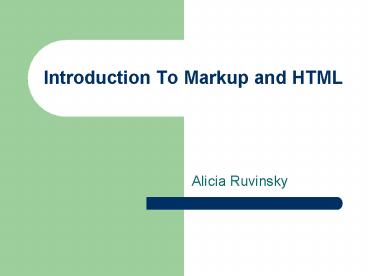Introduction To Markup and HTML - PowerPoint PPT Presentation
1 / 12
Title:
Introduction To Markup and HTML
Description:
The markup is extra information about how content (text) is to be display. ... In the File name pull-down box, type in your_webpage_name .html. Click on Save ... – PowerPoint PPT presentation
Number of Views:17
Avg rating:3.0/5.0
Title: Introduction To Markup and HTML
1
Introduction To Markup and HTML
- Alicia Ruvinsky
2
What is markup?
- Markup language content display structure
- The markup is extra information about how content
(text) is to be display. - Markup describes the structure of text-based
information. - For example, headers, bold text, lists, font
size, etc. - The markup appears as tags interspersed within
the text. - Best know markup language is HTML.
3
What is HTML?
- Hyper Text Markup Language
- A markup language designed for the creation of
web pages and other information viewable in a
browser - The basic language used to write web pages
- File extension .htm, .html
- HTML is written as labels called tags
- HTML element start tag, content, end tag
4
What is an HTML Tag?
- Markup tags tell the web browser how to display
the content of the page - Tags are surrounded by less than (lt) and greater
than (gt) characters. - Tags usually come in pairs as start tags (lttaggt)
and end tags (lt/taggt). - End tags begin w/ a less than sign followed by a
forward slash (lt/) - Example tags ltbgt, ltpgt, ltfontgt, lttitlegt
- Single tags (tag closed itself) ltbr/gt, lthr/gt
- Tags are not case sensitive, but it is
recommended to use lower case in HTML and
required to use lower case in XHMTL. - Use lower case
5
An HTML ExampleWhat you type (in NotePad)
6
An HTML ExampleWhat you see (in a browser)
7
Nested Tags
- For paired tags, there is a start tag and an end
tag, and in between there can be more tags. - ltbgtThis is bold, ltigtthis is also italicslt/igt, and
this is only bold.lt/bgt - Test this code here.
- There can be many levels of nesting.
- BE CAREFUL! Make sure you close all paired tags.
8
Tag Attributes
- HTML tags can have attributes
- Provide additional info
- Attributes come in name/value pairs such as
namevalue - Values should always be in quotes
- Attributes are specified in the start tag
- A few example
- Images are defined w/ the ltimggt tag (no end tag).
- To display an image, the ltimggt tag must be used
with the src attribute - Src stands for source
- The value of the src attribute is the URL of the
image that you want to display. - See html image tag example
- Background attributes
- The ltbodygt tag (requires end tag) has 2
attributes where background can be specified. - bgcolor sets background color
- Background sets background image
9
The Basic HTML File Structure
- lthtmlgt
- ltheadgt
- lttitlegt Page Title Goes Here lt/titlegt
- lt/headgt
- ltbodygt
- content goes here
- lt/bodygt
- lt/htmlgt
10
Creating an HTML File
- Open Notepad
- Click on File -gt Save as
- In the File name pull-down box, type in
ltyour_webpage_namegt.html - Click on Save
- Type in content of file
- Save regularly
11
A Few Exercises
- Fixing the poem problem.
- Make this code look how it is intended to look.
- Do the following steps here.
- Set the background to your favorite color.
- Example bgcolor9999CC
- Set the text to a more appropriate color.
- Find an image online and add it between the 2
paragraphs.
12
HTML Resources
- W3school (very good resource!)