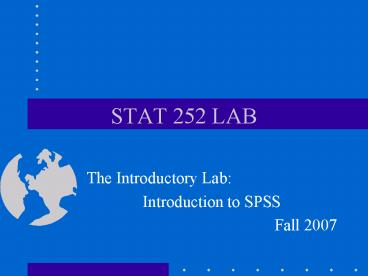STAT 252 LAB - PowerPoint PPT Presentation
1 / 10
Title:
STAT 252 LAB
Description:
You will have two weeks to work on each one. ... Recode Variables. Display and Describe Data. Frequencies. Explore Procedure. 10/4/09. Linglong Kong ... – PowerPoint PPT presentation
Number of Views:48
Avg rating:3.0/5.0
Title: STAT 252 LAB
1
STAT 252 LAB
- The Introductory Lab
- Introduction to SPSS
- Fall 2007
2
Contact Information
- Instructor Linglong Kong
- Email lkong_at_math.ualberta.ca
- Website www.math.ualberta.ca/lkong/Teaching.html
3
General Information
- Software SPSS 15
- Instruction All the lab materials are available
on www.stat.ualberta.ca/statslabs/index.htm - Assignment There will be a total of five lab
assignments. You will have two weeks to work on
each one. - Format Must come with a cover sheet including
name and lab section ID is not allowed to appear
on the cover sheet.
4
General Information---Contd
- Where The wooden box outside CAB 331/335. Please
assure the lab section and instructor name. LATE
OR MISSPLACED assignment will not be graded and
recorded as zero. - Exam To be announced
- Excuse There are no labs in Oct 8, Nov 12-13.
5
Code of Student Behavior
- Avoid any behavior which could potentially result
in suspicions of cheating, plagiarism,
misrepresentation of facts and/or participation
in an offence. Academic dishonesty is a serious
offence and can result in suspension or expulsion
from the University. For more detail, see - www.ualberta.ca/secretariat/appeals.htm
6
Announcements
- Acrobat Reader To download or print the lab
instructions, you need Acrobat Reader which is
freely downloaded. - GPU Account To back up your works on GPU, you
need CNS Computing ID and your password. - Back up U of A Communications---Authentication---
WinSCP3 (free).
7
Expectation
- Class attendance is not mandatory but its highly
recommended. - You are required to finish your assignments by
yourself. The lab instructor is supposed to be
here to help you but not to give you answers. - Discussion is encouraged but copying is
forbidden.
8
Basic Features of SPSS 15
- Launching SPSS, Data enter, Save data and Load
data. - Data Transformations
- Compute New Variables
- Recode Variables
- Display and Describe Data
- Frequencies
- Explore Procedure
9
Next Lab Section
- Data Transformations
- Box Plot and Normality Plot
- Explore Procedure
- Tests for Differences between Two Independent
Samples - Related (Paired) Samples Paired-Samples T-Test
10
Questions?
- If you have any question, please feel free let me
know.