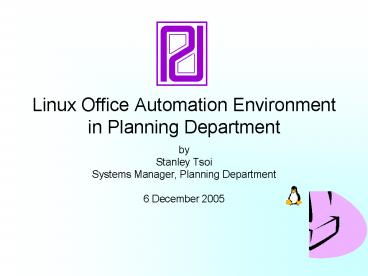Linux Office Automation Environment in Planning Department - PowerPoint PPT Presentation
1 / 26
Title:
Linux Office Automation Environment in Planning Department
Description:
Office Suite: Openoffice.org. Desktop S/W: Adobe Reader, Realplayer, Gxine, Samba ... (MS Windows XP Pro) Operating System. Redeployment of obsolete PCs for ... – PowerPoint PPT presentation
Number of Views:46
Avg rating:3.0/5.0
Title: Linux Office Automation Environment in Planning Department
1
Linux Office Automation Environment in Planning
Department
- by
- Stanley Tsoi
- Systems Manager, Planning Department
- 6 December 2005
2
Agenda
- Accessibility Programme
- Linux Workstation Approaches
- Critical Success Factors
- Total Cost of Ownership (TCO)
- The Way Forward
- Q A
3
Accessibility Programme
- Accessibility Programme (AP) in HKSARG
- - E-Service Terminal (EST)
- Intranet Internet access with browser
- Office automation software
- E-leave, e-payroll, G2E/G2G applications
- Improve IT literacy promote e-culture
- For staff with no operational need of dedicated
PC
4
Accessibility Programme (Contd)
- AP Implementation in PlanD
- A maximum of 100 ESTs among 3 sites
- For AP users, temp staff interested users
- Additional easy-access facilities
- Redeployment of obsolete PCs notebooks
- Use share existing applications, file servers,
printers network resources - Integrate w/ Windows Active Directory
- Require centralized desktop management
5
Accessibility Programme (Contd)Architecture
Overview of PlanD
6
Accessibility Programme (Contd)
- AP Implementation in PlanD (Contd)
- - Implementation period (Jan - Jun 2005)
- Software applications deployment
- Operating System Sun Wah Linux
- Desktop Mgnt Shaolin Aptus, Webmin, Openldap,
Openssh - e-mail iNotes
- Browser Mozilla, Firefox
- Office Suite Openoffice.org
- Desktop S/W Adobe Reader, Realplayer, Gxine,
Samba - Power Mgnt Apcupsd
- Applications e-leave, e-payroll, Dept
Portal, Web GIS - Chinese input various methods handwriting
recognition
7
Accessibility Programme (Contd)Software
Applications in PlanD
- Login Screen
8
Accessibility Programme (Contd)Software
Applications in PlanD
- Browser to access PlanD Portal Internet
9
Accessibility Programme (Contd)Software
Applications in PlanD
- e-mail iNotes
10
Accessibility Programme (Contd)Software
Applications in PlanD
- eLeave and ePayroll
11
Accessibility Programme (Contd)Software
Applications in PlanD
- Web GIS (GOS)
12
Accessibility Programme (Contd)Software
Applications in PlanD
- OpenOffice
13
Accessibility Programme (Contd)Software
Applications in PlanD
Chinese input various methods handwriting
recognition
14
Linux Workstation Approaches
15
Linux Workstation Approaches(Contd)
16
Linux Workstation Approaches (Contd)
Linux Diskless Workstation (LDW) solution is
selected for PlanDs AP
17
Critical Success Factors
- Strategy and positioning
- Reliance on Windows solutions in the past
- - Leverage lower-cost, free or Open Source
Software (OSS) solutions - Market research, evaluation, solution demo,
information sharing pilot usage from OGCIO - Experience sharing from B/Ds
- - PlanDs own market research, solution demo
technical evaluation - Linux PCs able to meet AP user requirements
- PlanDs web applications including iNotes
18
Critical Success Factors (Contd)
- Management and staff support
- - Support from PlanD management
- Support from different offices
- Support from technical staff
- Support from users
19
Critical Success Factors (Contd)
- IT training and culture
- - Suitable for new or novice PC users
- - Lower-cost but optimal solutions
- - Positive attitude among AP existing IT users
- - Less resistance to new IT solutions
- - Opportunities for training improvement
20
Critical Success Factors (Contd)
- Technical considerations
- - Usability
- Performance scalability
- Flexibility customization ability
- Integration other compliance
- Security
- Ability to implement maintain
21
Total Cost of Ownership
- Hardware cost
- Software cost
- Implementation deployment cost
- Training cost
- H/W S/W maintenance cost
- Support cost
- Cost of productivity loss
- Downtime cost
- Reference URL http//itginfo.ccgo.hksarg/content/
linux/tco/index.htm
22
Total Cost of Ownership (Contd)
- Cost comparison for 100 ESTs
Note Costs are for illustration purpose only
they are not actual costs for PlanDs AP
23
Total Cost of Ownership (Contd)
- Cost comparison for 100 ESTs (Contd)
Note Costs are for illustration purpose only
they are not actual costs for PlanDs AP
24
Total Cost of Ownership (Contd)
- Cost comparison for 100 ESTs (Contd)
Note Costs are for illustration purpose only
they are not actual costs for PlanDs AP
25
The Way Forward
- Differentiate mission-critical applications from
supporting functions - Continue to leverage lower-cost, free or OSS
optimal solutions - Provide sufficient user training and develop
support personnel - Consider deploying to users with less demanding
PC requirements - Aim to save money ease support
26
Questions Answers
- Thank You
- Q A