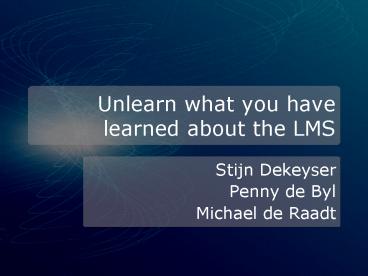Unlearn what you have learned about the LMS - PowerPoint PPT Presentation
1 / 12
Title:
Unlearn what you have learned about the LMS
Description:
Instructional Standards Compliance. Instructional Design Tools. Content Sharing/Reuse ... A collection of standards and specifications for web-based e-learning ... – PowerPoint PPT presentation
Number of Views:38
Avg rating:3.0/5.0
Title: Unlearn what you have learned about the LMS
1
Unlearn what you have learned about the LMS
- Stijn Dekeyser
- Penny de Byl
- Michael de Raadt
2
What is an LMS
- Learning Management System
- Aka Virtual Learning environment
- Is a software package
- enables the management and delivery of learning
content and resources to students. - Mostly web-based to facilitate "anytime,
anywhere" access - Web Server server-side scripting
- Database back-end (usually relational)
- Client browser scripts/applets
3
EduCause ECAR Study
Source Educause Study (www.educause.edu/ecar)
2003
- Key Findings (1/3)
- Technology Challenge for Students
- Additional training often necessary
- Lack of Control for Faculty
- LMSs constrain you through idiocy. The
inflexibility of the structure gets in the way of
good pedagogy. Prof A. Zarinia, UW - Lack of Measurement Tools
- LMS reports and stats insufficient
- LMS as Management Tool
- Evidence that LMS increases interaction between
faculty and students - But primarily used by staff to facilitate
quiz/assignment administration - Changes focus from pedagogical to
administrative tool
4
EduCause ECAR Study
Source Educause Study (www.educause.edu/ecar)
2003
- Key Findings (2/3)
- Managing Change is Essential
- Reluctance to use LMS because of constant change
- Technical setup easier than socialization
- Training of Staff
- Training of staff is essential and should be as
close to faculty as possible, on a small scale
and including realistic examples - LMS effect on pedagogy
- Impact perceived but difficult to measure
- Invites staff to rethink course material
- Better organization, increasing engagement
- Gradebook increases transparency and
accountability - Increased amount of discussion, interaction
5
EduCause ECAR Study
Source Educause Study (www.educause.edu/ecar)
2003
- Key Findings (3/3)
- Satisfaction with LMS features
- Faculty use limited LMS functionality
- Express dissatisfaction with some features
- Static, admin tools most used
- Storing syllabi
- Making announcements
- Course administration
- Gradebook, assessment, discussion tools used
often but dissatisfaction
6
Features
Source http//www.edutools.info/compare.jsp?pj8
i263,276,299,358,366,386,387
- Learner Tools
- Communication Tools
- Discussion Forums
- File Exchange
- Internal Email
- Online Journal/Notes
- Real-time Chat
- Video Services
- Whiteboard
- Productivity Tools
- Bookmarks
- Orientation/Help
- Searching Within Course
- Calendar/Progress Review
- Work Offline/Synchronize
- Student Involvement Tools
- Groupwork
- Self-assessment
- Student Community Building
7
Features
Comparison http//www.edutools.info/compare.jsp?p
j8i276,358,392
- Support Tools
- Administration Tools
- Authentication
- Course Authorization
- Registration Integration
- Hosted Services
- Course Delivery Tools
- Course Management
- Instructor Helpdesk
- Online Grading Tools
- Student Tracking
- Automated Testing and Scoring
- Curriculum Design
- Accessibility Compliance
- Course Templates
- Curriculum Management
- Customized Look and Feel
- Instructional Standards Compliance
- Instructional Design Tools
8
Technical Issues
- Data management
- Usually Relational Database
- Oracle or SQLServer PostgreSQL MySQL text
files - Preferably choice can be changed
- Uploaded files should be managed by OS, not
database - Database schema should be extensible to cater for
USQ particularities
9
Technical Issues
- Modularization
- Extensibility
- Distribution
- Integration
- Use of web services to integrate LMS with USQ
databases - Server-side scripting vs client
- Conformance to standards
- Web standards
- Accessibility standards
- E-learning standards
10
Penetration
Source Zacker.org
- Notes
- margin of error for Moodle 10
- Plus test implementations
- Minus unreported installations
- Excludes secondary, primary levels
45
54
11
Innovation
Source learningcircuits.org
- Are Open Source LMS platforms taking the lead in
learning technology innovation? - YESCompare Moodle with commercial systems
Moodle has the majority of features the big
proprietary LMSs have. of 42 LMS features and
capabilities, Moodle had all but eight.
Richard Brincefield, CEO of GlobalLiteracy Inc. - YESI believe that the answer to the innovation
question is clear, and addressed more by the fact
that projects like Sakai and OSPI are developed
by a community than the fact that its Open
Source. Patrick F. Carey, leader, Americas
Higher Education Industry, IBM
12
Associated Standards
- IMS Global
- non-profit standards organization
- concerned with establishing interoperability for
learning systems and learning content - mission is to "support the adoption and use of
learning technology worldwide". - SCORM
- Sharable Content Object Reference Model
- A collection of standards and specifications for
web-based e-learning - Defines communications between client side
content and a host system called the run-time
environment - Also defines how content may be packaged into a
transferrable ZIP file. - eLML
- The eLesson Markup Language (eLML)
- Is an open source XML framework for creating
eLessons using XML - The didactical fundament of eLML is the
pedagogical model called ECLASS