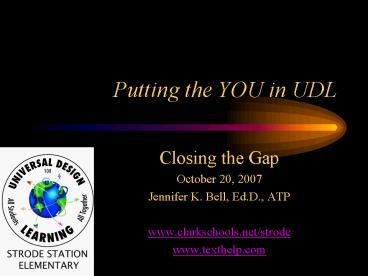Putting the YOU in UDL PowerPoint PPT Presentation
1 / 48
Title: Putting the YOU in UDL
1
Putting the YOU in UDL
- Closing the Gap
- October 20, 2007
- Jennifer K. Bell, Ed.D., ATP
- www.clarkschools.net/strode
- www.texthelp.com
2
Strode Station Elementary School
- Universal Design for Learning Project Background
3
Strode Station Elementary
663 Students in Preschool 5th grade Includes
210 Students with Disabilities 44 Teachers, 26
Instr. Assistants Opened in 1993 Largest
Elementary School in Clark County School
District Designated Title 1 School Located 30
miles east of Lexington, KY 12 Largest district
in Kentucky
4
Strode Station Elementary
- UDL Initiatives Prior to this School Wide
Project - School Wide Implementation of Read Write Gold
Software (2001) - CTEC Inter-District Grant for UDL and Inclusive
Education (2003) - School Wide Implementation of Access to Digital
Text (2001) via scanning Kentucky Accessible
Materials Consortium
5
Strode Station Elementary
School Wide Implementation of High Stakes
Testing Online Pilot 2002 18 Students,
Grades 4 5 Year 1 2003 17 Students, Grades 4
5 Year 2 2004 24 Students, Grades 4 5 Year
3 2005 19 Students, Grades 4 5 Year 4
2006 20 Students, Grades 3, 4, 5 Year 5
2007 25 students, Grades 3, 4, 5
6
Grant Submission Oct. 2004
- Funded Through the Kentucky State Improvement
Grant (SIG)/Part B Funds, Kentucky Department of
Education. - Purpose Fund the Development of 3 Models of
School Wide UDL Implementation
7
Award Monies and In-Kind Support
- Amount Awarded 90,000 over 3 years/ 30,000
per year for Professional Development, Hardware,
Software and Incentives - District In-Kind Support 10,000 per year for
Three years (Clark Co. Department of Special
Education) - School In-Kind Support 7,000 (Made Possible
by Donation from Clark County Music Alumni
Association, July 2004) - Strode Station PTO Support 3,700
8
Grant Requirements
- Grant goals aligned with School Improvement Plan
- Inclusive initiative for all students
- Disseminate project results in year 3 district
level, state and national conferences - Formation of school-wide UDL Integration Team
9
Formation of UDL Integration Team
- Team formation
- Regular and special educators with diverse
teaching background experience - District technology and collaborative leaders
- Parent
- Student
- Key Administrators
10
(No Transcript)
11
Curricular Starting Points for UDL
- Reading open response questions and on demand
prompts - Writing with emphasis on open response and on
demand writing - Math, on demand writing and word problems
12
Technology Tools to Support UDL
- Intellitools Classroom Suite Reference Site
- IntelliKeys Keyboards
- Kidspiration/Inspiration
- Interwrite School Pads
- Smart Board
- Projection Systems
- PC Tablet
- AlphaSmart
- Read Write Gold Test Maker
13
Technology Tools to Support UDL
- Classroom Performance System
- Poster Maker
- Switch Software Toys
- Riverdeep
- United Streaming
- Laureate Learning Software
- Think Link Learning for PAS Assessment
- Online Assessment
14
Strode Station Integrates UDL ReadWrite 8.1
Gold
- Multiple means of presenting material
- Multiple means of interacting with material
- Multiple means of demonstrating what students
know
- Flexible Individual
- Accessible
- Multi-Media
- Differentiated Instr.
- Digital Assessment
- Research Tools
- Study Skills
- Concept Maps
- HTML, PDF Word
15
Year Two Teacher Survey Results
- The majority of respondents indicated that their
lesson planning has changed to include UDL
concepts. This allows them to plan for differing
learning styles within their classrooms. - 89.2 of teachers indicated that incorporating
UDL into lesson plan preparation has improved
their ability to plan for differing learning
styles in their classrooms. - 94.6 of teachers found the PD activities helpful
in planning and implementing in the classroom. - 94.6 of teachers indicated that using technology
as an assessment tool throughout the year has
increased student performance.
16
Year Two Teacher Survey Results
- 94.6 of teachers indicated that they believe
that the gap between students with disabilities
and those without has decreased - 97.3 of responding teachers feel that the
implementation of UDL has improved student
performance - 91.9 felt that implementation of UDL has
increased inclusion into the regular classroom - Respondents indicated that they have seen
improvements in reading, writing and math with
the integration of UDL concepts and technology
tools such as Intellitools Classroom Suite, Read
Write Gold, Inspiration and Kidspiration.
17
Results from Student Survey
- 96.8 of responding students indicated that they
used computers more this year than last year. - 92.1 of students indicated that their teachers
gave them choices on how to show teachers what
they know. - 96.8 report taking tests on the computers this
year. - 98.4 report their teachers using computers to
teach. - 88.9 report their teachers give them choices on
how they can complete their work.
18
Student Comments from Survey
- It is fun and I learned a lot from technology.
- I like research because we can do a animal or a
people. - I love this year because computers teach so
much. - The next year I would like to take test on the
computer and play more often like about 40
minets. - Do more writing. More power points and more of
evrything eccept math. It's not my best subject.
19
Year Three Outcomes Students
- Positive Attitudes/Motivation towards learning
Core Content. - Student ownership in making choices to address
and meet their learning styles (needs). - Implementation of a variety of assessment styles.
Students have different ways to express and
demonstrate what they have learned. - Increased self-esteem.
- Increased willingness to participate in learning
activities. - Increased knowledge and skills in technology..and
20
Year Three Outcomes Students
- High Stakes Test Scores
- 2005 Academic Index 71.3
- 2006 Academic Index 81.5
- 2007 Academic Index 90.7
21
Year Three Outcomes Student Test Scores
- 2005 2006 2007
- Reading 76.2 83.3 92.9
- Math 66.4 86.2 81.67
- Science 81.4 88.9 97.5
- Social St. 71.4 83.2 93.52
- Writing 59.8 67.9 88.18
- Arts Hum. 59.8 61.2 89.3
- Prac.Liv/Voc 84.9 88.5 100.4
22
Year Three Outcomes-Student Test Scores
Disaggregating Data
- Students with
- No Disability 2005 76.0
- No Disability 2006 82.4
- Students with
- Disability 2005 42.4
- Disability 2006 76.1
- Disability (Accom.) 2005 41.8
- Disability (Accom.) 2006 74.9
23
Online Testing Open Response
- Special Needs 2006 Results
- 4th Grade Index 1.94
- 5th Grade Index 2.2
- Overall School Average 1.98
24
Year Three Outcomes Teachers are
- Providing different ways to address students
needs in learning styles and assessments (ie.
Spelling test in 1st grade is completed with
letter tiles, computer, paper-pencil and orally). - Implementing UDL principles daily to the point
they have become second nature. - Integrating UDL principles throughout the day.
- Collaborating more with other colleagues and
students. - More willing to participate in a variety of
activities.
25
Year Three Outcomes Teachers are
- Demonstrating pride in their accomplishments.
- Increasing their knowledge/skills in technology.
- Sharing with other school personnel who visit and
observe. - Thinking outside of the box by teaching and
learning in new and innovative ways. - Recognized in a variety of forums for their hard
work. - Sharing lesson plans posted online and
collaborating more. - Meeting needs of all students in innovative ways
on a daily basis.
26
What You will See in UDL Classroom
- Math Investigations Researched based math
curriculum - Literacy First Researched based
- ReadWrite Gold, Access to Digital Text
- Intellitools Classroom Suite, multimedia learning
activities - Student Buddies
- Visual Aids
- Graphic Organizers made with Kidspiration
- Highlighters, underlining, circling
- Content taught in different ways to different
types of learners (I.e. Amanda-Ashley Thinking
Outside the Box)
27
Lessons Learned
- Implement in stages, not school wide. Bring in
staff in small steps. - Use an application process for selection of pilot
team and teachers who want to participate in the
beginning of implementation. (Team Selection) - Monitor team members and have requirements they
must meet in a specified time frame. - Ensure each team member is adequately equipped
and motivated to work. - Publicize monthly reports from team leaders/
grade level.
28
Lessons Learned
- Implement mastery learning steps before moving to
new content. - Avoid having teachers check out equipment in
order to implement technology in the classroom.
This is a barrier to implementation. - Recognize that sometimes teachers are only one
click away from being successful. Have staff
readily available to answer questions that arise
daily. - Project Directors need authority in the building
for success, problems, or changes that need to be
made throughout the implementation of the
project. - Establish guidelines that teachers need to
follow. - Implement accountability plans throughout.
- Technology is one method to help implement UDL
principles. There are other ways to implement
these principles to be successful. Focus on high
and low tech ways to achieve UDL.
29
Unintended Outcomes
- Math Investigation users and trainers are coming
to observe math lesson, but are also seeing UDL
principles being implemented to help with the
success of the program. - Teachers are more willing to allow others to come
and observe lessons. - Board of Education members and other district
staff are becoming motivated to implement UDL
principles countywide. - Wide range of skills between staff members can be
a barrier in teachers learning about technology
and using it in their classroom.
30
Grant Activities Year Four
- 5 Intelligent Classrooms Installed
- Projectors and Digital Document Cameras for
Every Classroom - Teachers grouped in smaller UDL teams with
training/homework assignments two times per month - Mentoring new schools
31
Areas for Growth
- Increased parental involvement in UDL trainings
- Increased teacher awareness of new resources for
digital text - Increased documentation of teacher technology use
- Increased involvement of support staff
32
Areas for Growth
- Continued updating of UDL web page
- Plan for staff turnover Losing key team members
inducting new staff - Develop a plan for assisting teachers with time
management allowing time within the project for
activity development and planning.
33
To Replicate in Your School
- Develop vision of where you want your students
and staff to be and a plan on how to achieve it. - Secure funding to back up your vision.
- Identify teachers willing to commit to begin
learning the key components to UDL and to
implement in their classroom. - Pilot with small group of teachers and
systematically train and add teachers and
classrooms to the project. - Obtain overall school and district support.
- Utilize all available resources.
- Be prepared for success and setbacks. Both are
necessary to the process.
34
A sampling of unique features in our school
compared to others
- E-walk
- On-line Testing
- Read Write Gold
- KAMC
- Intelligent Classrooms
- Provided PD during the day and after school
(compensated)
35
High Stakes Online Testing using Read and Write
Gold
Online Testing Video Clip
Online Testing Video clip
36
RWGold UDL Flexibility
- Access to Digital Text
- Accessible content via Word, PDF or HTML
- Individualized selections for voice type speed
37
RWGold UDL Flexibility
- Teacher Tools
- Individual Student Feature Sets
- Instructional Application Feature Sets
- Visual display
38
RWGold UDL Flexibility
- Tool Bar Customized by Curricular and Student
needs
39
RWGold UDL Flexibility
- Accessibility Editor
40
RWGold UDL Flexibility
- TestMaker Online Testing
41
Screen Shot Reader
- Locked PDF if accessible!
42
RWGold UDL Flexibility
- Auto Summarizer allows condensing of information
to a summarized, yet accurate, description.
43
RWGold UDL Flexibility
- Data from Spell Check Word Prediction
44
Student Perspective of RWG
- EC video
45
Jerry Sipes
- Math Tools
- SMART board
- TRT County Website
- Math Club
- ReadWrite Gold
- United Streaming
- Math Investigations
- Manipulatives
- Researched Based Program
- Inquiry Lab Based
- Problem Solving
- Generates Multiple Solution to Mathematical
Problems therefore lending itself differentiated
levels of learning - Collaboration with special education is easily
adapted in the learning environment to meet UDL
principles
46
Questions?
47
Universal Design for Learning Lessons Learned
from a School Wide Implementation Project
Closing The Gap October 2007
Contact Information
Jennifer K. Bell, AT Specialist jennifer.bell_at_clar
k.kyschools.us 859-745-3937, ext 1123
Strode Station Elementary Two Educational
Plaza Winchester, KY 40391 www.clarkschools.net/st
rode/udl
48
Universal Design for Learning Putting the YOU in
UDL
CTG October, 2007
Contact Information
Amy Shoemaker (1st grade teacher)
amy.shoemaker_at_clark.kyschools.us Paula Young (4th
grade teacher) paula.young_at_clark.kyschools
.us Amanda Prewitt (5th grade teacher)
amanda.prewitt_at_clark.kyschools.us Jerry Sipes
(5th grade teacher) jerry.sipes_at_clark.ky
schools.us Jennifer K. Bell (AT Specialist)
jennifer.bell_at_clark.kyschools.us Beth
Blankenship (AT Specialist)
beth.blankenship_at_clark.kyschools.us
School Information Strode Station Elementary
School Two Educational Plaza Winchester, KY
40391 859.745.3915
www.clarkschools.net/strode/udl