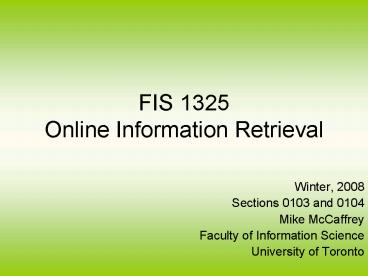FIS 1325 Online Information Retrieval - PowerPoint PPT Presentation
1 / 35
Title:
FIS 1325 Online Information Retrieval
Description:
To acquaint students with online information retrieval. ... (Chemsearch, D&B Dun's Electronic Business Directory, Scott's Government Index) ... – PowerPoint PPT presentation
Number of Views:25
Avg rating:3.0/5.0
Title: FIS 1325 Online Information Retrieval
1
FIS 1325Online Information Retrieval
- Winter, 2008
- Sections 0103 and 0104
- Mike McCaffrey
- Faculty of Information Science
- University of Toronto
2
Lecture 1
- January 8th, 2008 (Section 0103)
- January 10th, 2008 (Section 0104)
3
Outline
- Introductions and Attendance
- Course Basics
- Database Basics
- Questions
4
Introductions and Attendance
- You
- Me.
5
(No Transcript)
6
Course Basics
- Objectives
- Delivery
- Mechanics
- Evaluation
7
Course Objectives
- To acquaint students with online information
retrieval. - To develop in students searching skills to the
level of beginning searchers. - To provide an understanding of such issues in
search service management as planning, promotion,
costs and evaluation. - To emphasize the importance of understanding and
satisfying user information needs in online
searching.
8
Course Delivery
- Lectures
- Demonstrations/Labs
- Seminar Presentations
- Readings
9
Course Mechanics
- Course Web Space (http//people.fis.utoronto.ca/mc
caffre/1325/index.html) - Course Blog (http//fis1325.blogspot.com/)
- Computers
10
Course Evaluation
- Dialog Search Exercise (30)
- Cross Resource Search Exercise (30)
- Web Search Engine Comparison (10)
- Online Searching Applications (30)
11
Break Time
12
Database Basics
- Definitions
- Key Characteristics
- Types
13
Definitions
- Datum (pl. data) a thing made the basis of
reasoning or calculation A fact - Data. The plural of the Latin word datum, often
used as a singular collective noun. Facts,
figures, or instructions presented in a form that
can be comprehended, interpreted, and
communicated by a human being or processed by a
computer. - Database. A large, regularly updated file of
digitized information (bibliographic records,
abstracts, full-text documents, directory
entries, images, statistics, etc.) related to a
specific subject or field, consisting of records
of uniform format organized for ease and speed of
search and retrieval and managed with the aid of
database management system (DBMS) software.
14
Key Characteristics
- Fielded
- Classified
- Order (generally) imposed via human intervention
15
Types
- Reference
- Source
16
Reference Databases
- Bibliographical (BIOSIS, Medline, INSPEC,
Psycinfo, ERIC) - Referral or Directory Databases (Chemsearch, DB
Duns Electronic Business Directory, Scotts
Government Index)
17
Source
- Fulltext (Globe and Mail, Factiva, LEXIS)
- Textual-Numeric (SP Corporate Descriptions,
Datastream) - Numeric (CANSIM, CUSIP)
- Miscellaneous (Bloomberg, ICPSR Datasets)
18
Online Information Retrieval
- What is it?
- When is it appropriate?
- When is it used?
- What are its advantages?
- What are its limitations or disadvantages?
19
What is Online Information Retrieval?
- Web Searching (Google, Yahoo)
- Commercial Online Databases (Dialog, Factiva,
Infomart, LEXIS) - Federated Search Portals (Scholars Portal, Web of
Knowledge)
20
A Few Points
- Properly speaking, the individual files in Dialog
are themselves databases - Federated Search Portal interfaces are often used
for searching specific databases - Fields, indexes, controlled vocabulary, combining
searches, command language are key elements in
searching databases
21
When is online searching appropriate?
22
Internet Search Engines
- General background scans
- What is current, newsworthy
- Points of View
23
Online Databases
- Focused search
- Comprehensive survey
- Reliable, relevant results
24
Federated Search Portals
- Scholarly material
- Bibliographical information
- Multi-disciplinary results sought
- Use specific database if possible!
25
When is it used?
26
Internet Searching
- Quick look-up
- Organizations
- Events
- Individuals
27
Online Databases
- Media monitoring
- Competitive Intelligence
- Market Research
- Due Diligence
- Reference
28
Federated Search Portals
- Prepare bibliographies
- Citation analysis
- Scholarly research
29
What are its advantages?
- Administrative advantages
- Searching advantages
30
Administrative Advantages
- Save time, space and money
- Save effort
- Quicker and more efficient
31
Searching Advantages
- Term searching of fields is generally possible
- Searches may be combined
- Complex searches may be constructed using Boolean
operators - Limits
- Precision
- Information is portable and hence transportable
- Searches may be conducted over many years
32
Disadvantages?
- Your turn!
33
Questions?
34
I dont know about you but.
- Ive had enough
- See you all next week
35
Thank you!