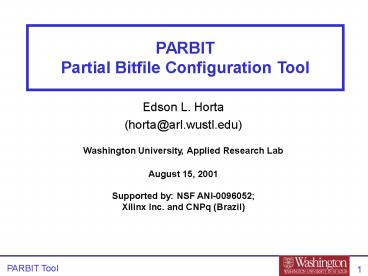PARBIT - Partial Bitfile Configuration Tool - PowerPoint PPT Presentation
Title:
PARBIT - Partial Bitfile Configuration Tool
Description:
XCV50E, XCV100E, XCV200E, XCV300E, XCV400E, XCV405E, XCV600E, ... Go to the PARBIT web page and get the project files for the gasket example (gask-design.tar) ... – PowerPoint PPT presentation
Number of Views:27
Avg rating:3.0/5.0
Title: PARBIT - Partial Bitfile Configuration Tool
1
PARBITPartial Bitfile Configuration Tool
- Edson L. Horta
- (horta_at_arl.wustl.edu)
- Washington University, Applied Research Lab
- August 15, 2001
- Supported by NSF ANI-0096052
- Xilinx Inc. and CNPq (Brazil)
2
Motivation
- RECATS
- FPX
Single chip ATM Switch VIRTEX FPGA Partial
Reconfigurable www.lsi.usp.br/recats
VIRTEX FPGA Partial Reconfigurable Dynamic
Hardware Plugin http//www.arl.wustl.edu/arl/proje
cts/fpx
Mutual Need tool to generate partial
configuration files for VIRTEX FPGA
PARBIT
3
VIRTEX Architecture
- Resources
- CLBs
- IOBs
- Block SelectRAMs
- Clocks
- Configuration
- bitstream configuration bitfile
- configuration columns
- Center
- CLB
- IOB
- Block SelectRAM Interconnect
- Block SelectRAM Content
4
VIRTEX Architecture
- Configuration Columns
5
PARBIT Tool - Introdution
- A Tool that transforms configuration bitfiles to
generate partial configuration bitfiles with
hardware realocation - Command-line interface
- Environment
- Windows (Cygwin)
- Unix
- Devices supported
- XCV50E, XCV100E, XCV200E, XCV300E, XCV400E,
XCV405E, XCV600E, XCV812E, XCV1000E, XCV1600E,
XCV2000E,XCV2600E, XCV3200E. - http//www.arl.wustl.edu/arl/projects/fpx/parbit/
6
PARBIT Tool - Introdution
FPGA Type Coordinates Shutdown Configuration Port
7
PARBIT Tool - Introdution
- Utilization
- parbit option original partial target
- Input Files
- option user parameters
- original Dynamic Hardware Plugin (DHP) bitstream
- target infrastructure bitstream
- Output File
- partial generated partial bitstream
- Generating the input bitstream files
- Xilinx Tools
- Constraints commands in the UCF file
8
PARBIT Tool - Introdution
- Original Bitstream File
- DHP User Module
- Locks the interface signals to the
infrastrucuture - Locks the area of user logic
- Target Bitstream File
- Infrastructure Logic
- Locks the interface signals to the DHP User
Module - Allocate blank areas (targets) to download new
DHP Modules
9
PARBIT Tool Original Bitstream
- Dynamic Hardware Plugin (DHP) confined in a
rectangular region - PARBIT parameters
- Start Row and Start Col
- End Row and End Col
10
Original Bitstream - DHP Module
11
DHP User Module - Example
- 8 stages of combinatorial function, with
registered outputs - Connects to gas_dhp entity buses (din, dout)
- Consumes 32 CLBs
12
DHP Module - VHDL
library IEEE use IEEE.std_logic_1164.all --
Top Level Entity of DHP also specifies -- pins
so that a FPGA can be routed and placed entity
gask_dhp is port( gask_in in
std_logic_vector(3 downto 0) gask_clk in
std_logic gask_out out std_logic_vector(3
downto 0)) end gask_dhp library IEEE use
IEEE.std_logic_1164.all USE ieee.std_logic_arith
.ALL -- Entity of a Dynamic Hardware
Plugin entity dhp is port( din in
std_logic_vector(3 downto 0) clk in
std_logic dout out std_logic_vector(3 downto
0)) end dhp
architecture dhp_arch of dhp is -- The User's
Module Logic goes HERE signal stage0_sig
std_logic_vector (3 downto 0) signal stage1_sig
std_logic_vector (3 downto 0) signal stage2_sig
std_logic_vector (3 downto 0) signal stage3_sig
std_logic_vector (3 downto 0) signal stage4_sig
std_logic_vector (3 downto 0) signal stage5_sig
std_logic_vector (3 downto 0) signal stage6_sig
std_logic_vector (3 downto 0) begin Stage0
process (clk) begin if(clk'event AND clk
'1') then stage0_sig(0) lt NOT din(0) OR
din(1) stage0_sig(1) lt din(2) XOR din(0)
stage0_sig(2) lt NOT din(3) NOR din(2)
stage0_sig(3) lt din(1) AND din(0) end if
end process
13
DHP Module - VHDL
-- The User's Module is the Main Component of the
Module design component dhp is port( din
in std_logic_vector(3 downto 0) clk in
std_logic dout out std_logic_vector(3 downto
0)) end component signal ding,doutgstd_logi
c_vector(3 downto 0) begin D dhp port
map(ding,gask_clk,doutg) -- Specifies the same
Flops in the same location G for i in 0 to 3
generate INGASK FD port map( gask_in(i),
gask_clk, ding(i))
Stage1 process (clk)
Stage7 process (clk) begin if(clk'event AND
clk '1') then dout(0) lt stage6_sig(2) NAND
stage6_sig(0) dout(1) lt NOT stage6_sig(3)
NAND stage6_sig(3) dout(2) lt NOT
stage6_sig(0) XOR stage6_sig(2) dout(3) lt
stage6_sig(1) NAND stage6_sig(1) end if end
process end dhp_arch architecture
gask_dhp_arch of gask_dhp is component FD
port( D in std_logic C in std_logic
Q out std_logic) end component
14
DHP Module - VHDL and UCF File
gask_dhp.ucf PINS NET gask_clk LOCB8 NET
gask_inlt0gt LOCC8 NET gask_inlt1gt LOCB7 NET
gask_inlt2gt LOCA6 NET gask_inlt3gt LOCD8 NET
gask_outlt0gt LOCF3 NET gask_outlt1gt LOCD1 NET
gask_outlt2gt LOCG3 NET gask_outlt3gt LOCF5
OUTGASK FD port map( doutg(i), gask_clk,
gask_out(i)) end generate end
gask_dhp_arch
- Include Region for DHP User Module
- INST /D LOCclb_r3c6clb_r6c7
- FLOPS
- INST /OUTGASK_0 LOCclb_r3c5.s0
- INST /OUTGASK_1 LOCclb_r4c5.s0
- INST /OUTGASK_2 LOCclb_r5c5.s0
- INST /OUTGASK_3 LOCclb_r6c5.s0
- INST /INGASK_0 LOCclb_r3c8.s1
- INST /INGASK_1 LOCclb_r4c8.s1
- INST /INGASK_2 LOCclb_r5c8.s1
- INST /INGASK_3 LOCclb_r6c8.s1
15
DHP Module FPGA Editor (XCV50E)
16
DHP Module FPGA Editor (XCV50E)
17
PARBIT Tool Target Bitstream
- Infrastructure with target regions reserved for
DHP modules insertions - PARBIT parameters
- Target Locations (Row, Col)
18
Target Bitstream - Infrastructure Module
19
Infrastructure Module - VHDL
- library IEEE
- use IEEE.std_logic_1164.all
- -- Top Level Entity of Infrastructure
- entity gask_inf is port(
- gask_in in std_logic_vector(3 downto 0)
- gask_clk in std_logic
- gask_out out std_logic_vector(3 downto 0))
- end gask_inf
- library IEEE
- use IEEE.std_logic_1164.all
- -- Each gask_io module provides an input/ouput
- -- interface between the infrastructure and
module - entity gask_io is port(
- di in std_logic
- clk in std_logic
- qo out std_logic)
architecture gask_io_arch of gask_io is
component FD port( D in std_logic C in
std_logic Q out std_logic) end
component signal q0 std_logic -- Each
gas_io module has two Flops, one -- on each edge
of DHP begin GASKIN FD port map(D gt di,
C gt clk, Q gt q0) GASKOUT FD port map(D
gt q0, C gt clk, Q gt qo) end
gask_io_arch
20
Infrastructure Module - VHDL and UCF File
gask_inf.ucf PINS NET gask_clk LOCB8 NET
gask_inlt0gt LOCC8 NET gask_inlt1gt LOCB7 NET
gask_inlt2gt LOCA6 NET gask_inlt3gt LOCD8 NET
gask_outlt0gt LOCF3 NET gask_outlt1gt LOCD1 NET
gask_outlt2gt LOCG3 NET gask_outlt3gt LOCF5
- architecture gask_inf_arch of gask_inf is
- component gask_io port(
- di in std_logic
- clk in std_logic
- qo out std_logic)
- end component
- begin
- G for i in 0 to 3 generate
- -- Bus contains an array of gask_io modules
- GASK gask_io port map(
- gask_in(i),
- gask_clk,
- gask_out(i))
- end generate
Exclude Region for DHP User Module CONFIG
PROHIBITCLB_R3C6CLB_R6C7 FLOPS INST
/GASK_0/GASKOUT LOCclb_r3c5.s0 INST
/GASK_1/GASKOUT LOCclb_r4c5.s0 INST
/GASK_2/GASKOUT LOCclb_r5c5.s0 INST
/GASK_3/GASKOUT LOCclb_r6c5.s0 INST
/GASK_0/GASKIN LOCclb_r3c8.s1 INST
/GASK_1/GASKIN LOCclb_r4c8.s1 INST
/GASK_2/GASKIN LOCclb_r5c8.s1 INST
/GASK_3/GASKIN LOCclb_r6c8.s1
21
Infrastructure FPGA Editor (XCV50E)
22
Infrastructure FPGA Editor (XCV50E)
23
PARBIT Tool - Example
- Utilization
- parbit option original partial target
- Example
- Visit http//www.arl.wustl.edu/arl/projects/
fpx/parbit - In the Download Section, right click on
parbit-expl.tar
24
PARBIT Tool - Downloading
25
PARBIT Tool - Downloading
26
PARBIT Tool - Downloading
27
PARBIT Tool - Downloading
28
PARBIT Tool - Downloading
29
PARBIT Tool - Downloading
30
PARBIT Tool - Downloading
31
PARBIT Tool - Demonstration
32
PARBIT Tool - Demonstration
- Example (Cygwin Window)
- Run parbit
- parbit parbit-gask.opt gask_dhp.bit gask-part.bit
gask_inf.bit - Compare the sizes of gask_dhp.bit and
gask-part.bit
33
PARBIT Tool - Exercises
- Exercise 1
- Change the user parameters and generate a new
partial configuration bitstream (gask-part2.bit)
for one user module confined in a rectangular
area with - Start row 2
- Start col 5
- Height 3 rows
- Width 4 columns
- Target location Row 10, Col 15
34
PARBIT Tool - Exercises
- Exercise 2
- Go to the PARBIT web page and get the project
files for the gasket example (gask-design.tar) - Modify the UCF files in order to change the
location of the DHP user module two rows down - Compile each project
- xflow p xcv50e-8-fg256 implement gask-i
gask_dhp - Open each project with the FPGA Editor
- fpga_editor gask_dhp.ncd
- Check the new logic locations
- Edit the file gask_dhp.ucf
- Add 2 to the row numbers (rX)
35
Configuration Frames - Full Slice