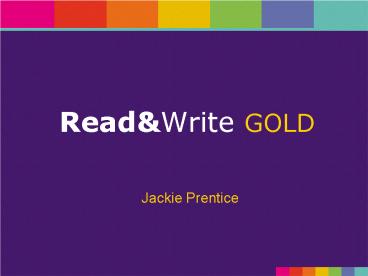Read - PowerPoint PPT Presentation
1 / 21
Title: Read
1
ReadWrite GOLD
Jackie Prentice
2
Objectives
- See the key features of ReadWrite GOLD in
order to familiarise yourself with the
functionality of the software. - See how it can benefit students with learning
difficulties.
3
Why ReadWrite (v7) GOLD?
- Motivating
- Increases comprehension
- Increases independence
- Discreet
- Effective
- Inclusive
- Fully customisable
- Logs for monitoring
- Speech feedback everywhere
- Uses mainstream applications
4
Instructional Technology for Student Success
(ITSS)
Improvement Observed All Elementary Middle High
A. Stay on task 67 71 70 58
B. Work independently 69 53 100 67
C. Peer interactions 28 24 30 33
D. Teacher interactions 56 53 70 50
E. Grades 59 65 70 42
F. Attendance 10 12 0 17
G. Self-concept 64 53 90 58
H. Interest in learning 74 71 80 75
I. Assessments 38 35 60 25
TOTAL students 39 17 10 12
Kentucky UDL Initiative, May 2001
(TOP of Page)
5
Key features
- Speech
- Spelling support
- Word Prediction
- Dictionary
- Homophone Support
- Calculators
- Scanning
- Fact Finder
- Fact Folder
- Teachers Toolkit
6
Speech Utility
- Real Speak and Microsoft SAPI 4 and 5 voices as
standard - Ability to read PDF files
- Optionally select animated characters
- Adapt the pronunciation of words
- Choice of on screen visual displays
- Speech Maker
- Daisy Book Reader
- Pronunciation Tutor
7
Spelling Utility
- Speech enabled
- Homonym support
- Specific LD errors identified
- Audible definitions Sample sentences
- Custom Dictionary
- Auto corrections
- Phonetic map
- Error Log
8
Word Prediction Utility
- Teach the predictor the way you type
- Customise database of words suggested
- Phonetic based predictions
- Homophone Indicator
- Dictionary Look up
- Language Classifications and grammar indicator
- Speech feedback
9
Dictionary Word Wizard
- Speech enabled
- Choice of Basic, Advanced or Web
- Defines Nouns, Verbs Adjectives and Adverbs
- Easy to use
- Sample sentences and descriptions
- Partial word matches
- Browser buttons
10
Calculators
- Speech enabled
- Standard Scientific
- Blackboard type audit trail
- Undo button
- 5 memory functions
- In document calculations
- Value converter
11
Scanning
- One button scanning to
- PDF - the scanned image looks exactly the same as
the source image. This option is recommended if
layout retention is important. - Word scan in to Word with the option of with or
without text boxes. Recommended when need to edit
the text. - HTML - automatically converted into a font size,
colour and background colour of choice. - Multi-page scanning.
12
Fact Finder
- Performs internet search on words
- Range of search choices
- Launches from any application
- Efficient way of searching on a given subject
- Add your own
13
Fact Folder
- Research / Revision aid
- Slide shows
- Style Sheets
- Imported into document
- Speech support
- Author and Category cited
- Download to PDA
14
The Teacher toolkit
- Feature sets e.g exam
- Unlimited number of Users
- Remembers personal settings
- Individual dictionaries. Word Prediction etc.
15
Features and benefits
- Speech
- Improves concentration, word recognition and
reading comprehension.
16
Features and benefits
- Spelling Homophone Support
- Improves the accuracy of work.
17
Features and benefits
- Word Prediction
- Increases accuracy and reduces the amount of
keystrokes.
18
Features and benefits
- Dictionary
- Increases comprehension and the ability to
express ideas.
19
Features and benefits
- Scanning
- Turns previously inaccessible paper documents
into accessible electronic documents.
20
Features and benefits
- Fact Finder Fact Folder
- Increases the number of successful web searches
and improves the efficiency of research.
21
- Seeing it in action
- ReadWrite GOLD