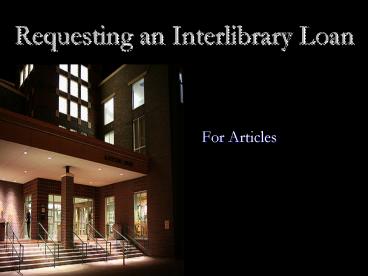Requesting an Interlibrary Loan PowerPoint PPT Presentation
Title: Requesting an Interlibrary Loan
1
Requesting an Interlibrary Loan
- For Articles
2
Getting Started
- Go to the Albertsons Library Website.
- http//library.boisestate.edu/
3
At the library
- If you already have the citation to your article
you can proceed directly to the Interlibrary Loan
website
4
At the Interlibrary Loan Site
Click on Request an Interlibrary Loan
5
Log in to your ILL account
To log in Use your BroncoWeb UserID and Password
6
In your account
Request your article. If you have the citation
enter it into the appropriate fields.
bbronco
7
Things to remember before submitting
bbronco
To speed processing, article citations need to be
complete.
Make sure Journal Title, Volume, Year and Pages
are in the proper fields
Include the article author and title
Foreign language okay?
Anything else we should know that might help us
with your request? Add it into the Notes field.
Starred fields are required, if information is
unknown type not given in that field
8
If you dont already have the citation
- You can start your search in one of the librarys
many databases - Search by subject or by database name
9
Once youve found your article
- If article is not owned by BSU
- Click on Find it icon
- Click on Interlibrary Loan
- Use your BroncoWeb UserID and Password to log
into ILL
10
Once logged in
bbronco
All the citation information will automatically
be filled into the appropriate fields. Check
for accuracy before submitting.
11
If Citation is Accurate
bbronco
Click the Submit Request button and you are
finished (click this button once only).
12
After Request is Submitted
From your ILL account, you can track the status
of your request. You will receive notification
when your requested Article arrives. Most
articles are received electronically and will be
posted to your ILL account.
13
Thank You
Interlibrary Loan contact information phone
208-426-3756 email libraryill_at_boisestate.edu
PowerShow.com is a leading presentation sharing website. It has millions of presentations already uploaded and available with 1,000s more being uploaded by its users every day. Whatever your area of interest, here you’ll be able to find and view presentations you’ll love and possibly download. And, best of all, it is completely free and easy to use.
You might even have a presentation you’d like to share with others. If so, just upload it to PowerShow.com. We’ll convert it to an HTML5 slideshow that includes all the media types you’ve already added: audio, video, music, pictures, animations and transition effects. Then you can share it with your target audience as well as PowerShow.com’s millions of monthly visitors. And, again, it’s all free.
About the Developers
PowerShow.com is brought to you by CrystalGraphics, the award-winning developer and market-leading publisher of rich-media enhancement products for presentations. Our product offerings include millions of PowerPoint templates, diagrams, animated 3D characters and more.