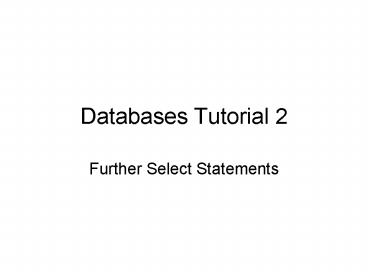Databases Tutorial 2 PowerPoint PPT Presentation
1 / 18
Title: Databases Tutorial 2
1
Databases Tutorial 2
- Further Select Statements
2
Objectives for Week
- Data types
- Sort retrieved data
- Formatting output
3
Some additions to tutorial 1
- You do not need to use quotes for numeric fields
- Select from Product where UnitPrice lt5
- Note the format of the SELECT statement
- SELECT
- columnname/
- FROM
- table-name
- WHERE
- condition
Both SELECT and FROM are always needed.
4
Sorting
- The order by clause will allow you to sort the
fields. - The default order is ascending. To change it to
descending, use the keyword desc. - select from categories order by categoryName
- is the same as
- select from categories order by categoryName
asc - To use descending order
- select from categories order by categoryName
desc
5
To put a name on a column
- Transact SQL allows the use of the as clause to
give a name to a column. - Unitprice as Price or
- UnitPrice as Unit Price
- This can be used on any column, but is especially
useful in a derived column. - New columns can be derived from existing fields
- E.g. the value of an item in stock is the number
in stock by the unit price.
6
Cast and CONVERT
- CAST and CONVERT
- Explicitly converts an expression of one data
type to another. CAST and CONVERT provide similar
functionality. - This can be used to format output and convert
data fields from one format to another
7
Cast and Convert
- CAST and CONVERT
- Explicitly converts an expression of one data
type to another. CAST and CONVERT provide similar
functionality. - Syntax
- Using CAST
- CAST ( expression AS data_type )
- Using CONVERT
- CONVERT ( data_type ( length ) , expression
, style )
8
Number conversion
- When data types are converted with a different
number of decimal places, the value is truncated
to the most precise digit. - For example, the result of SELECT CAST(10.6496 AS
int) is 10. - When data types in which the target data type has
fewer decimal points than the source data type
are converted, the value is rounded. - For example, the result of CAST(10.3496847 AS
money) is 10.3497.
9
B. Use CAST with arithmetic operators
- This example calculates a single column
computation (Copies) by dividing the total
year-to-date sales (ytd_sales) by the individual
book price (price). - This result is converted to an int data type
after being rounded to the nearest whole number. - USE pubs
- GO
- SELECT CAST(ROUND(ytd_sales/price, 0) AS int) AS
'Copies' FROM titles GO
10
C. Use CAST to concatenate
- This example concatenates noncharacter, nonbinary
expressions using the CAST data type conversion
function. - USE pubs
- GO
- SELECT 'The price is ' CAST(price AS
varchar(12)) FROM titles WHERE price gt 10.00 - GO
11
D. Use CAST for more readable text
- This example uses CAST in the select list to
convert the title column to a char(50) column so
the results are more readable. - USE pubs
- GO
- SELECT CAST(title AS char(50)), ytd_sales FROM
titles WHERE type 'trad_cook' - GO
12
E. Use CAST with LIKE clause
- This example converts an int column (the
ytd_sales column) to a char(20) column so that it
can be used with the LIKE clause. - USE pubs
- GO
- SELECT title, ytd_sales FROM titles WHERE
CAST(ytd_sales AS char(20)) LIKE '15' AND type
'trad_cook' - GO
13
Syntax of CAST
- Using CAST
- CAST ( expression AS data_type )
- This allows us to do the following
- Format the output so that it is more readable.
- Change a number to a character string.
- Change a character string to a numeric format.
14
Using CAST
15
Exercises
- Retrieve the system date, using the GetDate
function. - Convert it into char(12) format.
- Display it using style 3.
- Now display it using styles 1 through 14, noting
the differences. - Which of these formats do you think would be most
useful in this country and for what purposes?
16
Exercises (Northwind)
- To demonstrate the effectiveness of order by
- Select all from the order details table
- Select all from the order details table ordered
by product id. - Select all from the order details table in
descending product id order. - Show the order id, the customer id and the day,
month and year of the order date, for all orders,
in customer id order.
17
Exercises
- Amend the previous exercises to put names on the
columns. - Format your outputs so that they are easy and
pleasant to read.
18
Achievements
- Writing Basic SQL Select Statements
- vList the capabilities of SQL SELECT statements
- vExecute a basic SELECT statement
- Restricting and Sorting Data
- vLimit the rows retrieved by a query
- v Sort the rows retrieved by a query
- Single-Row Functions
- v Use conversion functions