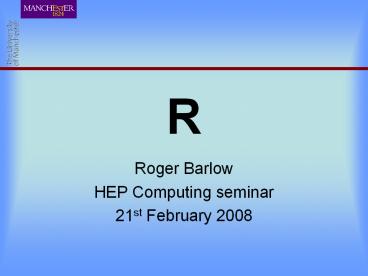R - PowerPoint PPT Presentation
1 / 15
Title:
R
Description:
A data handling graphics system with particular emphasis ... concatenate' Assignment. operators. Plotting. Arguments. Type help (' whatever ') Eg. help('rnorm' ... – PowerPoint PPT presentation
Number of Views:17
Avg rating:3.0/5.0
Title: R
1
R
- Roger Barlow
- HEP Computing seminar
- 21st February 2008
2
What is R?
- A data handlinggraphics system with particular
emphasis on statistical tools - Compare and contrast PAW, Root, Easyplot, Matlab
3
Getting hold of R
- Google R download and follow instructions
- Quite painless
- Windows and unix versions exist
4
Philosophy
- 1.1 The R environment
- R is an integrated suite of software facilities
for data manipulation, calculation and graphical
display. Among other things it has - an effective data handling and storage
facility, - a suite of operators for calculations on
arrays, in particular matrices, - a large, coherent, integrated collection of
intermediate tools for data analysis, - graphical facilities for data analysis and
display either directly at the computer or on
hardcopy, - and
- a well developed, simple and effective
programming language (called S) which includes
conditionals, loops, user defined recursive
functions and input and output facilities.
(Indeed most of the system supplied functions are
themselves written in the S language.) - The term environment is intended to
characterize it as a fully planned and coherent
system, rather than an incremental accretion of
very specific and inflexible tools, as is
frequently the case with other data analysis
software.
5
What do you get?
Help button Gives help And manuals
Command line for entering instructions
Screen where plots appear
6
Example simple stuff
7
Assignment and vectors
c means concatenate
Assignment operators
8
Plotting
9
Arguments
- Type help
- (ltwhatevergt)
- Eg
- help(rnorm)
10
More plotting
11
Other plots
12
Functions and scripts
13
What was in the source file
- print("Loading Fourier routines")
- PIBY2lt-asin(1) PIlt-2piby2 TWOPI2PI
ROOT2PIsqrt(TWOPI) - alternationlt-function(n) 2(seq(1n) 2)- 1
- fourierlt-function(data,lo,hi)
- nbins lt- length(data)
- nnround(nbins/2)
- W lt- hi-lo
- delta lt- W /nbins
- iilt-seq(1,nbins)-1
- xlt-deltaiilo
- thetalt-xtwopi/W
- fclt-seq(1,nn)
- fslt-seq(1,nn)
- for(i in seq(1,nn))
- fcilt- sum(cos(itheta)data)
- fsilt- sum(sin(itheta)data)
- fcnnfcnn/2
- fsnn0
14
Files and stuff
- For hardcopy
- gtpostscript(ltfilenamegt)
- gt plotting
- gtdev.off()
- Also png(ltfilenamegt) and others
- File input
- gtsread.table(ltfilenamegt")
- gtprint(sV1)
- gtplot(sV1,sV2)
- etc
- Or read.table(ltfilenamegt,HEADERTRUE)
- And first line of file will be taken as names
used instead of V1, V2
15
Interested?
- Type demo() at the prompt