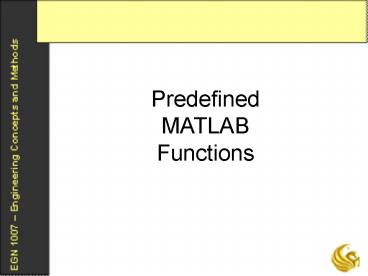Predefined MATLAB - PowerPoint PPT Presentation
1 / 26
Title:
Predefined MATLAB
Description:
Here is a summary of elementary math functions: abs(x) ... ceil(x): rounds x up. sign(x): returns the sign of x. rem(x,y): returns the remainder of x/y ... – PowerPoint PPT presentation
Number of Views:20
Avg rating:3.0/5.0
Title: Predefined MATLAB
1
PredefinedMATLAB Functions
2
Matlab Functions
- MATLAB provides a built-in library of functions
that include - Exponential
- Logarithmic
- Trigonometric
- Inverse Trigonometric
- Hyperbolic
- Statistical
- And many more
3
Matlab Functions
- Here is a summary of elementary math functions
- abs(x) computes absolute value of x
- sqrt(x) calculates square root of x
- round(x) performs statistical rounding of x
- fix(x) rounds x towards zero
- floor(x) rounds x down
- ceil(x) rounds x up
- sign(x) returns the sign of x
- rem(x,y) returns the remainder of x/y
4
Matlab Functions
- Here is a summary of exponential, logarithmic,
and trigonometric functions - exp(x) calculates ex
- log(x) computes the natural logarithm of x
- log10(x) computes the logarithm base 10 of x
- log2(x) computes the logarithm base 2 of x
- sin(x) returns the sine of x
- cos(x) returns the cosine of x
- tan(x) returns the tangent of x
5
Matlab Functions
- Here is a summary of inverse trigonometric and
hyperbolic functions - asin(x) returns the arc sine of x
- acos(x) returns the arc cosine of x
- atan(x) returns the arc tangent of x
- sinh(x) computes the hyperbolic sine of x
- cosh(x) computes the hyperbolic cosine of x
- tanh(x) computes the hyperbolic tangent of x
6
Matlab Functions
- Here is a summary of statistical functions
- min(A) Finds the minimum value in array A
- max(A) Finds the maximum value in array A
- mean(A) Finds the average of the values in A
- median(A) Finds the median of the values in A
- std(A) Calculates the standard deviation in A
- erf(x) Evaluates the error function at x
- rand(N) Forms an NxN matrix of uniformly
distributed random numbers - randn(N) Same but normally distributed
7
Matlab Functions
- Here is a summary of matrix functions
- sort(A) Sorts the elements of A ascending
- sum(A) Adds the values in A
- prod(A) Multiplies the values in A
- length(A) determines the largest dimension of A
- size(A) returns the number of rows and columns
of A
8
Matlab Functions
- These are some special characters
- eps Smallest recognized difference
- i or j Imaginary number
- Inf Infinity
- Nan Not a number
- pi constant ?
9
Matlab Functions
For example, create the following range
variables X 0.0pi/1002pi Y1 cos(X) Y2
sin(X) Y3 2cos(2X) Y4 2sin(4X) Plot(X,Y
1,X,Y2,X,Y3,X,Y4)
10
Matlab Functions
11
Matlab Functions
12
Matlab Functions
Solve the following equations For ?1 45º and
?2 ?/2.345 A 103/cos(?1) B sqrt( 10 20
30 cos(?1) sin(?2)) C tan(?1) cos(?2)
sin(?2/3.14) D (1-cos(?)) (1-sin(?1)) -2pi-1.1
13
Matlab Functions
14
Matlab Functions
- Solve the following equations
- Theta 0 to 2pi with a step of pi/100
- Y1 1.2sin(Theta)
- Y2 2.4sin(Theta pi/4)
- Y3 cos(Theta pi/4) sin(2Theta)
- Plot all three solutions on the same graph
- Add title, axis labels, and grid.
- Save the workspace as Lab08_01.mat
- Save the plot as Lab08_01.fig
15
(No Transcript)
16
(No Transcript)
17
Matlab Functions
- Solve the following equations
- x -5 to 5 with a step of 0.1
- Plot the solution
- Add title, axis labels, and grid.
- Save the workspace as Lab08_02.mat
- Save the figure as Lab08_02.fig
18
(No Transcript)
19
Matlab Functions
20
Matlab Functions
- Matlab commands can also be saved in sequence
using the concept of M-files - Click on File -gt New -gt M-File
21
Matlab Functions
- Enter the following commands
- clear, clc
- low_speed 5
- high_speed 10
- seed 24
- rand(seed,seed)
- t 0103600
- t t / 3600
- num length(t)
22
Matlab Functions
- continue
- speed (high_speed - low_speed)rand(1,num)
low_speed - table t,speed
- Save windspd.dat table ascii
- plot(t,speed)
- xlabel(time hr)
- ylabel(speed mph)
23
Matlab Functions
- continue
- Add comments to your M-file
- Save the file as Windspd.m
- Run the file by clicking Debug -gt Run
- Save the figure as Windspd.fig
24
Matlab Functions
25
Matlab Functions
26
Matlab Functions