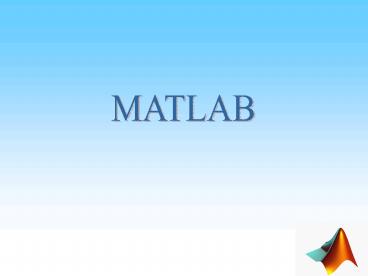MATLAB - PowerPoint PPT Presentation
1 / 28
Title:
MATLAB
Description:
MATLAB. Basic operations in MATLAB. Operation Symbol Example ... tan(x) tangent of x where x is in radians. ceil(x) Round towards plus infinity. floor(x) ... – PowerPoint PPT presentation
Number of Views:84
Avg rating:3.0/5.0
Title: MATLAB
1
MATLAB
2
Running MATLAB
- Basic operations in MATLAB
Lowest
Highest
53/39
3
Display formats
4
Variables
- Up to 31 characters
- Case sensitive
- Start with a letter
- Information about variables
- WHO
- WHOS
5
MATLAB Environment
- Command Window
- Command History
- Workspace
- Current Directory
6
Mathematical functions
pi is a predefined variable ( 3.14....)
7
- Vectors and vector computation
- first_nb step last_nb
- (y 2 0.5 4) ? y2 2.5 3 3.5 4
- y 1 3 ? y 1 2 3 Default step is 1
- linspace(first_nb , last_nb , n_points)
- (y linspace(2 , 4 , 5)) ? y 2 2.5 3 3.5
4 - z x y
- x1 2 3, y4 5 ? z 1 2 3 4 5
- Accesing elements x(3), x(24), x(125), x(3 1
4) - Column vector
- x 1234 , x 1 2 3 4
- Array operations (mult.(), div.(/), add.(),..
)
8
Matrices and matrix computation
- x 1 2 34 5 67 8 9, x 127 3-10
-12 - Special matrices
- zeros(3,2)
- ones(3,2)
- eye(3) (identity matrix)
- size(a), length(b)
- Matrix operations
- det(x), inv(x)
- System of linear equations
0 0 0 0 0 0
9
Input-Output Commands
- Input
- variable input(text)
r input( Enter a number )
- Output
- disp(x), disp(the value is ),
- disp ( The value is num2str ( x ) )
10
2D Graphics
- plot(x , y), plot(x , y , r)
11
x -pi .1 pi y sin(x) plot(x,y)
x -pi .1 pi y sin(x) plot(x,y,m)
12
2D Graphics
- fplot(function, xmin xmax )
- fplot('sin(x.x)', 0 4)
13
2D Graphics
- xlabel('x values'), title('exp(-x) and xx
curves') - title(text) writes the text as a title at the
top of the current plot - xlabel(text) adds text to the current plot
beneath the x-axis - ylabel(text) adds text to the current plot
beside the y-axis - grid on adds grid lines on the current axes
- grid off takes them off
- text(x,y,text) adds text to the location
identified by the point (x, y) - gtext(text) text is positioned at a location
by pressing the mouse - Try to run this code
- plot(5 5 4 3 2,8 2 1 1 2,r', 4 6,8
8,y') xlim(0 10) ylim(0 10)
14
3D Graphics
- gtgt t0pi/306pi xt.cos(t) yt.sin(t)
zt plot3(x,y,z)
15
Script files
- File ? New ?M-file
- sample.m
- roots of the quadratic equation ax2bxc0
- a input('Enter the coefficient a ')
- b input('Enter the coefficient b ')
- c input('Enter the coefficient c ')
- discbb-4ac
- x1 (-b sqrt(disc)) / (2 a)
- x2 (-b - sqrt(disc)) / (2 a)
- Displays the roots
- disp('Roots are ', num2str(x1),' and
',num2str(x2))
16
Operators in Matlab
- Relational Operators
- lt Less than
- lt Less than or equal
- gt Greater than
- gt Greater than or equal
- Equal
- Not Equal
- Logical Operators
- not
- and
- or
Priority Increases
17
if else end
if expression-1 commands-1 elseif
expression-2 commands-2 . . . elseif
expression-(n-1) commands-(n-1) else commands-
n end
A1 2 -3 6 if det(A)gt0
Ainvinv(A) disp(Ainv) end
18
switch
switch (selector) case label-1 commands-1
case label-2 commands-2 . .
. case label-n commands-n
otherwise commands-m end
switch (det(a)) case 1
ba' disp(b) case 2
baa disp(b) end
19
for loops
for xarray commands end
for num6 37 23 -1 disp(num2str(k), ' th
element is ', num2str(num)) kk1 end
20
while loops
while expression commands end
while xgt0 yyx xx-1 disp(y)
end
21
User defined functions
- function output-parametersfunction-name(input-
parameters) - function x1,x2 quadratic(a,b,c)
- Finds the roots of the quadratic equation
- ax2bxc0
- discbb-4ac
- x1(-bsqrt(disc))/(2a)
- x2(-b-sqrt(disc))/(2a)
- gtgt a,b quadratic (1, -2 ,7)
22
Example (islem.m)
function top,cik,bol,carp islem(a,b) top
ab cik a-b bol a/b carp ab end
23
Example (vectorislem.m)
function top,cik,dot vectorislem(a,b) top
ab cik a-b dot ab' end
24
Example 1
- The series ex is given by
- Write a MATLAB script to find the sum of the
series while the value of the current term is
greater than to the variable tol. Your program
should input x and tol and should output the sum
with proper messages. The result should be
checked by using the MATLAB function exp().
25
Possible Matlab Code
- x input('Enter a value for x of exp(x)')
- tol input('Enter the tolerance')
- k1
- sum1
- term1
- fact1
- sqx
- format long
- while termgttol
- termsq/fact a single term is calculated
xn / n! - sumsumterm calculated term is added to
general sum - sqsqx next xn1 is calculated
- factfact(k1) next (x1)! is calculated
- kk1
- end
- disp(sum)
- disp(term)
26
Example 2
- Write a MATLAB function to generate and return
the matrix in the form - Your function should accept the parameters d, t,
s and the size of the square matrix.
27
Possible Matlab Code
function matrix matrix_ex(d,t,s,N) sM
zeros(N-1,1) , eye(N-1) zeros(1,N) s
superior 1's tM zeros(1,N) eye(N-1) ,
zeros(N-1,1) t lower 1's dM eye(N)
d identity matrix sM tM dM
28
Thank you!