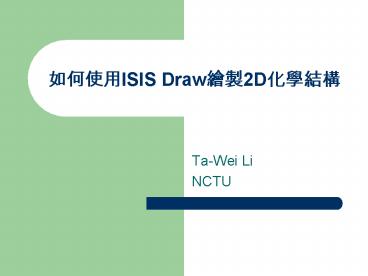ISIS Draw2D PowerPoint PPT Presentation
1 / 25
Title: ISIS Draw2D
1
????ISIS Draw??2D????
- Ta-Wei Li
- NCTU
2
Basic Strategy for ISIS Draw (1)
- All atoms are carbons unless you specify
otherwise. - Click benzene of the template-tool icons on
the horizontal tool bar - To place this template anywhere, just click an
empty area.
3
Basic Strategy for ISIS Draw (2)
- Click benzene Icon again
- Then move the mouse to one bond of the previous
benzene - Click the bond
- After attachment, one can obtain naphthalene
molecule
4
Select, Copy and Paste
- Click the Select tool that appears on the
tool bar - Then, move the mouse to naphthalene
- Click the mouse and circle naphthalene like
- Select Edit Copy and Edit Paste
- Move the 2nd naphthalene to a empty space
5
Drawing Bonds
- To draw bonds, click a bond tool on the tool bar,
such as - Then move the mouse to any atom of the 2nd
naphthalene, such as - Click the mouse to sprout a bond from a atom
- Keep adding a bond to every atom (except two
bridge atoms)
6
Drawing Atoms
- To draw an atom, click
- Then move the mouse to any sprouted bond of the
2nd naphthalene, such as - Click the mouse
- See a text entry field and choose H from a list
7
Finish the 2nd Naphthalene
- Keep moving the mouse to any atom and clicking
(you do not have to type anything this time) to
get
8
ISIS Draw Practice 1
- Finish three different types of representation of
naphthalene molecule, such as - Try to draw following molecular structures
9
Draw Alkane, Alkene, Alkyne (1)
- To draw bonds, press a bond tool on the tool bar,
such as - Next, drag the mouse onto the double-bond tool
- Release the mouse and the cursor indicates that
you can draw double bonds
10
Draw Alkane, Alkene, Alkyne (2)
- To place this double bond anywhere, just click an
empty area and then drag the mouse for the
direction of the bond - Click and move the mouse to any end of the
double bond - See a text entry field and type CH2
- Do the same input to another end of the double
bond to get
11
Draw Alkane, Alkene, Alkyne (3)
- With the choice of , move the mouse to the
double bond area, such as - Click once to get
- Click twice to get
12
ISIS Draw Practice 2
- Try to draw following molecular structures
13
Draw Vitamin K (1)
- To draw chain molecules, click a chain tool on
the tool bar, such as - Click an empty area and then drag until a 10-atom
chain appears - Move the mouse to the 4th atom and click it to
sprout a bond, such as - Move the mouse to the 8th atom and click it to
sprout a bond, such as
14
Draw Vitamin K (2)
- Move the mouse to the 3rd bond and click it to
create a double bond, such as - Click and move the mouse to the 10th atom,
and then type H, such as - Question What should the groups be in the two
red squares?
15
Draw Vitamin K (3)
- Click and move the mouse to the left
corner above of 6th atom such as - Click there as the start point of a bracket and
drag the mouse to the right corner below - Chose multiple group in Bracket type and type
3 in Repeat count - Click Apply and close the window to get
16
Draw Vitamin K (4)
- Please finish the following picture
17
Draw 2/3D Chemical Structure (1)
- Click
- Click an empty area as the start point and then
drag until a 4-atom chain appears - Click the rotation tool
- Click any part of the molecule and drag the mouse
to rotate the molecule, such as
18
Draw 2/3D Chemical Structure (2)
- Click the up-wedge tool
- Click the 2nd atom and drag the up-wedge bond to
the correct direction, such as - implies the bond above the molecular plane
19
Draw 2/3D Chemical Structure (3)
- Press and drag the mouse to the down-wedge
tool - Click the 2nd atom and drag the down-wedge bond
to the right direction, such as - implies the bond below the molecular plane
20
Draw 2/3D Chemical Structure (4)
- Click the down-wedge bond again to change its
direction from to - Please finish the following picture
21
Draw Cyclohexane (1)
- Click cyclohexane of the template-tool
icons on the horizontal tool bar - Click an empty area and click the rotation tool
to rotate cyclohexane to get - Select the up-wedge tool and click
cyclcohexane to get
22
Draw Cyclohexane (2)
- Select the up-bond tool
- Click the Cyclohexane to get
23
Draw Cyclohexane (3)
- Click Templates Rings
- Among various rings, click
- Please try to finish the following picture
24
Homework
- Question 1 What should be the groups in the two
red squares? - Finish the following pictures
25
ISIS Draw Practice 3
- Try to draw following molecular structures