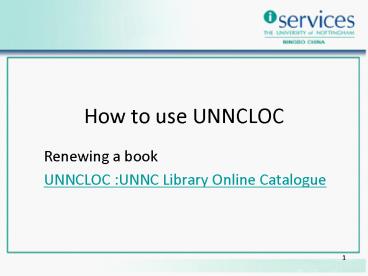How to use UNNCLOC - PowerPoint PPT Presentation
1 / 9
Title: How to use UNNCLOC
1
How to use UNNCLOC
- Renewing a book
- UNNCLOC UNNC Library Online Catalogue
2
Step1.Type http//aleph.nottingham.edu.cn/ in IE
address box
3
Step2.Open Basic search, then click User, it will
redirect you to the Log in page.
4
Step 3. Log in now.
- Type in your library user number and your
password. - Library user number is under the barcode on your
library card - The default (initial) password is the last 4
digits of your library user number.
5
Step 4. Then click Loans
- If it is the first time for you to login, you
need click Change PIN to change your password. - Otherwise, Click the number of Loans for
renewing options
6
Step 5. It will present a list of the books
youve borrowed
7
Step 6. Select which titles you wish to renew
- Tick the items you want to renew, then click
Renew Selected, Want to renew all? Just click
Renew all.
8
Step 7. If there is no problem with your renewal,
you will see this result.Then you can log out or
simply close this window.
See the new Due date
Note You will not be able to do a self-service
renewal if the item has been reserved by another
user, or if you have an outstanding fine or an
overdue book.
9
Further Information
- For more detailed information, you can use the
link How do I renew a book? on the UNNCLOC
homepage