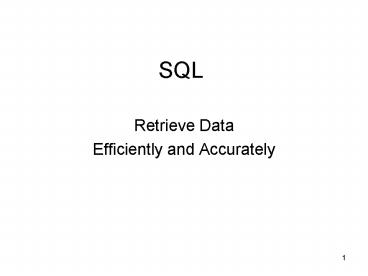SQL - PowerPoint PPT Presentation
1 / 71
Title:
SQL
Description:
Column alias immediately follows the SELECTed column. ... Aliases are used to change columns headings. ... Column alias cant be used in Group By clause. ... – PowerPoint PPT presentation
Number of Views:53
Avg rating:3.0/5.0
Title: SQL
1
SQL
- Retrieve Data
- Efficiently and Accurately
2
Contents
- Vocabulary
- RDBMS SQL
- Selecting Rows
- Limiting selected data
- Retrieving data from multiple tables
- Single row functions
- Group functions
- Database Objects
- JDBC
3
Vocabulary
- RDBMS Relational Database Management System
- Table
- Basic storage structure of an RDBMS
- Consists of columns and rows (records)
- EMP table
Column
Row
Field
4
RDBMS SQL
- RDBMS
- Basic functions in a RDBMS include
- Storage of data
- Access control to data
- Mechanisms for retrieval and modification of data
- A database is a collection of individual, named
objects, such as tables, indexes. - Some commercial and open source RDBMS are
Oracle,DB2, MySQL, SQL Server, Sybase, PostgreSQL
etc.
5
RDBMS SQL ..
- SQL (Structured Query Language)
- SQL commands used to access the database
- SQL can be used by range of users
- Non-procedural language (Procedural extension ex.
Oracle PLSQL) - English-like language
6
RDBMS SQL ..
- History of SQL
- Mid 1970s, developed under the name SEQUEL at
IBM San Jose research facility. - Renamed in 1980 to SQL
- ANSI committees in 1986 1987 produced a
standards document which lends for the
portability of SQL.
7
RDBMS SQL ..
- Types of SQL commands
- DDL (Data definition language)
- CREATE Create objects in the database
- ALTER Alters the structure of database
- DROP Drop objects
- TRUNCATE Removes all records from the table.
- COMMENT Add comments to the objects
- RENAME Rename objects
8
RDBMS SQL ..
- Types of SQL commands
- DML (Data manipulation language)
- SELECT Retrieve data from database
- INSERT Insert records in a table
- UPDATE Update records in a table
- DELETE Delete records from the table.
- MERGE(UPSERT) Insert or Update
9
RDBMS SQL ..
- Types of SQL commands
- TCL (Transaction control language)
- COMMIT Commit a transaction
- ROLLBACK Rollback a transaction
- SAVEPOINT Identify a point in transaction to
which can later rollback.
10
SQLPlus
- An Oracle tool that recognizes and executes SQL
statements - iSQLPlus is a web-based utility similar to the
SQLPlus command line utility for executing SQL
and PL/SQL commands.
11
iSQLPlus
- Login to iSQLPlus
12
Selecting Rows
- SELECT statement retrieves information from the
database - Implements all algebraic operators
- Example
- SELECT ename
- FROM emp
- WHERE ename Smith
13
Selecting Rows..
- Writing SQL commands.
- Commands can be on one or more lines.
- Tabs and indents can be used for readability.
- Abbreviation and splitting of words are not
allowed. - Commands are not case sensitive.
- In its simplest form, SELECT must contain the
following - SELECT clause, which specifies columns to be
displayed - FROM clause, which specifies tables containing
columns in SELECT clause. - The asterisk() selects all columns from the
table. - Eg. SELECT
- FROM emp
14
Selecting Rows..
- To select specific columns, you must
- List the To select specific columns, you must
- List the columns in the SELECT clause
- Separate the columns by a comma
- Specify columns in order you want them to appear
- Eg. SELECT empno,ename,job FROM emp
- To restrict the result set, WHERE clause is used.
- SQL allows use of arithmetic expressions on
numbers and dates - Multiplications and division take priority over
subtraction and addition - Operators of same priority are evaluated from
left to right - Parenthesis used to force prioritized evaluation
and clarity - SELECT 55-55 from dual gt 10
- SELECT 55-(55) from dual gt 0.
15
Selecting Rows..
- Column alias immediately follows the SELECTed
column. - Double quote required if alias contains spaces.
- Eg. SELECT ename Employee Name
- FROM emp
- WHERE deptno 10
- Concatenation operator used to concatenate
character strings - Eg. SELECT ename is a job
- FROM emp
- WHERE deptno 20
16
Selecting Rows..
- NULL value is a value that is unavailable or
unassigned. - NULL is not the same as zero or space.
- Arithmetic expressions containing NULL values
evaluate to NULL - NVL (null value locator) is used to convert null
to any value - NVL can be used for datatypes like
Number,Date,Characters - Eg. SELECT nvl(comm,0)
- FROM emp
- WHERE deptno 10
17
Selecting Rows..
- Unless specified otherwise, results of a query
will be displayed without eliminating duplicates. - DISTINCT keyword is used to eliminate the
duplicates. - DISTINCT applies to all the SELECTed columns. The
result set represents distinct combination of the
SELECTed columns. - Eg. SELECT DISTINCT ename,job
- FROM emp
- WHERE deptno 10
18
Selecting Rows Summary
- Data is retrieved from a database using the
SELECT statement. - The asterisk () selects all columns.
- Aliases are used to change columns headings.
- There are arithmetic, concatenation, and NULL
value operators. - DISTINCT keyword is used to eliminate duplicates.
19
Limiting Selected rows
- Order of rows returned by a query is undefined.
- ORDER BY clause may be used to sort the rows.
- SELECT ename, sal
- FROM emp
- WHERE deptno 10
- ORDER BY sal DESC
- ORDER BY clause options
- ASC Ascending order (Default)
- DESC Descending order.
20
Limiting Selected rows..
- WHERE clause used to restrict result set.
- WHERE clause contains conditions that must be
met. - Directly follows the FROM clause.
- Characters and dates must be enclosed in single
quotes, numbers need not. - Ex. SELECT ename,sal
- FROM emp
- WHERE sal gt 100
- AND ename like Smith
21
Limiting Selected rows..
- Comparison operators are used in WHERE clause to
compare expressions. - Two types of comparison operators
- Logical SQL
- Comparison operators
- Equal To
- gt Greater than
- gt Greater than or equal to
- lt Less than
- lt Less than or equal to
22
Limiting Selected rows..
- SQL operators
- BETWEEN Between two values inclusive
- WHERE hiredate between sysdate and 01-oct-99
- IN (list) Match any of a list of values.
- WHERE ename in (Smith,John,King)
- Like Match a character pattern.
- WHERE ename like Sm
- IS NULL Is a null value.
- WHERE comm is null
23
Limiting Selected rows..
- SQL operators
- EXISTS Condition exists in subquery
- WHERE exists (select 1 from emp where mgr is
null) - ANY/ ALL Combines with arithmetic operator
24
Limiting Selected rows..
- Logical operators
- AND If both the component conditions are true
then result is true. - WHERE comm is null
- AND deptno 10
- OR If either component condition is true, then
result is true. - WHERE comm is null
- OR sal lt 1000
- NOT Returns the opposite condition.
- WHERE deptno NOT IN (10,20,30)
25
Limiting Selected rows..
- Combining results from multiple SQLs
- UNION ALL- Combines results, keeps duplicates
- SELECT ename FROM emp WHERE deptno 10
- UNION ALL
- SELECT ename FROM emp WHERE deptno 20
- UNION - Combines results, eliminates duplicates
- SELECT ename FROM emp WHERE deptno 10
- UNION
- SELECT ename FROM emp WHERE deptno 20
26
Limiting Selected rows..
- Combining results from multiple SQLs
- MINUS Takes Result set of one SQL and removes
those rows which are also returned by second SQL. - SELECT location FROM dept WHERE deptno 10
- MINUS
- SELECT location FROM dept WHERE deptno 20
- INTERSECT Returns only those rows which are
common in each of the SQLs - SELECT ename FROM emp WHERE deptno 10
- INTERSECT
- SELECT ename FROM emp WHERE deptno 20
27
Limiting Selected rows summary
- Order by clause is used to override default
ordering of a result set. - WHERE clause is used to restrict result set.
- Logical and SQL operators are used in WHERE
clause to restrict the result. - SET operations can be used to combine results of
multiple SQLs.
28
Retrieving data from multiple tables
- Join is used to retrieve data from multiple
tables. - Rows are joined using common values existing in
corresponding columns - Ex. emp.deptno dept.dno.
- Join Methods
- EquiJoin
- Non-Equijoin
- Outer join
- Self join
29
Retrieving data from multiple tables..
- When a join condition is invalid or omitted, then
result is a cross product (cartesian join). - Result set contains all rows from first table
joined with all rows from second table. - Ex. SELECT ename, dname
- FROM emp,dept
30
Retrieving data from multiple tables..
- An equijoin is created when relationship between
two table values are equal - SELECT e.ename,d.dname
- FROM emp e, dept d
- WHERE e.deptno d.no
- AND e.sal lt 1000
- Column name needs to be qualified in WHERE clause
to avoid ambiguity.
31
Retrieving data from multiple tables..
- A Non-equijoin is created when no column value in
one table corresponds directly to other table - SELECT e.ename,d.dname
- FROM emp e, dept d, location l
- WHERE e.deptno d.no
- AND d.location_id l.id
- AND e.sal lt 1000
- AND l.location_name in (A,B)
32
Retrieving data from multiple tables..
- Rows not retrieved by equi/non-equi join
conditions can be retrieved using Outer join
operator (). Outer join operator is applied on
the deficient side of the condition. - Ex. Display all employees belonging to deptno 10
as well as all other department names. - SELECT e.ename,d.dname
- FROM emp e, dept d
- WHERE e.deptno() d.no
- AND e.deptno() 10
- Types of outer join
- Left outer join
- Right outer join
- Full outer join
33
Retrieving data from multiple tables..
- Self joins link rows in a table to rows in the
same table. - Same table is included more than once in the FROM
clause. - Ex. Display employee name along with his
managers name. - SELECT e1.ename nvl(e2.ename,'No
manager') - FROM emp e1, emp e2
- WHERE e1.mgr e2.empno()
34
Retrieving data from multiple tables Summary
- Multiple methods can be used to join more than
one table - Equijoin
- Non-equijoin
- Outer join
- Self join
- Cartesian join is created if join condition is
missed between the tables. - Table aliases should be used to avoid ambiguity.
35
Single row functions
- Manipulate data items
- Accept arguments and return one value
- Act on each row returned
- Return one result per row
- Modify the datatype
- Can be nested
36
Single row functions..
- Character functions
- Lower() Converts to lowercase
- Upper() Converts to uppercase
- Substr Returns substring
- Length returns length of the string
- NVL Converts a null.
- Number functions
- Round Rounds value to the specified decimal
- Trunc Truncates the value to the specified
decimal - Mod Returns reminder of a division
- Date functions
- Months_between
- Add_months
- Next_day
- Round
- Trunc
- Conversion functions
- To_char
- To_date
37
Single row functions summary
- Single row functions work on character, number
and date datatype. - Return one result per row
- Can be nested
38
Group functions
- Operate on sets or rows
- Give one result per group
- By default, all the rows in a table are treated
as one group. - Group by used to divide rows into smaller groups
as needed.
39
Group functions..
- Various group functions
- Count
- Sum
- Avg
- Max
- Min
- Stddev
- Variance
40
Group functions..
- Group by guidelines
- If group function is included in SELECT,
individual columns cant be selected, unless
individual column appears in Group By. - WHERE clause used to pre-exclude rows before
dividing them into groups. - Column alias cant be used in Group By clause.
- By default, result set is sorted in Ascending
order. Order by should be used to change the
ordering. - HAVING clause used to specify which groups are to
be displayed. This is used to further restrict
the groups on the basis of aggregate information.
41
Group functions..
- Order of execution
- Rows are grouped
- Group functions applied
- HAVING clause is applied
- Order By applied
- Examples
- select deptno,count()
- from (select sal,deptno from emp where sal gt 100)
- group by deptno
- having count() gt 3
42
Group functions summary
- Group By is used to create subgroups
- Groups can be excluded using HAVING clause
- Result set can be sorted by Order By.
- Order of execution
- Rows are grouped
- Group function applied
- HAVING clause applied
- Order By applied.
43
Database Objects
- Tables
- Constraints
- Indexes
- Views
- Stored procedures/functions
- Sequences etc.
44
Database Objects..
- Tables
- Basic unit of data storage
- Constraints
- Primary key
- Foreign key
- Unique key
- Check
- Indexes
- Unique index
- Composite index
- Bitmap index
- Function based index
45
Database Objects..
- Views
- Tailored presentation of data in one or more
tables - Avoids complexity of joins by acting as a virtual
table - Read only or modifiable
- Can provide additional security
46
- SQL Assignments
47
JDBC
- Contents
- JDBC Introduction
- Architecture
- Driver Types
- Result Set
- Transactions
- Prepared statements
- Stored Procedures
48
Introduction
- JDBC- Java DataBase Connectivity
- JDBC Product components
- JDBC API
- JDBC Driver Manager
- JDBC Test suite
- JDBC-ODBC Bridge
49
JDBC API
- JDBC API
- Java API to access RDBMS
- Connect to database
- Send queries and updates to db
- Retrieve and process the results
50
JDBC API
- Connection Example
- Class.forName(sun.jdbc.odbc.JdbcOdbcDriver)
- Connection con DriverManager.getConnection (
"jdbcmyDriverwombat", "myLogin","myPassword") - Statement stmt con.createStatement()
- ResultSet rs stmt.executeQuery("SELECT a, b, c
FROM Table1") - while (rs.next())
- int x rs.getInt("a") String s
rs.getString("b") float f rs.getFloat("c")
51
JDBC API
- Class.forName(sun.jdbc.odbc.JdbcOdbcDriver)
- Loads the driver class to memory.
- Connection con DriverManager.getConnection (
"jdbcmyDriverwombat", "myLogin","myPassword") - instantiates a DriverManager object to connect to
a database driver - logs into the database
- Statement stmt con.createStatement()
- instantiates a Statement object that carries your
SQL language query to the database - Connection interface has a method to create
statements.
52
JDBC API
- ResultSet rs stmt.executeQuery("SELECT a, b, c
FROM Table1") - Statement object sends SQL query with
executeQuery method - instantiates a ResultSet object that retrieves
the results of your query. - while (rs.next())
- int x rs.getInt("a")
- String s rs.getString("b")
- float f rs.getFloat("c")
- executes a simple while loop
- retrieves those results
53
Architecture
- Two tier model
54
Architecture..
- Three tier model
55
JDBC Driver
- Implements JDBC API interfaces and classes for a
particular db - Specified JDBC driver is loaded before connection
is made to db - JDBC DriverManager class then sends all JDBC API
calls to the loaded driver
56
JDBC Driver..
- Four types
- Type 1 (JDBC-ODBC bridge, plus ODBC driver)
- Translates JDBC API calls into Microsoft Open
Database Connectivity (ODBC) calls which are
passed to ODBC driver - ODBC binary code must be loaded on every client
computer - Type 2 (Native-API, partly java driver)
- Converts JDBC API calls into db-specific client
API calls - Requires some binary code loaded on each client
computer
57
JDBC Driver
- Type 3 (JDBC-Net, pure Java driver)
- Sends JDBC API calls to middle-tier net server,
that translates calls into db-specific network
protocol. - Translated calls are then sent to a particular
DB. - Type 4 (Native-protocol, pure java driver)
- Converts JDBC API calls directly into db-specific
network protocol without middle-tier. - Client application directly connect to the DB
server.
58
Transactions
- What is a transaction?
- Commit
- Rollback
- Savepoint
- Locks
59
Transactions..
- Committing a transaction
- Autocommit (can be set to false)
- Explicit commit (can use multiple statements in a
transaction) - Locks
- What are locks?
- Isolation level
- Rollback
- Savepoint
60
ResultSet
- What is a ResultSet Interface?
- Cursors
- Retrieving and manipulating query results
- ResultSet type and concurrency
- Ex.
- Statement stmt con.createStatement
- (ResultSet.TYPE_SCROLL_SENSITIVE,
ResultSet.CONCUR_READ_ONLY) - ResultSet srs stmt.executeQuery
- ("SELECT COF_NAME, PRICE FROM COFFEES")
61
ResultSet..
- ResultSet types
- TYPE_FORWARD_ONLY
- TYPE_SCROLL_INSENSITIVE
- TYPE_SCROLL_SENSITIVE
- ResultSet concurrency
- CONCUR_READ_ONLY
- CONCUR_UPDATABLE
62
ResultSet..
- ResultSet methods
- next() Moves cursor forward.
- previous() Moves the cursor backwards.
- first() Moves the cursor to first row in result
set. - last() Moves the cursor to the last row in
result set. - beforefirst() Positions cursor before first row
of set. - afterlast() Positions cursor after last row of
set. - relative(int rows) Moves cursor relative to
current position. - absolute(int n) Positions the cursor on nth row
of the object.
63
ResultSet..
- Getter methods
- getBoolean, getLong, getFloat, getString etc.
- Can pass column index or column name to getters
- Ex.
- Statement stmt con.createStatement(ResultSet.TYP
E_SCROLL_INSENSITIVE, - ResultSet.CONCUR_READ_ONLY)
- ResultSet srs stmt.executeQuery(
- SELECT COF_NAME, PRICE FROM COFFEES")
- srs.afterLast()
- while (srs.previous())
- String name srs.getString("COF_NAME")
- float price srs.getFloat("PRICE")
- System.out.println(name " " price)
64
Making updates
- Statement objects executeUpdate(sql) method used
for insertions,deletions,updates etc. - Creating tables
- s.executeUpdate(CREATE TABLE Persons (FirstName
VARCHAR(15), LastName VARCHAR(15))) - Creating a table named Persons with two columns
which have 15 characters FirstName and LastName.
65
Making updates
- Insert, Update, Delete examples
- s.executeUpdate(INSERT INTO Persons VALUES
(ABC, XYZ)) - s.executeUpdate(DELETE FROM Persons WHERE
FirstName ABC) - s.executeUpdate(UPDATE Persons SET LastName
PQR WHERE FirstName APC)
66
JDBC Datatypes
- BIGINT,VARCHAR,FLOAT,DOUBLE,BINARY,DATE,TIME,TIMES
TAMP etc.
67
Prepared statements
- What is a prepared statement?
- Advantages of precompiled SQL
- Ex.
- String updateString "UPDATE COFFEES SET SALES
75 " "WHERE COF_NAME LIKE 'Colombian'"
stmt.executeUpdate(updateString) - PreparedStatement updateSales
con.prepareStatement( "UPDATE COFFEES SET SALES
? WHERE COF_NAME LIKE ? ") - updateSales.setInt(1, 75)
- updateSales.setString(2, "Colombian")
- updateSales.executeUpdate()
68
Stored procedures
- Logical group of SQL statements
- Input, Output and Inout parameters
- Callable statement
- Ex.
- CallableStatement cs con.prepareCall("call
SHOW_SUPPLIERS") - ResultSet rs cs.executeQuery()
69
More information
- Java s documentation page
- http//java.sun.com/j2se/1.4/docs/guide/jdbc/index
.html - JDC tutorials
- http//developer.java.sun.com/developer/Books/JDBC
Tutorial/ - jGuru tutorials
- http//developer.java.sun.com/developer/onlineTrai
ning/Database/JDBC20Intro/JDBC20.htmlJDBC208 - Other
- http//www.techtutorials.info/javajdbc.html
70
Example
71
- Thank You