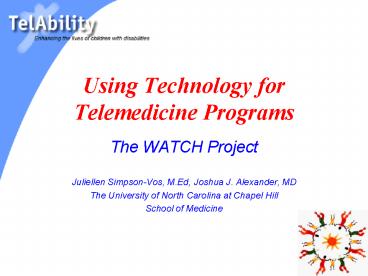Using Technology for Telemedicine Programs - PowerPoint PPT Presentation
Title:
Using Technology for Telemedicine Programs
Description:
Provides increased professional development and education opportunities ... Needs assessments of each site and frequent communication with WATCH Members has ... – PowerPoint PPT presentation
Number of Views:22
Avg rating:3.0/5.0
Title: Using Technology for Telemedicine Programs
1
Using Technology for Telemedicine Programs
- The WATCH Project
- Juliellen Simpson-Vos, M.Ed, Joshua J. Alexander,
MD - The University of North Carolina at Chapel Hill
- School of Medicine
2
TelAbility (http//www.telability.org)
- An Internet-Based
- Telehealth Program For
- Young Children with Disabilities
3
WATCH
- Wake Area
- Telehealth Collaborative
- Helping Children
- with special needs
4
Inclusive Child Care Centers
- Tammy Lynn Center
- White Plains Childrens Center
- Learning Together
- Carolina Child Development Center
- UCP/Charlie Gaddy Center
- Lucy Daniels Center
- Project Enlightenment
5
Residential Care
- Hilltop Home
- Tammy Lynn Center
6
Service Programs
- Community Partnerships for Children
- Learning Together
- Easter Seals UCP- Childrens Therapy Services
- Project Enlightenment
- Lucy Daniels Center
7
State Agencies
- The Raleigh Childrens Developmental Services
Agency (ages birth-3) - Wake County Preschool Services (ages 3-5)
8
Current Programming
- Website Content /Expertise Directory
- List serv
- Newsletters
- Videoconferencing
9
Building a Community of Practice
- A group of people who share a concern, set of
problems, or passion about a topic and who deepen
their knowledge and expertise in this area by
interaction on an ongoing basis.
10
(No Transcript)
11
Expertise Directory
- 2005 60
- 2007 280
12
- Expertise Directory
- Handouts
- Links
- Calendar
- Books
- Articles
- Videos
- More!
13
WATCH_at_listserv.unc.edu
- 2005 29
- 2007 237
14
Electronic Newsletter
- Subscribers 400
- Website Updates
- Event Listings
- Center Descriptions
- Article Reviews
- Tips and Topics
- Project Updates
15
Videoconferencing
16
Video Conference Usage Statistics
17
- In total, over the past 16 months of the WATCH
Project - 679 people have participated in videoconference
sessions - The average satisfaction rating for video
conference sessions is 4.4 (out of 5) - The average comfort level for video conference
sessions is 4.6 (out of 5)
18
WATCH Benefits for Providers
- Responsive to their needs and interests
- Provides increased professional development and
education opportunities - Offers opportunities for increased collaboration
with other locations and professionals - Allows sites to establish mentoring relationships
with other therapists or teachers - WATCH sites can schedule clinic or consultation
time via the video conference unit - Evaluations/assessments/meetings can be held
between parents, therapists, CDSA staff - Reduces travel time and costs
19
WATCH Benefits for Parents
- The ability to schedule video clinic or
consultation time with a MD, therapist, or
specialist who has access to a video conference
unit. - The opportunity to schedule meetings,
evaluations, or assessments with teachers,
therapists, CDSA Child Service Coordinators, or
other administrators or specialists who have
access to a video conference unit. (ex. IFSP
update meetings, questions, etc) - Reduces travel time and costs. Eliminates the
need to find parking, wait in waiting rooms, and
navigate hospitals or service agencies. - Increased collaboration and communication with
everyone involved in the childs care. - Increased learning opportunities for parents and
teachers.
20
Challenges
- Lack of technical knowledge and support at sites
- Sustainable funds to cover the costs of high
speed internet connection to operate units at
each site - Hosting large multipoint video conference
sessions - Buy in/consistent participation from all sites
- Establishing a public network/technical support
issues
21
Lessons Learned
- Need for consistent, knowledgable, easily
accessible IT support person - Public network system has been unreliable.
- A border controller may help reduce the current
unpredictability of our exisiting system. - Specified project director position is necessary
to coordinate communication and activities within
the project and be point person for IT problems - Needs assessments of each site and frequent
communication with WATCH Members has allowed our
project to take an organic and responsive
approach - The WATCH network is made up of sites with
specific expertise to help meet the collective
needs of the members - Professional development and small group case
study discussions have been of great interest,
have proven very successful and have been well
attended - Despite the convenience, its still hard to
convince therapist to conduct consults and
clinics via videoconference even when providing
monetary reimbursement
22
Future Goals
23
End-user Locations
24
(No Transcript)
25
Questions?
- Juliellen Simpson-Vos, M.Ed
- jsimpvos_at_med.unc.edu
- Joshua J. Alexander, MD
- joshua_alexander _at_med.unc.edu
- TelAbility/WATCH
- 1101 Weaver Dairy Road
- Suite 202
- Chapel Hill, NC 27514
- http//www.telability.org