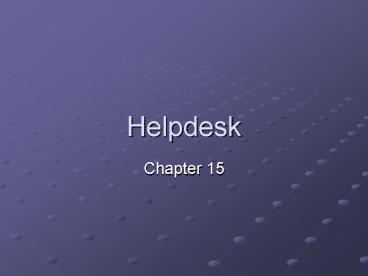Helpdesk - PowerPoint PPT Presentation
1 / 26
Title: Helpdesk
1
Helpdesk
- Chapter 15
2
What is a helpdesk?
- Either physical or virtual place, where people
get answers to there computing questions. - Report problems
- Request new services
- It is the public face of your organization
3
Physical or Virtual
- A helpdesk might be a physical desk where
customers can talk face-to-face - Might be a virtual helpdesk that customers can
access across electronically - WEB
- Voice-Mail
- Self-Help
- Faq
- Knowledge base
4
Impression
- Help desk makes a first impression to your
customers and maintain your relationship with
them. - A good helpdesk reflects well on your
organization. - If Helpdesk does well, business looks good.
- If Helpdesk does bad, business looks bad.
5
Friendly Face Set The Tone
- Physical helpdesk
- Interior design should be pleasant and welcoming
- Virtual helpdesk
- Design so colors are soothing and the fonts are
legible.
6
Friendly Face Set The Tone
- Tone of the staff is set by the supervisor
- Supervisor is mean to the staff the staff will be
mean to the customer. - Supervisor is good natured, and likable, then
staff will be same to the customer - Do unto others
7
When do you need a helpdesk?
- Start looking for warning signs
- Notice communication problems are occurring in
group because of size - System administrator are not able to get work
done because they are overwhelmed by customer
request.
8
Announce formal helpdesk
- There is always a help desk
- Whether it be one or two people who are the
unofficial (adhoc) help desk. - When you create a formal help desk let it be
known. Whether it is physical or virtual.
9
Components of a helpdesk
- Help desk should have a friendly face.
- Enough staff to support traffic
- Defined scope of coverage
- Set customer expectations
- Defines who, what, where, when, and how long
- How are out of scope problems handled
- Processes for staff
- Scripts
- Escalation process (things go wrong)
- Tracking software
10
Staff Size
- The staff should be big enough to serve customers
in a timely manner. - If they dont the customer will look elsewhere.
- Dont look at customer-to-attendant ratios
instead look at volume ratios and time-to-call
completion ratios.
11
Scope - What
- What is going to be supported.
- Just the personal computer or just the network,
both - Just certain operating systems
- Certain applications
- How are unsupported platforms handled?
12
Scope - Who
- Who will be supported?
- Certain departments
- Buildings
- Ranking of people
- Upper vs. lower management
- People that pay vs. not pay
- Person moving from building to building.
13
Scope - Where
- Where are the customers?
- What division
- What building
- Working from home
- On travel
14
Scope - When
- The hours of the operation must be defined.
- When are you open and when are you closed.
- How are things handled when you are closed.
- What the customer should do in case of emergency
- Power goes out, who do they call.
- Leave a number or information.
15
Scope - How long
- Average time it take to complete task.
- Some should take more time than others
- Establish goals for the staff and customers.
16
Forgiving Scope
- Help desk should have a process for dealing with
request out side the scope. - Can say dont do any request outside the scope,
unfriendly practice. - Try to help but set a time limit to how long you
will be there. - Customer will appreciate the effort
17
Escalation Process
- A layered system
- First layer should be able to handle around 80 to
90 percent of request. - Unanswered request move on to second layer where
operator will have more experience, training, and
other responsibilities. - If a large number of calls are escalated to
higher level, warning sign first level needs more
training.
18
Helpdesk Software
- Every helpdesk needs some kind of software to
help manage it. - Help desk should allow some kind of priority to
be assigned to the tickets - Helps organized helpdesk and SAs manage there
time. - Good for documentation
- Will most likely need customizing to fit
environment.
19
Using statistics for improvements
- Monitor the rate of escalations to determine
where you need more training. - If you have statistical data you can make a
better case for your budget. - Shows multiyear trends of customer growth
- Call volume
- Types of calls
- Services provided
- Customer satisfaction
20
Using statistics for improvements
- Statistics become more important as the co. grow
- Management becomes less directly involved
- More difficult to statistics for smaller
companies - Often less animated
- Cant be instrumented to collect data.
21
Out of hours / 24x7 Coverage
- If you have a big company
- Three shifts will most likely be required.
- Medium to smaller company
- Ways to provide 24x7 coverage that is less
expensive - Set up voice mailbox to access a pager when it
receives a new message. - Pass pager to different SAs to equalize
responsibility
22
Out of hours / 24x7 Coverage
- Give the number of the helpdesk supervisor to all
managers - He will then contact the correct SA for the job
- Give security guards different numbers to call
- Keep call until you reach someone.
- Give compensation to people working overtime.
- Time equivalent to fraction of the employees
salary - Time and a half compensation
- Comp time.
23
Better Advertising
- The web
- All policies are accessible to all customers
- Pick the right message
- Communicate to the customer find out whats
important to them. - Email or send via memo critical messages.
- Use repetition
- Put posters in appropriate places
- Put help desk hours posted at all entrances.
24
Different Desk For Different Problems
- There may be times when it makes sense for having
more than one help desk. - One for requesting services
- One for reporting and repairing problems after
installation was successful. - One for problems the other two can not solve.
25
Different Desk For Different Problems
- Benefits from dividing the helpdesk.
- All groups under different supervisors
- Supervisors can effectively manage a smaller
group of people. - Smaller groups can be trained for the different
skills for their tasks. - Can have a narrow focus, and training can be
customized. - Less expensive than hiring someone how is able to
do all the tasks.
26
Questions