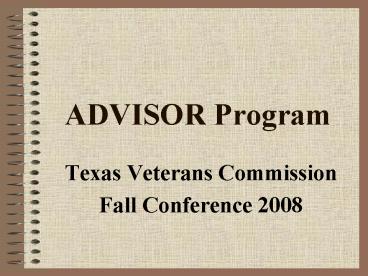ADVISOR Program PowerPoint PPT Presentation
1 / 21
Title: ADVISOR Program
1
ADVISOR Program
- Texas Veterans Commission
- Fall Conference 2008
2
Overview
- Audience and Function
- Accessing the program
- Navigating Contents
- Lesson Quizzes Module Post-Test
3
ADVISOR Program
- Audience
- VA Employees
- Veteran Service Officers (VSO)
- County Service Officers (CSO)
- NOT Veterans or Dependents
4
ADVISOR Program (Cont.)
- What it is
- Web Based Training Tool
- Modules, Lessons and Topics
- Quizzes and Tests
- Available on the Internetaccessible
anywhere!
5
Accessing the Program
- www.va.gov
- Place curser on Benefits then select
Compensation Pension - Next, select ADVISOR Program from left side of
screen. - Center of next screen select, http//www.vba.va.go
v/bln/21/advisor/runtime/ - New screen options Information Only or Login
6
Accessing the Program (Cont.)
- Information Only
- No Registering Required
- No Scores Recorded
- Login
- Requires Registering
- Records Scores
- E-Mail address is Login
7
Accessing the Program (Cont.)
- Steps to register
- First Name
- Last Name
- E-Mail Address
- Affiliation type, options
- VBA
- VSO
- Other (For TVC Counselors CSO)
8
Navigating Contents
- Key Words
- Module a group of related lessons
- Lesson one or more related topics
- Topic two or more pages, screens, or information
9
Navigating Contents
- Home Page
- Fact Sheets 104 pages of updated information
- Glossary 300 terms and abbreviations
- Comments ability to ask questions to the
administrator - Site Map divides the website into hyperlinks
- Search keyword search
10
Navigating Contents
- Home Page
- Two addition links if user has chosen Login
- Scorecard records of all scores for quizzes,
tests, and scenarios - Bookmark allows user to mark a page and return
at a later time
11
Navigating Contents (Cont.)
- Eight Modules
- Disability Compensation
- Pension
- Death Benefits
- Education
- Vocational Rehabilitation
- Medical / Dental
- Insurance
- Loan Guaranty
12
Navigating Contents (Cont.)
- Disability Compensation Topics
- Application Procedures
- Eligibility Requirements
- Claims Processing Flow
- Ratings
- Dependency Requirements
- Payments
- Related Benefits
13
Navigating Contents (Cont.)
- Pension Topics
- Pension Programs Eligibility Requirements
- Application Procedures
- Dependency Issues
- Forms
- Income Type Expenses
- Counting Income
- Payments
- EVR Processing
14
Navigating Contents (Cont.)
- Death Benefits Topics
- Dependency Indemnity Comp.
- Parents DIC
- Death Pension
- Death Compensation
- Burial Flags
- National Cemeteries
- Headstones Markers
- Burial Plot Allowance
- Forms
15
Navigating Contents (Cont.)
- Education Topics
- Eligibility Requirements
- Entitlement Eligibility Periods
- Programs of Education
- Application Procedures
- Forms
- School Certification
- Payments Rates
- Award Actions
- Related Benefits
16
Navigating Contents (Cont.)
- Vocational Rehabilitation Topics
- Eligibility Requirements
- Payments
- Medical / Dental Topics
- Eligibility Requirements
- Entitlements
- Application Procedures
- Related Benefits
- Payment Issues
17
Navigating Contents (Cont.)
- Insurance Subtopics
- Policy Types ID
- Eligibility Requirements
- Beneficiary Options
- Forms
- Special Policy Provision
- Premiums
- Loan Guaranty
- Loan Processing
- Entitlement Eligibility
- Forms
18
Navigating Contents (Cont.)
- Scenario Section (Not a Module)
- Step-by-step How To guide for real-world
experiences - Conversational setting between VSO and Veteran
19
Lesson Quizzes andModule Tests
- Each Lesson has a Topic Quiz
- Each Module has a Test
- Scenarios are graded
- Records last 3 scores
20
Review
- Audience and Function
- Accessing the program
- Navigating Contents
- Lesson Quizzes Module Post-Test
21
Questions