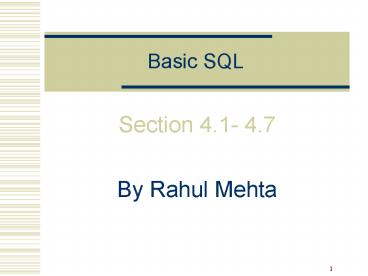Basic SQL PowerPoint PPT Presentation
1 / 30
Title: Basic SQL
1
Basic SQL
- Section 4.1- 4.7
- By Rahul Mehta
2
Overview
- Background
- Basic Structure
- Set Operations
- Aggregate Functions
- Null Values
- Nested Subqueries
- Views
3
Background
- IBM developed the original version of SQL at its
San Jose Research Laboratory - Evolved as The Sequel language, its name has
changed to SQL (Structured Query Language) - SQL has clearly established itself as the
standard relational-database language
4
Different parts of SQL
- Data-definition language
- Interactive data-manipulation language
- View definition
- Transaction Control
- Embedded SQL and dynamic SQL
- Integrity
- Authorization
5
Basic Structure of SQL
- Consists of three clauses
- Select
- - Used to list the attributes desired in the
result of a query. - From
- - Lists the relations to be scanned in the
evaluation of the expression. - Where
- - Consists of a predicate involving attributes
of the relations that appear in the from clause.
6
A typical SQL query form
- Select A1, A2,.An
- Ai represents an attribute.
- From r1, r2,.rm
- ri is a relation
- Where P
- P represents a predicate.
7
The Select Clause
- Example of a Simple Query
- Find the names of all branches in the loan
relation - select branch-name
- from loan
8
More examples continued
- Inserting keyword distinct after select we can
eliminate duplication - For instance
- select distinct branch-name
- from loan
- Inserting keyword all after select helps
restoring duplication.
9
The where clause
- Example
- Find all loan numbers for loans made at the
Perryridge branch with loan amounts greater than
1200. - select loan-number
- from loan
- where branch-name Perryridge and amount gt
1200
10
More examples of Where clause
- Logical connectives like and, or, and not are
used in the where clause - Example
- Loan number of those loans with loan amounts
between 90,000 100,000 - select loan number
- from loan
- where amount between 90000 and 100000
11
The from Clause
- Defines a Cartesian product of the relations in
the clause. - Example
- For all customers who have a loan from the bank,
find their names, loan numbers and loan amount
12
The from Clause (Cond)
- select customer-name, borrower.loan-number,
amount - from borrower, loan
- where borrower.loan-number loan.loan-number
13
The Rename Operation
- Uses as clause to rename both, relations and
attributes - The as clause takes the form in SQL
- old-name as new-name
14
The Rename Operation (Cond)
- Example
- To change attribute name loan-number to be
replaced with name loan-id - select customer-name, borrower.loan-number as
loan-id, amount - from borrower, loan
- where borrower.loan-number loan.loan-number
15
String Operations
- SQL specifies by enclosing in single quotes, for
example, Perryridge - character is use to match any substring.
- _ character is use to match any character
- It expresses patterns by using the like
comparison operator
16
String Operations (Cond)
- Example
- Find the names of all customers whose street
address includes the substring Main - select customer-name
- from customer
- where customer-street like Main
17
Set Operations
- Operations such as union, intersect, ad except
operate on relations. - Corresponds to relational-algebra operations ?, ?
and ?. - Relations participating in the operations must be
compatible i.e. must have same set of attributes.
18
Union Operation
- Example
- To find all customers having a loan, an account,
or both at bank - (select customer-name
- from depositor)
- union
- (select customer-name
- from borrower)
19
Intersect Operation
- Example
- To find all customers who have both a loan and an
account at the bank - (select distinct customer-name
- from depositor)
- intersect
- (select distinct customer-name
- from borrower)
20
Except Operation
- Example
- To find all customers who have an account but no
loan at the bank - (select distinct customer-name)
- from depositor)
- except
- (select customer-name
- from borrower)
21
Aggregate Functions
- These functions take a collection of values as
input and return a single value. - SQL offers five built-in aggregate functions
- Average avg
- Minimum min
- Maximum max
- Total sum
- Count count
22
Aggregate Functions (Cond)
- Example
- Find the average account balance at the
Perryridge branch. - select avg (balance)
- from account
- where branch-name Perryridge
23
Null Values
- Used to indicate absence of information about the
value of an attribute. - Can use special keyword null in a predicate to
test for a null value.
24
Null Values (Cond)
- Example
- select loan-number
- from loan
- where amount is null
25
Nested Subqueries
- A subquery is a select-from-where expression that
is nested within another query. - Common use includes
- Perform tests for set membership
- Make set comparisons
- Determine set cardinality
26
Nested Subqueries (Cond)
- Example
- Find those customers who are borrowers from the
bank and who appear in the list of account
holders obtained in the subquery - select distinct customer-name
- from borrower
- where customer-name in (select customer- name
from depositor)
27
Views
- We define a view in SQL by using the create view
command. - To define a view, we must give the view a name
and must state the query that computes the view.
28
Views (Cond)
- Example
- Using view all-customer, we can find all
customers of the Perryridge branch - select customer-name
- from all-customer
- where branch-name Perryridge
29
Bibliography
- Silbershcatz, A., Korth, H. and Sudarshan, S.
(2002). Database System Concepts, 4th Edition
30
The End
- Good Luck for the Quiz !!