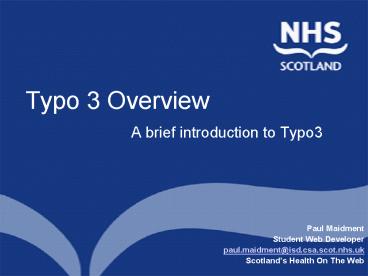Typo 3 Overview PowerPoint PPT Presentation
1 / 12
Title: Typo 3 Overview
1
Typo 3 Overview
- A brief introduction to Typo3
- Paul Maidment
- Student Web Developer
- paul.maidment_at_isd.csa.scot.nhs.uk
- Scotlands Health On The Web
2
Typo3 Introduction
- Allows users to update their website through
their browser without needing extensive knowledge
of HTML. - Allows for multiple users and groups.
- Permissions system allows pages to be assigned to
specific users. - Supports rudimentary workflow
3
Typo3 Structure
- Two levels of contributor
- Back End Editor
- This user will have access to the backend
system. Elements can be enabled/disabled for
given users or groups - Front End Editor
- This user will have limited access to the
backend system (if any at all)
4
Typo3 Editing A Page
- Page edit can be done through front end if user
is logged in. - Front end edit is simple to use.
- Editable sections of a site are represented by a
pencil logo, the user can click on the pencil to
edit content.
5
Typo3 Rich Text Editor (RTE)
- The Rich Text Editor (RTE) provides a means of
editing a page section. - Supports copy/paste facilities from Microsoft
Office and also from web sites - Content is copied from source server to typo3
during copy/paste operation, all URLs are
updated to reflect this.
6
Typo3 Page Tree (back end)
- The page tree represents the content of site
- Menus for website are generated from the page
tree - Clicking on the name of a page will allow you to
edit the page - Clicking on a page logo will give you other
options in the form of a popup menu
7
Typo3 Page Edit (back end)
- When pages are edited in the back end, the user
has a wider range of options.
- The user can create new page elements
- Page elements can also be moved and deleted
8
Typo3 Page Context Menu
- When the user clicks on the page logo, they are
presented with a context menu for the page - User can add,delete,move or edit pages through
this menu as well as a host of other options.
9
Typo3 Access Restriction
- Typo3 also supports a web site user system.
- Users of the web site can be given access to
private sections of the site via a login form - Users can be put into groups and pages can be
restricted by user or group. - Page icons will change to indicate that the page
is restricted
10
Typo3 Templates
- Appearance of website defined using templates
- A site can have numerous templates if required.
- Content is marked by using comment tags in HTML
to define where menus and main page content will
go. - Presentation of content is defined by the
Template Record for a page, this binds the HTML
template and style sheet.
11
Typo3 Templates (structure)
typoscript
CSS Stylesheet
HTML Template
Typo3 Template
12
Resource Sites
Typo3 Main Site www.typo3.org For documentation
and resources relating to Typo3 http//www.typo3se
rver.com/fileadmin/downloads/TSref-35_0.pdf For
the reference to TypoScript Tutorialshttp//www
.mcuniverse.com/Typo3.984.0.html This site
contains a large number of helpful tutorials on
setting up Typo3